The people who use our boards.
362 interviews since 2018
The people who use our boards.
Troy Kitch
Writer, Front End DeveloperWho are you, and what do you do? What do you like to do outside of work?
I’m Troy and I lead web editorial and front end development for the National Ocean Service, a sub-office of the National Oceanic and Atmospheric Administration focused on ocean and coastal science. We have a small staff, so I also write stories, create graphics and print products, edit images, produce a podcast, create short videos, and generally do whatever needs to be done for the website. Outside of work, I enjoy woodworking with hand tools, fly fishing, fly tying, and hiking. I also run a website for the Potomac Valley Fly Fishers club.

What hardware do you use?
My primary work laptop is a 2020 MacBook Pro 16” (typically used in clamshell mode), but I also get a lot done on my personal 2020 Mac Mini. My main display is a Dell 34” curved monitor mounted on a 72” Uplift desk. I have a Dell 27” monitor mounted in portrait mode on a table next to my desk; I keep this connected to my Mini at all times to display my calendar and to-do list.
I’ve set up my system so that I can quickly switch between my laptop or desktop by moving one USB-C cable and swapping HDMI inputs on the curved monitor. This allows me to use my ErgoDox EZ with both computers. I use a Logitech MX Master 2S mouse with dual connectivity for similar reasons. I have a Magic Trackpad that I use only with my Mac Mini. I also use a SixKeyBoard from Techkeys programmed with a couple of Final Cut Pro shortcuts and standard arrow keys (I tend to prefer this keypad to the ErgoDox for arrowing around, even though I do have arrow keys set up in a separate keyboard layer). I have a Vortex Race 3 keyboard, as well, that I typically use to input something on my Mac Mini (on my secondary display) when I’m using the laptop.
I also use a 2018 iPad Pro with a Hyper 6-1 USB-C Hub for audio recording, podcast editing, some image editing, and for file transfers using the SD card reader. And, in my workshop, I run a 2009 MacBook Pro on Manjaro Linux.
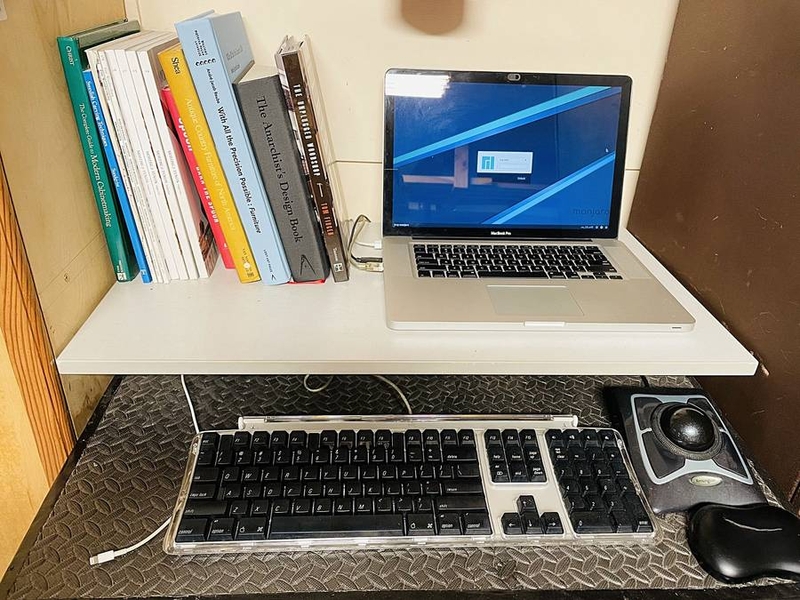
And what software?
My work mainstays are Visual Studio Code, GitLab, Final Cut Pro, Keynote, Photoshop, Illustrator, InDesign, and the Google suite. For project management, I use Trello for work assignments and to manage editorial, content management, and development calendars. For all my task management needs (personal and professional), I’m devoted to Todoist because it offers unparalleled natural language input and works anywhere. For notes, I’m enjoying Craft (and pleased that they are building a browser-based version) but I’m also experimenting with the amazing Obsidian. I also use Ferrite on my iPad with an Apple pencil for podcast production and general audio editing. And the one app I install first on any system is 1Password.
For the browser, Firefox (with DuckDuckGo) is my top choice; Firefox multi-account containers are wonderful. However, I also use Vivaldi because it has customization features that pair well with an ultrawide monitor (e.g., viewing four Trello boards in one window, managing tab stacks).
The last thing I’d like to mention is that I’ve recently migrated my personal domain to a service called micro.blog. If you are interested in an alternative to the social media behemoths of the world, appreciate owning your own content, and want to support the open web, it’s worth a look.
What’s your keyboard setup like? Do you use a custom layout or custom keycaps?
I have a black ErgoDox EZ with Aqua Zilent switches and the limited-run gray/blue Altitude keycaps from ZSA Technology Labs that match my custom cable from Zap Cables. My key layout is Dvorak.
I also recently built a small wooden frame for my keyboard because I often need to move it out of the way and wished to have a solution to put the keyboard quickly back in place at my preferred angles and spacing. The wooden frame also provides a home for my Magic Trackpad and hides the ErgoDox EZ connector cable.

My ErgoDox EZ has five layers. My base layer is Dvorak with custom keys assigned to shortcuts I tend to use the most. Then I have a ‘move’ layer with mousing on the left, paging on the right, and arrow keys at the bottom (the LED colors are set so it’s easy for me to visually see the layout of the keys). Then I have a ‘media/number’ layer with media control on the left and the number pad on the right. Next, I have a QWERTY layout for occasional gaming on Windows via Bootcamp (which is really only for one game: No Man’s Sky). Finally, I have a Linux layer which I mapped so that the keys are arranged to what I’m used to on the Mac, because I often run the Pop!_OS Linux distribution on my Mini in a virtual machine.
Here are some tips I’d like to share that I found useful when learning how to use the ErgoDox EZ:
- Print out keyboard layers on one page and keep it nearby for reference. Track what key assignments you’re rarely using, or which keys you often use but are awkward to reach. This helps to fine-tune layers over time. Also note the associated color code for each layer, so you know at a glance which layer you are on … it took me a while to realize that the three LED dots at the top of the right ErgoDox keyboard indicate the currently selected sub-layer!
- Take the time to use the typing tutor and practice to get comfortable with new layout/layers.
- Don’t try to remap too many keys at one time. Corollary: Don’t try to get too fancy/complicated with shortcut keys when starting out. Case in point: I’m coming up on two years with my Ergodox EZ, and I’m only now considering adding one or two new key mappings.
- The LED backlighting is for more than aesthetics: Different contrasting colors can help ‘illuminate’ your specialized layout layers/keys.


What would be your dream setup?
I would say I’m nearly there with my dream setup. However, I think that my Mac Mini may be my last personal-use desktop Mac. As a Linux enthusiast, in a few years I may take the leap to a System76 machine. For that to happen, however, I’d like the iPad Pro to add additional ‘Pro’ capabilities and apps. I’m so familiar with Final Cut Pro, in particular, that I want it on my iPad; I don’t want to learn how to use another video editor at this point in my life. But I have started to familiarize myself with GIMP, Inkscape, and other open source apps, and I’d like to continue down the path towards using more open source solutions. I may also consider upgrading to a Moonlander at some point in the future, in which case I’d move my Ergodox EZ to my workshop!




