The people who use our boards.
361 interviews since 2018
The people who use our boards.
Seán Foley
Technical Operations ManagerWho are you, and what do you do? What do you like to do outside of work?
My name is Seán Foley and I’m a Technical Operations Manager. That means I try to make technology and people play nicely together. I work at a plucky young startup currently disrupting the search space.

What hardware do you use?
I have dual Lenovo ThinkVision 27” monitors, which I prefer over a single, large wide-screen device. There’s just enough bezel for me to stick a Post-it, but they’re still seamless enough that there’s no distracting chasm separating them.
Unlike most managers, I like to keep my phrenology bust front and centre at my desk. I’d like to say it serves as a humbling reminder that the latest technological advancements do not always result in the most equitable or accurate conclusions. However, it was a surprise birthday present and, honestly, I think it’s a cool headphone stand for my Sony MX3s (easily the most comfortable and best-sounding pair of “wear ’em all day long” cans I’ve experienced to date).
I use a Pixel Stand to charge whichever Pixel I have at the time during the workday. It also charges the Pixel Buds 2 (to which I added Comply foam tips), which I use mostly when out running, but they’re handy to use individually when cooking, etc.
I keep a Google Mini for use as a general loudspeaker, handy for when you’re on video calls or meetings all day and need a break from headphones. Also good for loudly interrupting your work colleagues to announce that somebody is at the front door.
Since I’m on video calls/meetings for large portions of each day, I use a Blue Yeti standing mic, which allows me to switch between headphones and speakers but maintain the same audio quality and consistency.
I’ve installed a mixed Nest router + Google Wifi satellite setup in the house. The first-gen Google Wifi has a wired connection in each unit, so that fools my ASUS Chromebox 3 into thinking it’s on a wired connection—less wireless troubleshooting, which is always a plus.
It’s not pictured above, as I’ve just rescued it from my office, but my mouse, which has been kicking around since 2005, is a Logitech G5. I’m not sure if I hold onto it more for sentimental reasons or not, but it’s a mouse and does mouse things very well, so I really can’t ask any more of it. It definitely has a special place in my heart.
I swear by my
Ember Mug2.
It was a big purchase, as ~€100 for a mug is hardly trivial. Explaining to
people that my phone just told me my mug needs to be charged is a very special
kind of humility. However, after owning this for over a year, I’m happy to say
that the amount of coffee I have not thrown out for being too cold has easily
made the price worthwhile.
And what software?
I use Chrome OS as my daily driver, especially as my WFH day is split between my kids’ room/home office and our kitchen. I use a Pixelbook when on the go or in other rooms in the house, so moving between devices is particularly seamless when in the Chrome OS ecosystem. I had been initially skeptical, coming from a predominantly Windows world (since 3.11!) but since almost all of my work is in email/chat/shared documents/web-based applications, I’m now a total convert to Chrome OS.
I also keep an old Dell Latitude E7450 that dual boots Windows and Ubuntu, if I need either of those OSes in a bind. I also use it for Steam gaming; it suffices, as I’m working my way back through a range of retro games at the moment! I’m not historically big into Dells and would generally go for a Thinkpad, but this machine is still kicking along nicely after many years. For additional fun, I have a Raspberry Pi 3 with touchscreen running Chromium in Kiosk mode with Twitterfall so I can never be far away from a direct line to humanity’s rage.
What’s your keyboard setup like? Do you use a custom layout or custom keycaps?
My ErgoDox EZ was a fortieth birthday present, my first split keyboard, my first ortholinear keyboard, and my second-ever mechanical keyboard… so it was a real baptism of fire and steep learning curve! I’ve been a touch typist for the last thirty or so years (thanks to Mavis Beacon) but had a few minor bad habits; using a QWERTY layout, I would frequently hit ‘y’ with my left hand, for instance. The ErgoDox allowed me to rectify this along with helping with a nagging shoulder injury.
It took a while to settle on my final (!) layout, but I feel this is a nice balance between traditional ISO QWERTY layout and leveraging advantages the ErgoDox has to offer. My thumbs have never been so busy, but that’s a good thing. I spend most of my day writing, so they’re taking care of spacing, carriage returning, tabbing, deleting/backspacing, cursor movement, etc. I use the double-tapping functionality a lot, which allows me to have two types of brackets assigned to the same key, for example. One thing I did miss quite quickly after moving from a traditional 104-keyboard was the numpad. However, I use a layer to restore this functionality and another layer for general non-character based input (i.e. volume keys, media, navigation, etc.)
With so much drama in the LBC choice in keycaps, I found myself initially
overwhelmed with how exactly I was going to customise my board. By chance, I
stumbled upon the
KAM Wraith keycaps,
which were inspired by the
Sinclair ZX Spectrum—my
very first computer!

It also informed my white/black/blue motif of my setup, which is something that kind of happened rather than something that was designed—a happy accident—but also somewhat dictated by the colour on the walls of my kids’ bedroom. I nearly missed out as I was about one year too late for the group buy, but nights offered up trawling eBay eventually turned up what I was looking for!
All caps are sitting on Cherry MX Clears. I had Blues on my first mechanical keyboard, a Das Keyboard Ultimate 4, and I still love the feel and sound of them. However, working in a room next to our napping baby made me go for the Cherry MX Silent Reds (aka “pinks”). Eventually, over the course of the pandemic, he stopped napping during the day, so I changed to MX Clears. They were tough to find, but I was very happy with the tactile feel coupled with the slightly more understated thock :) I also felt the actuation point of the pinks was particularly sensitive, so from time to time I’d hit a key and activate an adjacent key. I would classify my typing style as “Rachmaninoff flagellating a broken harpsichord,” so I needed just a little more resistance from the switches.
Finally, I snagged an Oculus hard case and surgically flattened the moulded insert. Then I got some pick ‘n’ pluck foam and created a sandwich-style layout for my ErgoDox halves. This allows me to keep the legs’ tenting position and easily bring my keyboard with me to/from the office (and there’s also space for the cables and wrist-rests). The final obstacle here is to be comfortable with being “the person who carries their keyboard around in a custom-built carry case,” but I’ll cross that bridge when I come to it.
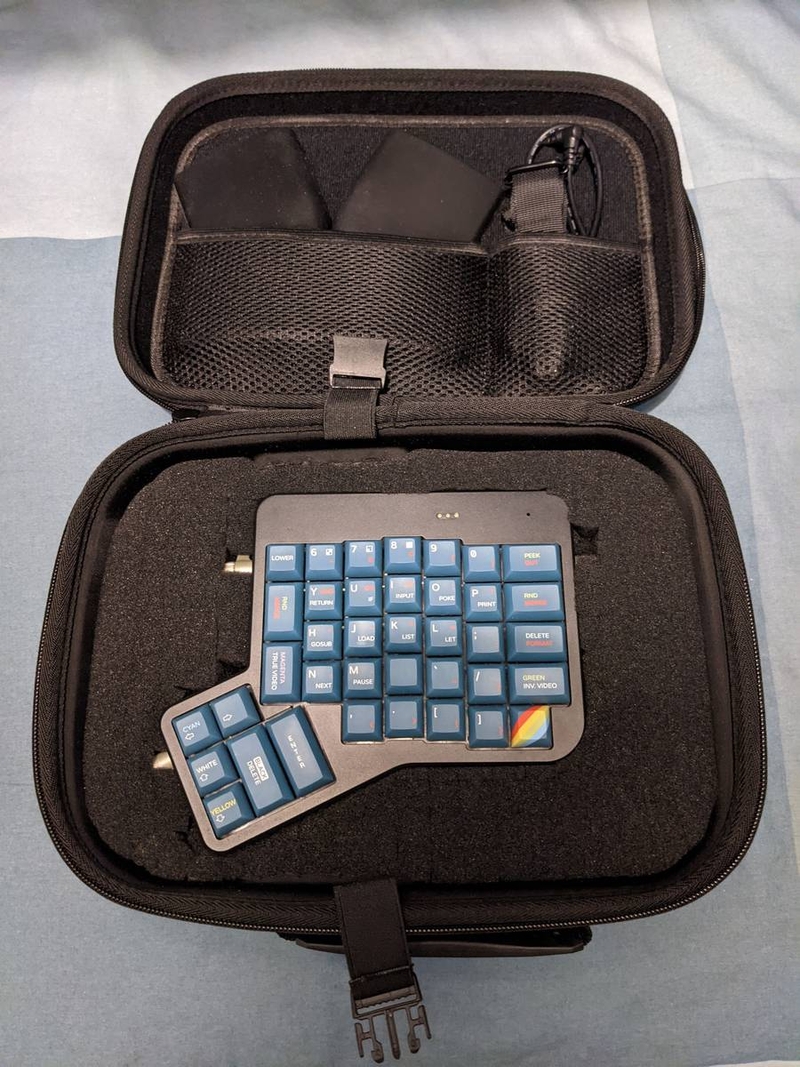
What would be your dream setup?
A few years ago, it would have been a high-end, water-cooled self-build/gaming rig. I’ve built my own machines for as long as I can remember and enjoy the planning/design/assembly almost as much as the finished product. However, being honest with myself, my gaming time is limited to shorter bursts these days. That’s why things like Stadia and Steam Link have replaced my need for a dedicated battlestation… at least for the moment!




