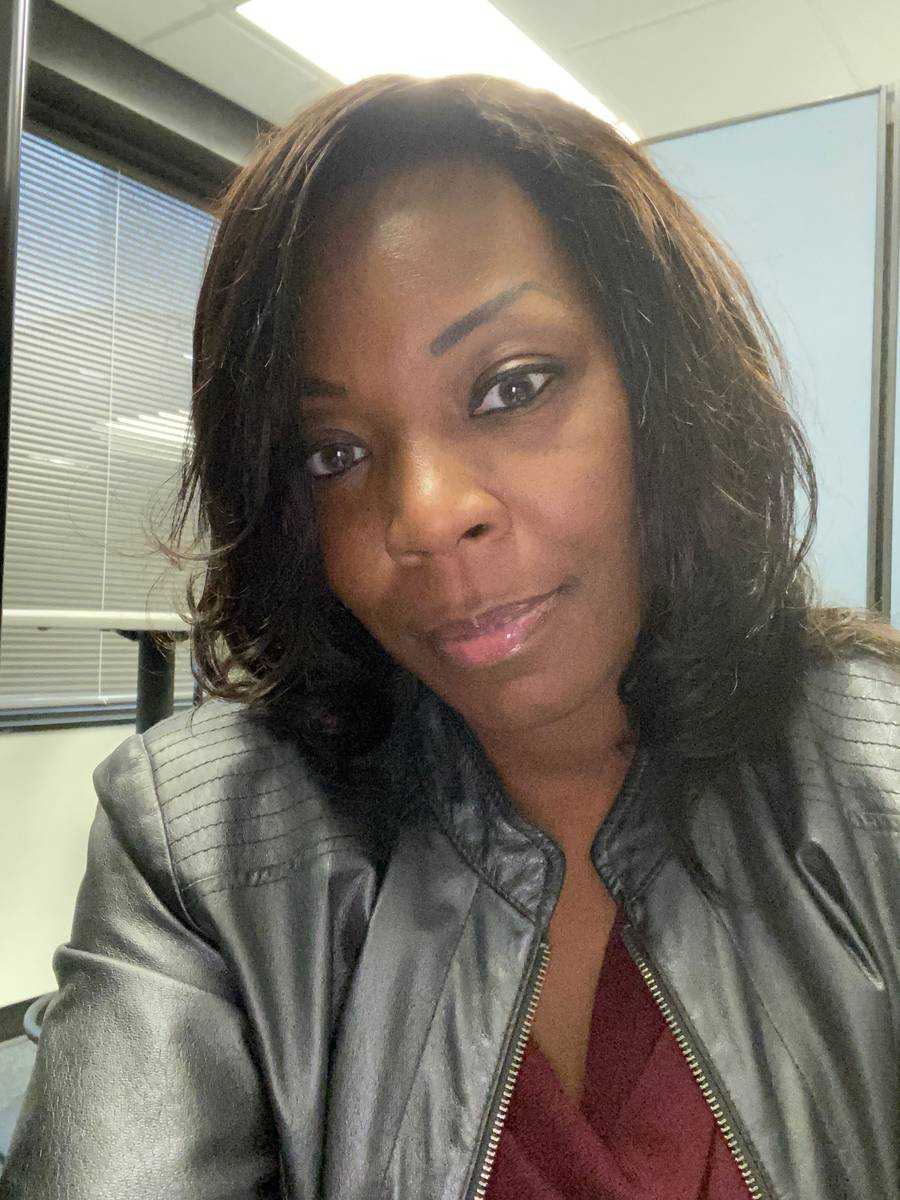The people who use our boards.
361 interviews since 2018
The people who use our boards.
Robin Stasiak
Development EngineerWho are you, and what do you do? What do you like to do outside of work?
I am Robin, 29 years old, and I studied electrical engineering with specialisation in propulsion systems and automation technologies in Dortmund. My work as a development engineer in one of the largest beverage filling and packaging plant construction companies of the world encompasses many different exciting topics, such as PLC programming, plant emulation, and even the automation of the work that we have to do daily in our company.
I really love my job and the people I work with every day. It’s a lot of fun!
Outside of work I’m really into gaming, including everything from pen & paper RPGs on long weekend evenings with friends to Magic: The Gathering to PC and Nintendo Switch gaming. The games I like most are almost always cooperative games that include things like crafting, and sometimes even programming, like Space Engineers or Scrap Mechanic. Also my first ZSA keyboard, the ErgoDox EZ, introduced me to Epistory, which I wholeheartedly love. Actually, I had it in my Steam wishlist for years prior, but only came around to trying it when you guys provided me the key together with the ErgoDox EZ. No need to mention I instantly bought the successor, Nanotale, weeks after :)
As you might have realised already, with a job and hobby that mainly take part in front of a screen, I spend a significant amount of time at my desk. That resulted in me really getting into all things ergonomic, starting with a dual monitor arm for perfect viewing angles. When I moved to my current place, my parents gifted me an awesome 1.80m motorised standing desk that notifies me with a tiny color-changing LED when it’s time to get up from the chair again. Then my boss bought everyone in her team a vertical mouse, and after two days my wrist pain was completely gone, which made me dive deeper into the ergonomics of peripherals. That’s how I ended up here, basically.
When I finally had saved up enough to order my first split keyboard, the aforementioned ErgoDox EZ, I used the shipping time to learn touch typing using TIPP10 and later keybr.com. Before I was able to type pretty fast, due to constant training chatting with my friends and other people in online games, but I didn’t use the right buttons with the right fingers at all. I figured I had to be able to keep both hands on their respective halves of the keyboard if I wanted to enjoy the ErgoDox EZ.
It took me about four weeks to fully learn how to touch type. Not fast at first, but reliably.
When my ErgoDox EZ finally arrived, I took it to work and back home every day, to really get used to typing on it. And a few weeks later you released the Moonlander Mk1 … which was a real bummer, since it looked so cool and improved in all the right places. I decided to ask my company for funding for an ergonomic keyboard, and they agreed. That’s how I got my white Moonlander. A few months later I bought the black one for myself, to spare the poor keyboard the daily travelling.
My interest in ergonomics is not the only healthy hobby I have, though. Before the pandemic, I used to train in a karate dojo near me, which sadly is not possible right now. That’s what got me really into the Nintendo Switch game Ring Fit Adventure, which I used daily for about a year and a half now to stay fit while I’m in home office. My other hobbies include building PCs and providing tech support for most of my family, friends and colleagues, cosplay, tea, cooking and singing. I used to go to a great karaoke bar, but that’s another thing I can’t do right now. But there’s always the car stereo, so no problem :)
What hardware do you use?
I’ll start from the ground up:
- Desk: Inwerk Masterlift (1.80m)
- Chair: Steelcase Gesture

For the private setup:
- Deskmat: GMK Sumi (Bonsai, but I also own the one with the fish)
- Keyboard: ZSA Moonlander (black)
- Mouse: Speedlink SOVOS vertical mouse
- Speakers: Logitech Z200
- Headset: Astro A10 (Legend of Zelda design)
- Monitors: Two AOC 24E1Qs
- Microphone: the t.bone SC 440
- NAS: Synology DS218
- PC: Lazer3D LZ7 XTD, Gigabyte GA-AB350N, AMD Ryzen 2400G, Noctua NH-D9L, Corsair SF450, ASUS 1060 Turbo, Samsung 970 EVO (500GB), Noctua NF-A12x15 PWM, Noctua NF-A9 PWM, Noctua NF-F12 PWM

For the work setup:
- Keyboard: ZSA Moonlander (white)
- Mouse: R-Go HE Mouse, size large
- 3D Mouse: 3Dconnexion SpaceNavigator
- Headset: Plantronics C520M
- Monitor: Acer G245H
- PC: Customised Dell Precision 7540
- Docking Station: Dell K20A

And what software?
At home I don’t use anything special: Vivaldi as a browser, Steam for games, HWiNFO for the occasional diagnosis, Bitdefender for security, Microsoft Office, especially Excel, for home accounting.
I made the layout of my left keyboard half in a way that I can stay with the right hand on the mouse almost the whole time. That’s why it has its own Enter and Delete, all the arrow keys, a navigation layer with home and end and even virtual desktop switching buttons, and a numpad layer.
At work I mainly use Emulate3D for emulating conveyor systems, Siemens TIA for PLC programming, Excel for accounting, OpenProject for project management, and Notepad++ for all sorts of file tinkering, such as writing and reviewing XML.
Emulate3D is my personal favorite. It’s a stunningly easy to use, in-depth 3D physics engine for simulation and emulation of all kinds of industry machines and processes—and interestingly enough, it uses NVidia physics, taking notes from video game development. When you have built your machine, you can even connect a real PLC, like the one that will actually control your plant later, and let it control the model as if it was the real thing. It’s even possible to import existing CAD data, like a Creo or Solidworks model, and make it move! Shoutout to the awesome engineers over at Emulate3D in Great Britain and SimPlan here in Germany!
What’s your keyboard setup like? Do you use a custom layout or custom keycaps?
First of all, my layout:
My black Moonlander at home got all its switches changed and the big red button stabilisers lubed. Try it, folks, it makes a huge difference :) For the alphanumerical block I used Gateron Yellows, which I lubed by hand. A really relaxing task, I didn’t know it could be so much fun! I swapped out the WASD keys later with lubed Gateron Clears, as those are often held down over a longer period of time when gaming, and the incredibly light spring in the Clears lets me game hours on end without fatiguing my fingers. I use Kailh Box White switches for all the modifiers, including layer switches, for that snappy click. It really lets me feel that I got the right button, and the heavier actuation force from the click bar also keeps me from accidentally pressing shift when I wanted to hit ä, for example. I didn’t use the clickies for Space and Enter, though, since I use them so often when typing that the difference in sound and actuation force was interrupting my typing flow.

The white Moonlander I use for work only differs in the switch choice for the alphanumerical block. I use lubed Gateron Silent Reds on that one to be nice to my colleagues (theoretically speaking … right now, the keyboard has never left the home office once). Also I tried dampening the case with sponge rubber, but it didn’t do all that much, since the case is already pretty tightly packed. [Awesome as mods can be, they may void your warranty. Just so you know. —Ed.]
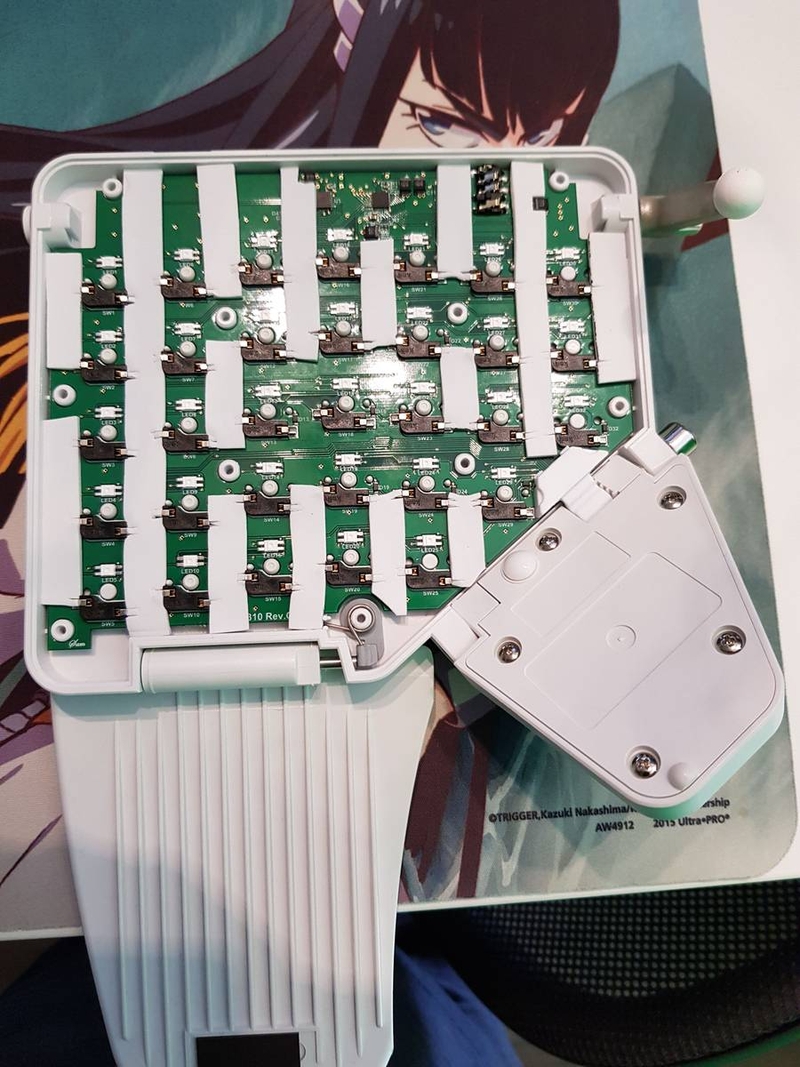
My layout is shamefully close to a traditional DE-ISO qwertz layout, as I wanted to still be able to use any keyboard I come across as fast as possible. You know, the family and friends IT support thing :) I swapped caps lock out for the German <>| key, since I use it quite often and on a normal DE-ISO it is left of the Y, shortening the Shift button, so I was already used to finding it with my pinky finger. The inward upper corners are dedicated to making screenshots (left hand, for using the mouse to draw a frame) and the task manager.
The left thumb got its own Enter and Delete key, as mentioned before, to be able to keep the right hand on the mouse.
The right thumb cluster has an additional Delete key and the @, as well as a handy Ctrl+Shift key, which I use quite often for opening new tabs in a browser or creating new folders. That’s why it’s as close as possible to the N.
My thumbs also do most of the layer switching work. B and N both switch to my Nav layer, which contains all the function keys, a set of arrow keys in the usual pattern, accompanied by Home, End, Page Up, Page Down, and my aforementioned virtual desktop controls. The left thumb can also enter the numpad layer holding the right arrow key on the bottom of the left half.
The third layer doesn’t really have a productive purpose. It just uses the initial characters of the respective colors to change the background lighting, and uses the thumb clusters for changing other lighting properties. It also incorporates a reset button for easy flashing.
Sadly, I didn’t find any PBT double shot DE-ISO keycaps to go with the Moonlander, as it is already hard to find keycaps for my specific language layout, and much more so to find them with a translucent legend. I really want to keep the double-shot characteristic, though, because I use the lighting for indicating which layer I’m on and which buttons are used on a specific layer.
Maybe someone can point me in the right direction? Also that would be one of the very few suggestions for improvement for ZSA: Your keycaps are really great, so I guess people would be happy to buy localised keycap sets from you ;)
What would be your dream setup?
My dream setup, regarding my PC, would be an upgrade to a little more recent graphics card (haha) and a proper gaming monitor with more than 60Hz to go with it. My dream keyboard setup … well, I’m nearly there :) The Moonlander is great, and right now there are very few things I’d like to improve on it. I already mentioned the keycaps, also I’d like to have three tenting feet like on the ErgoDox EZ. I use the thumb cluster angled down as a foot, but it doesn’t have a rubber foot, which rattles a bit on a plain desk surface.
Also I’d love to have one of those awesome custom cables, with a braided coil and aviator connector and everything. They look so nice! But that’s of course nothing that I would ask to be in the box with the keyboard, that’s more like personal preference, so it’s fine that those are aftermarket parts. Last, but not least, I’d love to have a few sets of one of those famous extra-nice keyswitches, like C3 Tangerines, Holy Pandas, NovelKeys Creams, Bobas, or the like. I love the hot swap feature on the Moonlander, and tinkering with different switches is always exciting :)