The people who use our boards.
391 interviews since 2018
Kenneth
Flak
Transdisciplinary Artist
Who are you, and what do you do? What do you like to do outside of work?
I am a Norwegian artist, working with contemporary dance and music together with my wife. We live in Estonia, but have been touring around the world for many years now with our work, performing and teaching in various theaters, festivals and universities.

I don't really separate between work and life. I am lucky enough to do what I love for a living, and if I find something outside of my normal work that I really enjoy doing, then I can simply bring it into my work. I did this with programming and open-source software, and hope to be able to incorporate whatever comes my way.
I guess you could classify our work as transdisciplinary by now: sound and movement are so integrated that they are literally inseparable. Last year we started a project called 100 Sketches, where we document some of our work with movement sensors to integrate our dance and sound. Our next big project is a solo performance called Singularity, where we use the sensors to integrate movement with live video.
What hardware do you use?
I have two laptops: a Lenovo ThinkPad T480s and an ASUS TUF A15. I use the ThinkPad on the road and for music. It's light and sturdy, with a nice keyboard and a good battery life. I bought the ASUS laptop for video work, when I realized that I needed a bit more GPU power for Singularity. It's a big, lumbering beast, so I mostly keep it on my desk at home, hooked up to my ErgoDox EZ, an RME Fireface UCX sound card with a Røde NT3 mic, a wireless Logitech mouse, and a couple of ancient Event studio monitors. All of this propped up with various books to create as close to an ideal setup as possible, with special attention to the alignment of the wrists. Last year I invested in one of those balancing chairs as well, which forces me to keep moving my spine while working. This turned out to be an excellent way of forestalling lower back pain.

In addition to this I have a bunch of MIDI controllers and pads that I use occasionally, the most reliable of which is a roughly fifteen-year-old Novation Launchpad. This is so old I can't even find images of it online anymore. You could use it as a blunt instrument, if needed, and it would still work afterwards.
At the heart of our sound-movement integration are MiniBee accelerometers, designed by Dutch artist/engineer Marije Baalman. We've used these since 2013.
And what software?
I program most of my music and light designs in SuperCollider, probably the most powerful tool for algorithmic composition in existence.
If I need to do more linear stuff with sound, for example recording and creating sample libraries, or mastering a finished soundtrack, I turn to Reaper. It's the only non-FOSS tool in my toolbox.
For editing sound files directly, I use an esoteric wave editor called Snd. It's an incredibly powerful tool, with a nice, steep learning curve. It allows you to do pretty much everything with a sound file using S7, a dialect of Scheme.
My email needs are covered by NeoMutt, in conjunction with mbsync and Notmuch.
Almost all of my text is written in Neovim. I can't imagine life without it.
At the bottom of the stack is Arch Linux, with a realtime kernel, just to make sure I don't get any xruns during critical moments.
My window managing is done by the very beautiful, powerful, configurable bspwm. Perfect for when I need to have different setups depending on how many screens I currently connect to my laptop, which is quite often...
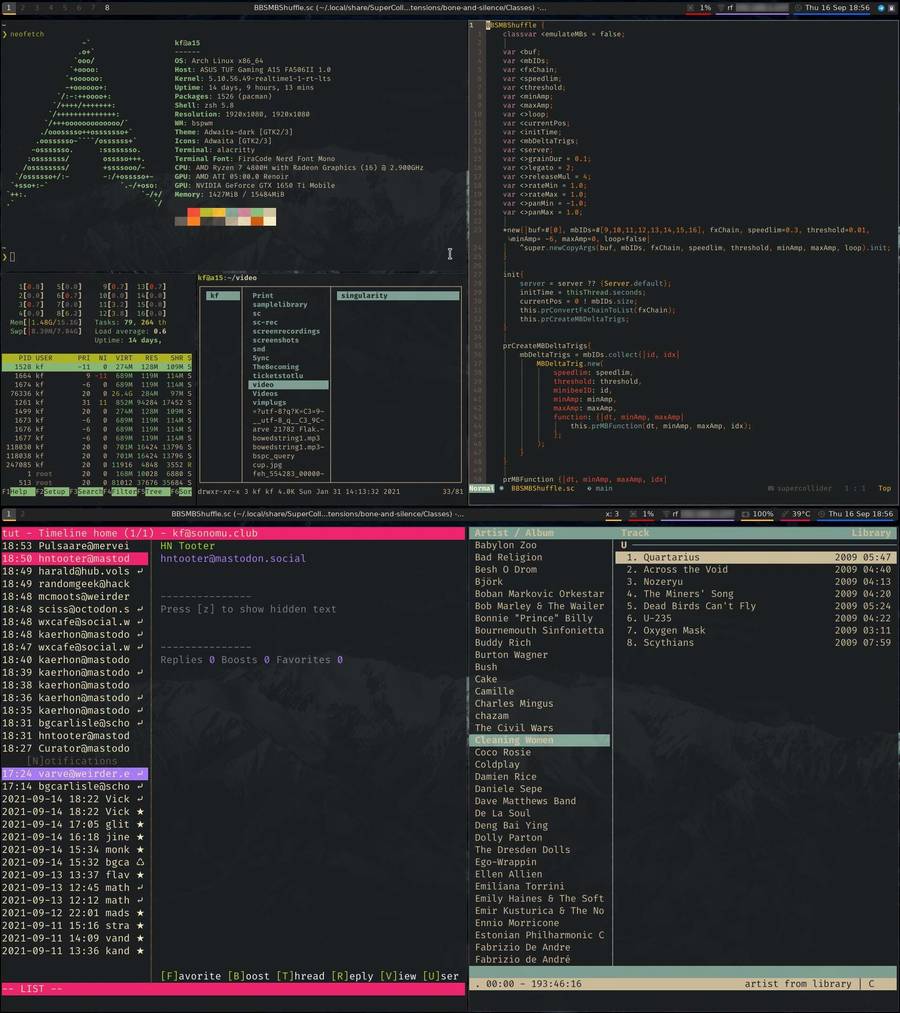
For the status bars, I use Polybar, which gives me the option to have entirely different bars on different monitors, or to have it on only one monitor and not on others. Extremely handy for the previously mentioned video installations.
And, finally, I keep my two laptops in sync using the excellent Syncthing.
My dotfiles live on gitlab these days.
What’s your keyboard setup like? Do you use a custom layout or custom keycaps?
It was already a huge leap for me to go from regular laptop keyboards to the ErgoDox, so I have kept the layout relatively close to the standard US QWERTY keyboard. This has the added benefit of easy context switching. Since I am quite often away from my home office, I want the transition between laptop keyboard and ErgoDox to be as smooth as possible.

A notable tweak is to put the dual-function Escape/Ctrl key on the left pinky, which I have also done on my laptops by way of interception tools.
Another incredibly useful feature is to put layer modifiers on the home row, so that I can press F to get a number pad on my right hand, J or K to get a bunch of symbols on my left hand, and so on.
For coding I really don't want to mess around with different language keyboard layouts, but I do need a lot of exotic letters, as I write in Norwegian and Estonian as well, and the æøåöüäõ cluster is nowhere to be found on a standard US keyboard. A solution for this, which works on both laptop and ErgoDox keyboards, is to use the altgr-international variant of the US layout in my Xorg setup. This gives me pretty much every weird letter I can dream up, bar a few Polish things that I luckily don't need.
What would be your dream setup?
I feel like I'm getting pretty close to a dream setup now. If anything, I would like to get rid of all the books propping up the keyboard, and be able to angle the ErgoDox any which way I want to. I've been experimenting with using an old Apple Trackpad instead of a mouse, but I'm having connectivity issues with it, so I am mostly back to the mouse.
I would love a bigger and better second monitor, though. When I get a bit more money, I am considering investing in one of those double-width screens, so that I can work with multiple screens on one screen. Would be very handy for those times when I work on a multi-monitor project!
"The Chinese Room" header image photo credit: Bhargav Mishram






