The people who use our boards.
390 interviews since 2018
Kasimir
Pihlasviita
Humanist/Technologist
Who are you, and what do you do? What do you like to do outside of work?
I am Kasimir Pihlasviita. A true net native, I was born the same year as the Arpanet—the mother of the Internet.
I’m a person with unlimited curiosity wanting to understand how
- People work,
- Machines work,
- And the two above work together the best.
Also rather interested in life, the universe, and everything.
Since the late 90s, I’ve been designing and developing digital services professionally. Prior to that my occupations included masseur, waiter, part-time artist, cleaner, and also some messier endeavours. Currently I work as an UX Engineer at Dunning, Kruger & Associates in Helsinki, Finland.
My favourite place in the world is the sauna at the summer cottage by a lake. It’s not quite in the wilderness, but secluded enough for me to undisturbed concentrate on one of my favourite activities: sitting on the porch watching the trees grow.

Another favourite pastime is reading. Some books that I’ve found particularly inspiring over the past couple of years include (in no particular order) the following:
- The Information by James Gleick
- Artificial Intelligence and Complexity by Melanie Mitchell
- The Dawn of Everything by David Graeber and David Wengrow
- The Book of Why by Judea Pearl and Dana Mackenzie
- Consciousness Explained by Daniel C. Dennett
- Thinking in Systems by Donella Meadows
- Radical Uncertainty by John Kay and Mervyn King
- Fooled by Randomness and The Black Swan by Nassim Nicholas Taleb
- How to Create a Mind by Ray Kurzweil
Especially I enjoy having discussions with my wife on many things, fools and kings. We also spend a surprising amount of time watching La Liga football (we lived a long time in Barcelona).

What hardware do you use?
I’ve used a quite wide range of computers. I took my first programming steps with a Texas Instruments TI-58 programmable calculator in the early 80s and moved to Basic with an Amstrad CPC 664. I first got to the Internet in 1988 using VT100 terminals connected to a VAX/VMS mainframe at the University of Turku. The green glimmer of those CRTs and the loud clacking of the terminal keyboards made a permanent mark on me.
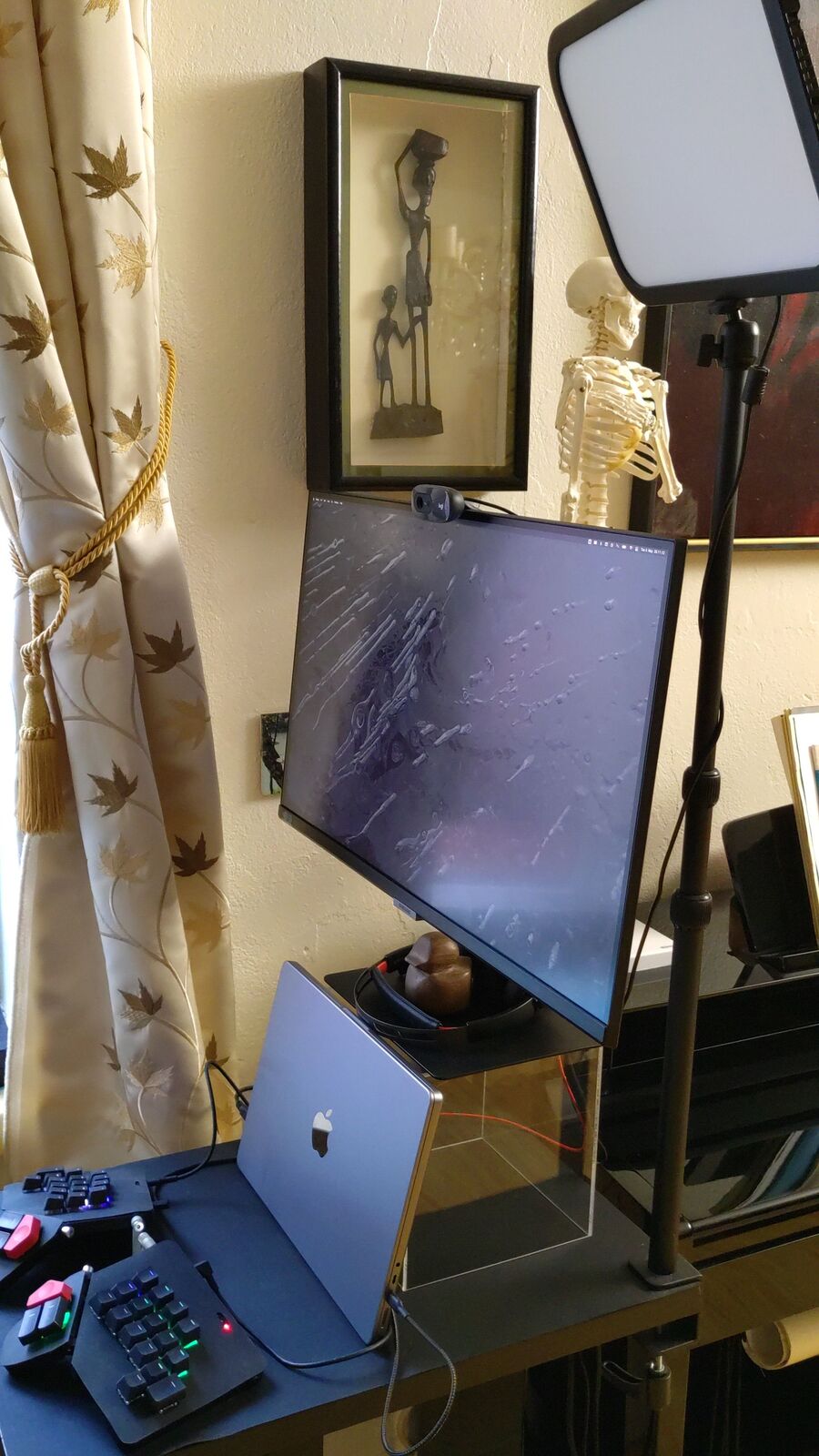
A bit later I started using Windows—and a mouse, something I disliked from the beginning. Fortunately, I found the Logitech TrackMan Marble trackball, which remained my favourite pointing device for years.
For the past decade I’ve been a Mac user, and when using an external mechanical keyboard (Das Keyboard, Matias), I’ve used Apple Magic Trackpad, which I now consider the best pointing device there is—but not as good as no pointing device. More on this a bit later.
Nowadays I work about 50/50 at the office/at home, carrying a 14” M2 MacBook Pro and a Moonlander between the two in a black Victorinox Altmont Original Flapover backpack. Both places have:
- a Samsung 4K screen (27” at home, 32” at the office)
- an electric desk (40x60cm at home, quite a bit larger at the office)
- a standing mat (at home recycled from an old yoga mat)
- a Salli saddle chair
- a headset with a boom mic (Plantronics Blackwire 5220 at home, Beyerdynamic MMX 300 at the office)
- and a Godox ES45 LED panel at home for improved telco presence.

Good posture starts from the hip and an upright spinal cord, and no posture is good for any longer period—I’ve found the combination of an electric sit/stand desk, a saddle chair, and a standing mat to be the best way to alternate between good postures.
Hard surfaces, soft human tissue, and the earth’s gravity make a bad combo. That’s why the standing mat is essential, and a wrist rest might be a bad idea. Even though the wrist rest itself might be soft, there are many sharp and hard edges preying on your palms and wrists—and wrists being so incredibly delicate part of a human body, any pressure is actually bad for them.
It is a lot safer to hover the hands above the keyboard, and when doing that it’s a good idea to be close to the keyboard so that arm’s lever is shorter and hands lighter to carry. Especially with regular office chairs, hovering might not be feasible. Then a palm rest can be an ergonomic option, if it raises the hands enough above the key level so the wrist is not overextended (bent upwards), as that may block nerves, veins, and tendons.

An ergonomic keyboard in itself does not automatically mean you are safe from tendonitis. It must also be used properly.
Regarding the comfort of others: Soon after the pandemic hit, I noticed how easy it is to look and sound bad in telcos and how it deteriorates how your message gets through to clients and colleagues. A good microphone and proper lights are essential hardware if you spend time in online meetings.
And what software?
While I really like Apple hardware and OS, I’m not a great fan of their other software, so apart from a couple of exceptions—such Keynote—I don’t use it. Two things I install first on a new Mac are iTerm2 and Homebrew, with which I then install TextMate, VS Code, Slack, Spotify, and a bunch of command-line tools like wget and httpie.
Next brew install --cask are Rectangle (window management), Obsidian (writing/note-taking), and diagrams.net, formerly Drawio (diagrams).
For file management, I prefer the old-school two-pane approach and use ForkLift.
A lot of the applications I use are web-based, so Google Chrome comes pretty early in my installs. Of course there are “better” browsers, but Google has me hooked in their ecosystem, so Chrome is just too convenient for me.
For a very long time I always had Photoshop, but not anymore. Web design has changed quite a bit over the years; it’s all Figma or Sketch.
What’s your keyboard setup like? Do you use a custom layout or custom keycaps?
A modified black Moonlander Mk1 with Cherry MX Browns, O-rings, and blank keycaps.
At first I had two layers: one with alphanumeric keys and another with cursor movement and mouse keys. I used a toggle key to switch between the two, but surprisingly often I got confused which layer I was on. I also realised how far away the outermost keys were: It was impossible to maintain hands on the home position when reaching for them. A finger should never travel further than one key away from home position!
Now I’ve moved to a Miryoku style and pulled out thirty-four unnecessary switches and covered the holes with shapes cut from 1mm neoprene sheet. I could have removed four more keys, but the extra Shift and Command keys for pinkies greatly (and comfortably) reduce the need to go to another layer for modifiers, and the red keys just look too good to be removed even if they aren’t that easy to reach. The red keys have now Esc and Sleep/Power buttons—these functions go well with the colour.

I prefer a bit more stagger for the pinky than the Moonlander has, so as I got rid of the bottom row, I was able to shift the pinky columns down by 1U. Now the stagger is almost perfect for my finger lengths.
I use the four thumb keys for momentary layer-switching when held. On the switched layer, the modifiers are on the holding thumb’s side. Tapping thumb keys gives Space, Backspace and Enter. The fourth thumb key is a one-shot layer toggle when tapped: It gives a quick access to one-shot alt/option when I need it from base layer.
Any pointing device—mouse, touchpad, trackball—is fundamentally unergonomic while typing: using one means you have to move your fingers far, far away from the home position. It was a great delight to find out that the Moonlander can be used to replace the mouse! So on my two first layers I have the pointer cursor and text cursor controls, together with Undo, Cut, Copy and Paste.

Many prefer numpad style for numbers/symbols layer, but my muscle memory has it easier when I have the numbers on two rows. Especially the parentheses, braces, and brackets on keys 8 and 9 (Nordic Apple base layout) are very accessible, and I placed angle brackets handily below them.
I use the tab key mostly for switching applications, windows and tabs, so instead of putting it in the thumb cluster, I have the Tab key (and Shift+Tab next to it) on the Nav and Mouse layers so they are easily used with modifiers.
Pure Miroyku has only modifiers on the same side that the layer-switching thumb is pressed. It’s a great principle, but I didn’t let it stop me from putting the shortcuts I use to navigate spaces (desktops) on the mouse layer above the modifiers. I could put all space and application-switching shortcuts on a layer of their own, but so far I think this is more practical for me.
The letter layout is an interesting matter. I type both English and Finnish, so basic Colemak or Workman based on the English letter frequencies would not be optimal. I took the average of both languages (slightly weighing toward English as I type it a bit more) and put the most common ones on home keys—trying to minimise changes from QWERTY—favouring vertical movement over horizontal over diagonal for index fingers, and adding some bigram considerations and gut feelings.
The letters are all with same hands as with QWERTY, and mostly with same fingers, too. There are some things that may appear illogical, like H on the home row, while L below it is used more—that’s the gut feeling part, as the bigram TH just feels so good to type with both index fingers.
I’m still a bit undecided on the Nordic letters Å, Ä and Ö (of which only Ä is more frequently used in Finnish). They don’t fit nicely on 3x5 keys together with punctuation (which also is a bit different from the US layout), but I wouldn’t want to have differing layouts for English and Finnish. Time will tell where they’ll länd.
These are highly personal matters, and I’d encourage everyone to feel how they type and to adjust their layout according to that. Good feeling is stronger evidence of a good layout than any statistics, analysis, or popular opinions.
What would be your dream setup?
While my current setup is pretty damn good, there is one serious flaw: eye fatigue caused by prolonged eye convergence. To focus on a display at close distance, the eyes must be turned inward—it’s easier to watch objects further away, as the eyes can then maintain a neutral position.
In my dream setup I’ll have a large screen—at least 60”, but larger would be better—at least three meters away. It wouldn’t sit on a desk anymore, so I could finally get rid of any desk altogether. I’ve already experimented with using straps to attach my Moonlander to my belt to achieve the utmost natural hand position for typing. Actually, come to think of it, good 75” 4K TVs go for less than 1000€.







