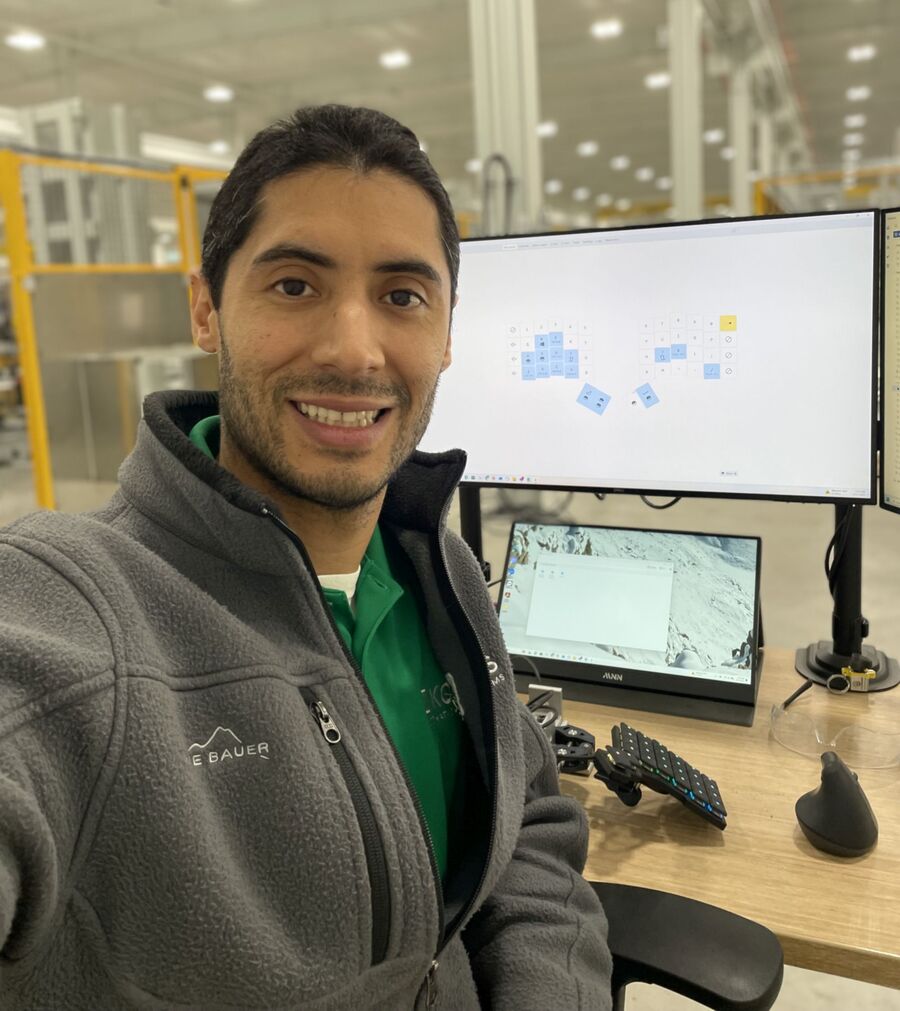The people who use our boards.
389 interviews since 2018
Juan
Hernandez
Controls Engineer
Who are you, and what do you do? What do you like to do outside of work?
Hello! My name is Juan, and I'm a father, husband, and controls engineer. I work at a company that creates custom automated machines for various industries. The machines can vary from a robot that unstacks pallets of large spaghetti sauce to a fully automated assembly station that can pick and place parts, weld, drive screws, and perform inspections through various lasers or vision systems. As a controls engineer I create the electrical layout and drawings/schematics. I also program the various components so a machine can do its intended task.

I live on the west side of Michigan. Outside of work, I enjoy spending time with my wife, six-year-old daughter, and Einstein, our eight-year-old labradoodle. We like most outdoor activities, including camping, hiking, boating, traveling, swimming, and biking. When we are indoors, we like to play board games, build Legos, read, and have family movie nights. In my free time I like to swim, watch soccer, exercise, and mess with my Home Assistant home automation setup.
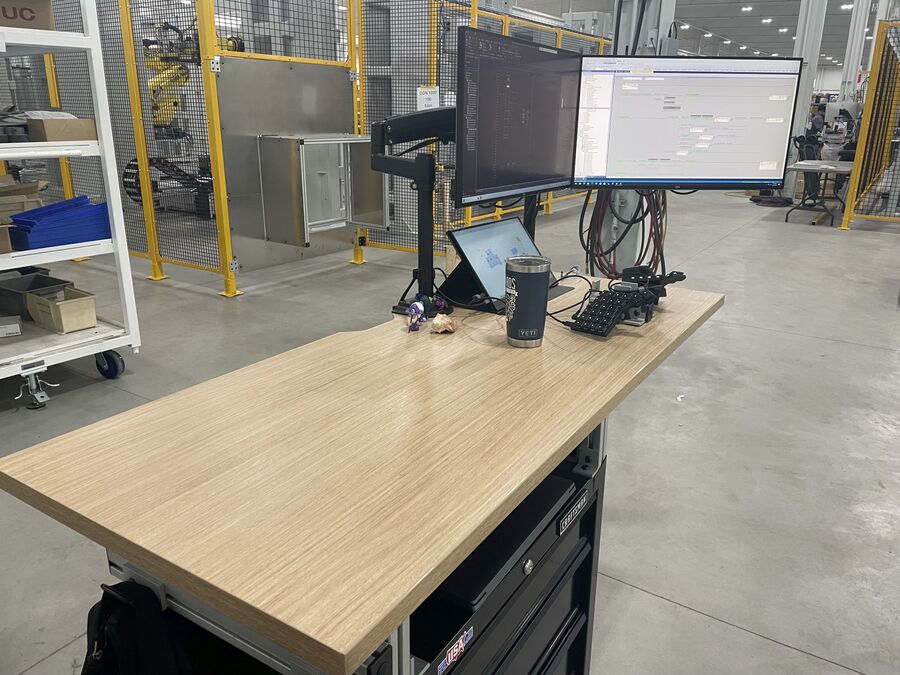
What hardware do you use?
My desk starts with a Craftsman rolling toolbox on which a five-foot laminate desktop has been attached using 8020 aluminum extrusion.

I work on a Dell Precision 5690 that is mostly docked except when I travel to customer sites or attend meetings where I need my computer. When docked, the PC stays on the toolbox beneath my desktop to free up desk space.

For displays, I have two Dell UltraSharp 27 4K USB-C monitors on ergo monitor stands and a 15.6-inch portable monitor. For a mouse, I use a Logitech Lift vertical ergo mouse. My keyboard is a black Voyager with blank keycaps.

I can use this setup for either standing or sitting on a raised office chair. With this desk setup, I can move around the shop floor and close to any machine I am currently working on.

And what software?
Most of my time these days is spent in Eplan. This is the software I use to create electrical prints. That is where I lay out each electrical component on a machine and show the corresponding wiring that connects these devices. When researching how to wire components, I use Chrome and Adobe Acrobat.
On the programming side, most of our machines use Allen-Bradley PLCs (programming logic controllers) and HMI (human machine interface) displays, which are programmed in Studio 5000 Logix Designer and View Designer respectively. Throughout the programming phase, I will use various device-specific software to integrate robots, servos, and sensors as needed by individual machines.
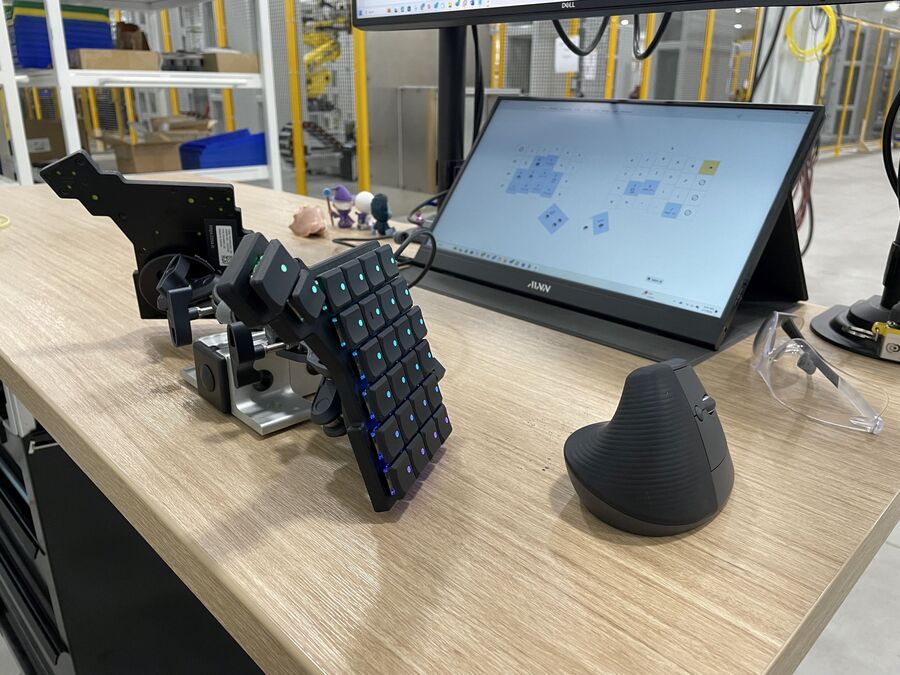
What’s your keyboard setup like? Do you use a custom layout or custom keycaps?
I have a black Voyager with blank keycaps. The blank keycaps took a minute to get used to. But I love them now. Plus, they elicit great reactions from people when they first see the board.
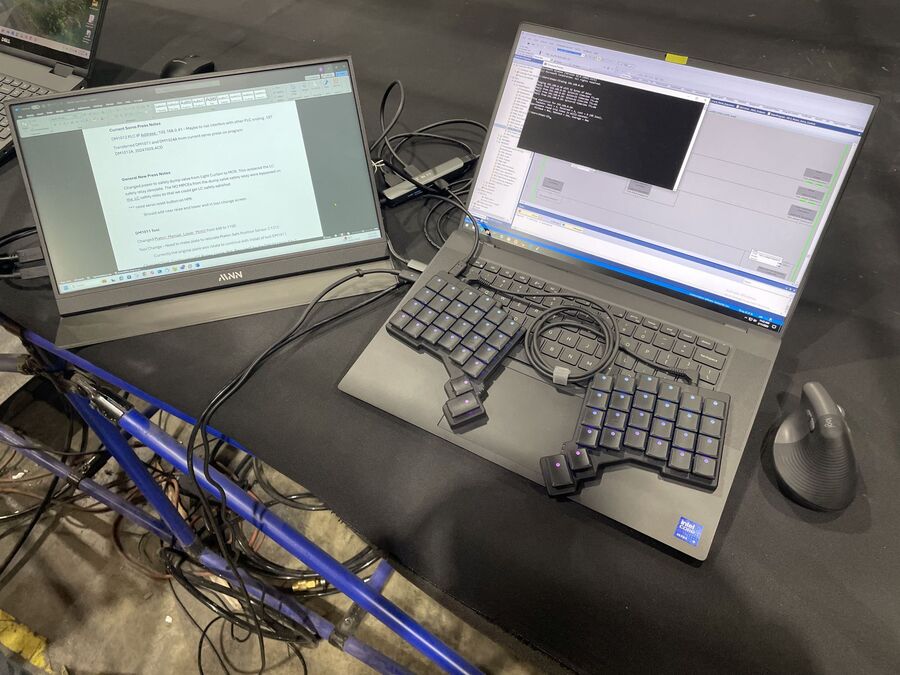
I have a small keyboard stand made of 8020 aluminum extrusion. To that stand I have added camera mount clamps and some MagSafe tripod adaptors that hold my keyboard halves.
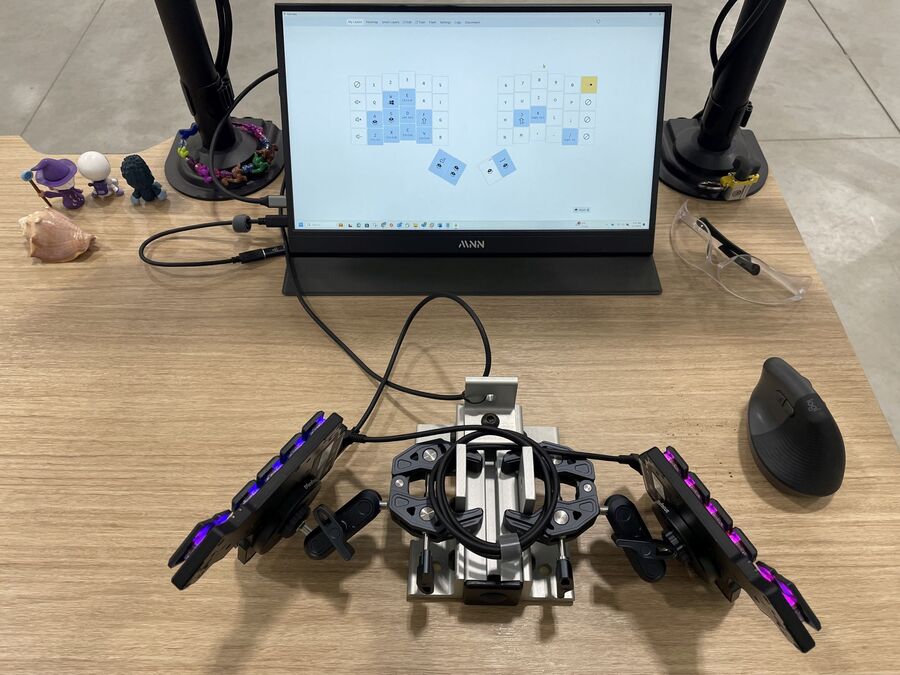
I currently have a steep tenting angle. I keep playing with this angle as I chase my perfect ergonomic position. The mounts make it easy to change the position of the keyboard.
My layout has been customized to be left-hand-heavy. This allows me to keep my right hand on the mouse while accessing a number pad, navigation keys, Delete, Backspace, and Enter, as well as Microsoft and program-specific shortcut keys with my left hand. The layout also limits reach through the use of many layers.
What would be your dream setup?
Hardware-wise, I am really happy with what I have. Maybe add a zip kit to cap some of the switches I never use on my Voyager. I am sure that I will continue to tweak my layout for shortcuts. My full dream would be to work as a home/remote controls engineer and to build a workstation into our travel trailer. That way we could work remotely from home and from wherever the road takes us.