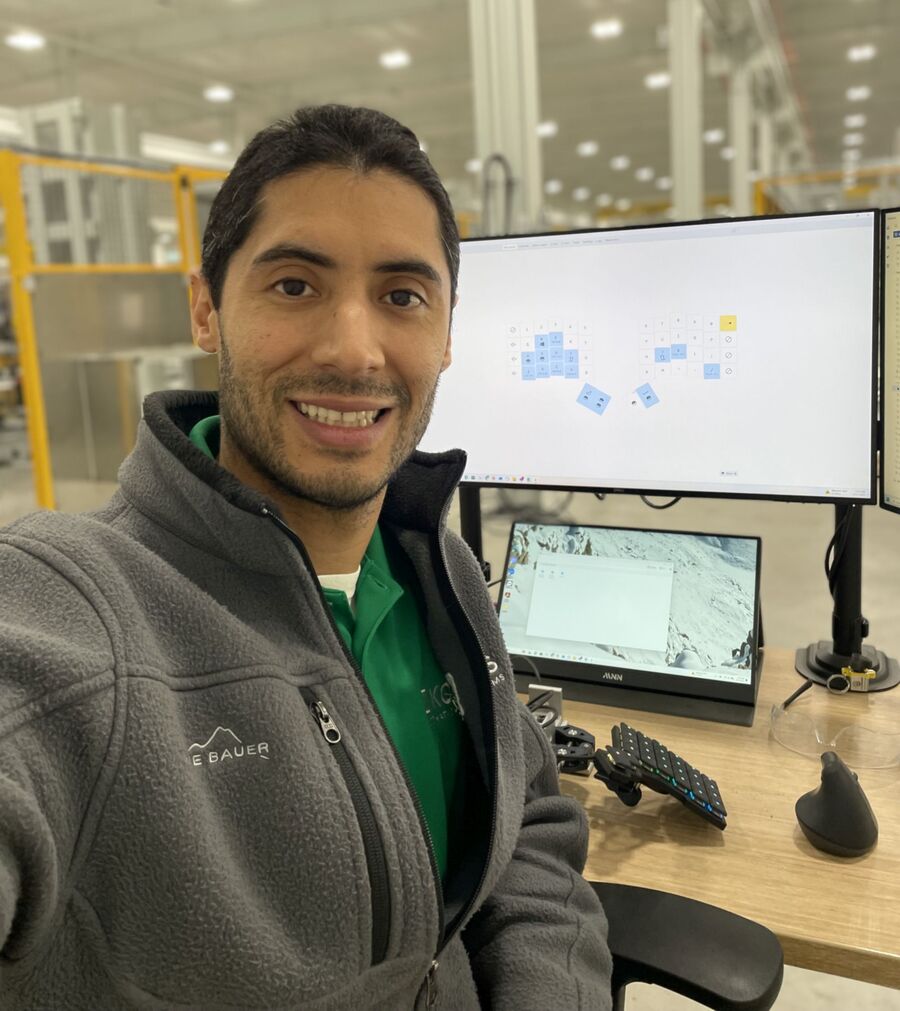The people who use our boards.
389 interviews since 2018
Dev
Varma
Investor
Who are you, and what do you do? What do you like to do outside of work?
I’m kind of an Odd Job sort of guy who grew up in a family of entrepreneurs. I don’t really have a title because I wear a few different hats. I do accounting and finance work, a little bit of website building and IT support for our business, and investment research for our family investment office. Outside of those professional adventures, I love to read novels, go on slow and easy long runs, and play whatever crazy games my kiddo invents for me. In what little spare time I have after all that, I tinker with my keyboard collection.

What hardware do you use?
I’m firmly planted in the Apple walled garden despite basically all my work requiring Microsoft Office software, so I’m typically found with my sticker-bombed MacBook Pro and iPad Pro. The two combined make for a nice and mobile two-monitor setup when I’m going back and forth between the office and home.
I’m rocking the ZSA Voyager after having used a number of other ortho boards (like the Keyboardio Atreus, the Keyboardio Model 100, Corneish Zen, and the ZSA Planck EZ) and use a Logitech MX Master as my main pointing device.
And what software?
Luckily for me, I don’t have to use too much specialized software—Microsoft Office for most of my work, a little bit of Notion, and a dab of VS Code every now and then. The only specialized software I use is Bloomberg for investment research and portfolio management. Because Bloomberg has no native Mac app, I end up running it in Parallels, which gets the job done for running Windows on a Mac.
What’s your keyboard setup like? Do you use a custom layout or custom keycaps?
Like most people in this niche hobby, I’m constantly tinkering. For now, I’m settled on the Voyager with the Pro Red switches, though I have been eyeing the Sunset Tactile Choc switches for a more tactile feel. My layout is currently pretty simple, just three layers, because my use cases are also pretty simple.
I do a lot of work in Excel, lots of word processing, emailing, and just a little bit of web development. So, my layers are simply a main QWERTY layer (can’t teach this old dog new layouts), a numpad and navigation layer, and a mouse/media layer. I’ve got a few tricks using either double-taps or combos or held behaviors to help me get around more easily. I’m probably most proud of the double-tap behavior for the “special paste” on macOS, which is crucial for moving files around in the Finder (something I find myself doing all the time).

What would be your dream setup?
After now several years of tinkering, I’m lucky enough to say that I think I’ve got my dream setup down for the most part. I’m a fan of the minimalist approach, so I keep my workspace small and limited (as you can see in the photos) to encourage focus when I’m working and to help reinforce the idea that work is just a small facet of my life. Everything sits in a corner in my bedroom. I got a little desk that’s height-adjustable and allows me to stand and sit when the mood strikes.
Having a keyboard that can put my arms at shoulder’s width was a real game changer for me—it’s allowed me to get my laptop screen up and at eye level (with a secondary monitor that can either sit beside or above). I’ve avoided a lot of pain with this kind of setup. My job doesn’t require lots of screens, so I’m good with what I have, especially since it allows me to take my “dream setup” wherever I go. Those are the best kinds of dreams, right, the ones that follow you around?