The people who use our boards.
390 interviews since 2018
Jeremy
Banka
Graphic Designer
Who are you, and what do you do? What do you like to do outside of work?
I’m Jeremy, a graphic designer, typographer, and type designer from Portland, Oregon. I work as an interface/UX designer at a web development startup, where I also produce printed marketing materials. In my personal time, I make typefaces (mostly coding typefaces, lately) and Wayfarer cards.
What hardware do you use?
My Eizo Color Management monitor is the center of my workstation. I am very meticulous when it comes to mixing and curating colors for print, and for supreme accuracy in this work, Eizo is as good as it gets.

My Eizo is powered by a souped-up 16” silver MacBook Pro, with enough memory to run the 6–7 different instances of Chromium necessary for participation in my work-from-home office (Chrome, MS Teams, Slack, VS Code, Jira Cloud, and sometimes GitHub Desktop) and still have enough left over for the graphics apps vital to my actual work.
My black ErgoDox EZ Glow is supported by a Logitech MX Master with a very weary gesture button (Pro-tip for Adobe users: Macroing arrow keys to mouse gestures will save your right hand many trips).
And what software?
I design typefaces and icons in George Seifert’s Glyphs app, an incredibly powerful type design program that allows for high-precision vector sculpting. I prefer Adobe apps for my graphics work because the Adobe Fonts folder integrates tightly with Glyphs’s export process, and Adobe’s color management is excellent. Illustrator is where I do layered vector compositions that don’t require the precision of Glyphs.app. InDesign is where I do typography for print, and VS Code is where I do anything web.
As a big nerd who loves tracking his Mac’s every tiny move, I of course love iStat Menus by Bjango. I await Skala’s release with bated breath.
That other Mac? It’s my old one, and its main job is running a very weird, entirely proprietary peer-to-peer networking OS called Urbit. Maybe Urbit is the future of networking. I certainly hope that it is.
What’s your keyboard setup like? Do you use a custom layout or custom keycaps?

Before I got my Ergo, it always annoyed me that, whenever I was using graphics software, my hand would come to rest at the very edge of my keyboard, with my index finger on Alt and my middle finger on Shift. This was simply my most natural position, since I use the Alt key to adjust my view, and the Shift key to build selections and constrain my moves. With this style of board, I have to shift my hand into new contortions to reach basic application functions like ‘undo’ or ‘paste.’ What a waste of time!
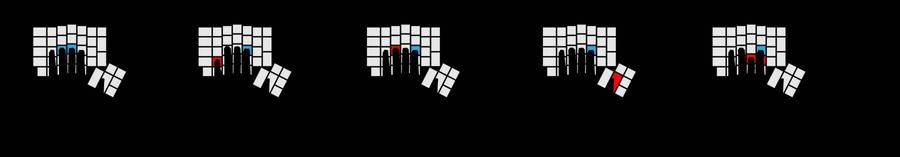
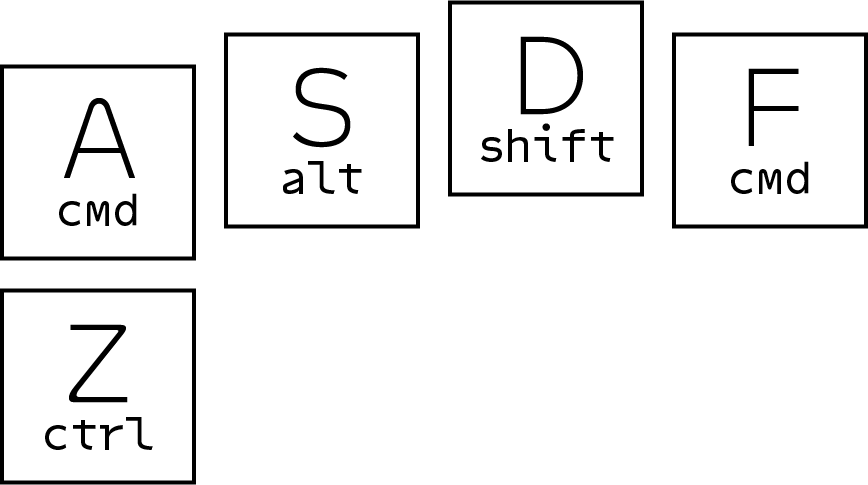
I made a custom configuration using Oryx to solve this logistical problem for once and for all. By setting my home row to dual-function modifier keys, I allowed my left hand to finally come to rest where it belongs. As for the keyboard itself, I kept the classic black backlit keys for a minimal appearance with maximum LED visibility. Very few default keycaps sport an attractive font, but these do, so I like them. I did, however, swap my stock switches for a set of V2 Zealios (78g). They’re tough and springy, with almost zero wobble—I can’t recommend these deep purple beauties highly enough.
What would be your dream setup?
My workstation is done. My dream is to have my own professional-grade laser printer within twenty feet of it, so I can make obsessive, microscopic changes to my prints again and again without ruining the afternoon of an innocent OfficeMax attendant. My top pick would definitely be an Oki with a white toner channel in addition to CMYK toner. Nothing looks cooler than printing white on black paper, (except printing black on black paper, but who can read that?). Unfortunately, as I’m working at home, I won’t be able to fit a massive printer in my room unless I get rid of my bed... still mulling this over.






