The people who use our boards.
390 interviews since 2018
Keith
Vassallo
Educator and Developer
Who are you, and what do you do? What do you like to do outside of work?
I'm Keith, an educator and developer. For the past nine years I've been Head of the Academic Team at ICE Malta. We're teaching computing/IT subjects at higher education levels, and I primarily focus on Python, JavaScript, Linux, Cloud, AWS, Git, and so on. My daily job is to come up with new course ideas in light of changing technology, creating course curricula, syllabi and materials, coming up with coding/technical exercises, and lecturing. A large part of my job is R&D—where I basically get to do whatever I want (how do you think I've stuck with it for 9 years!?). Frequently, the results of my experiments end up being courses at the institute.
In my free time, I like to embark on pet projects. Being from the tiny island of Malta, I'm involved in the creation of a Maltese spellchecker, so I spend quite some time writing JavaScript, CWL, or Python to create tools and utilities for people to check their spelling or for contributors to improve the project. I also occasionally write technical articles in several publications, or publish video tutorials on sites like YouTube. Besides development, I'm also deeply interested in Linux, and have been in several roles within the Malta Linux User Group for the past 16 years. This leads me to several projects involving Linux, including lots of cloud stuff and automation.

I'm an avid single-player gamer. My job requires me to be in constant contact with people, which is why I enjoy single-player gaming so much: It's a time for me to relax and be alone with a world to explore. I'm into FPS and CRPG stuff, mostly, although I do enjoy the occasional strategy game or city builder.
When not at a computer, I like bingeing series or watching movies, as well as socialising. My idea of a perfect afternoon is spent with friends at a beach BBQ or picnic, with some fine scotch on the rocks :)

What hardware do you use?

I have a 2018 13" MacBook Pro (yes, the one with the horrible butterfly keyboard), which I use as my main workhorse. It's typically paired with an Apple Thunderbolt Display (shame they don't make them anymore; Pro XDR is outside my budget!) and an iPad as an additional display. Of course, I have an ErgoDox EZ, which I carry around, depending on whether I'm working from home or the office. I use a Logitech MX Ergo trackball mouse, and elevate my laptop on an old Cooler Master laptop stand I found at the bottom of a box somewhere in the office.


At work, I have an ergonomic chair that's specially designed for big boys like me, whilst at home a plain office chair pulls double duty holding my heft. I've found it comfortable so far! At home, I also keep an Asus Zephyrus GX701 for gaming needs. If they can be considered ‘hardware,’ I also have two buttons I keep in the office: One says PANIC and the other says NO. I've found them very comfortable, as they tend to answer around 75% of all questions from colleagues :P

And what software?
The vast majority of the time I spend coding is in Visual Studio Code, although I do spend a fair amount of time using PyCharm when I'm coding in Python. For some legacy systems written in PHP/Java, I tend to use IntelliJ IDEA coupled with DataGrip for RDBMS work. I use Robo 3T when working with Mongo, and frequently have Docker containers running all sorts of stuff.
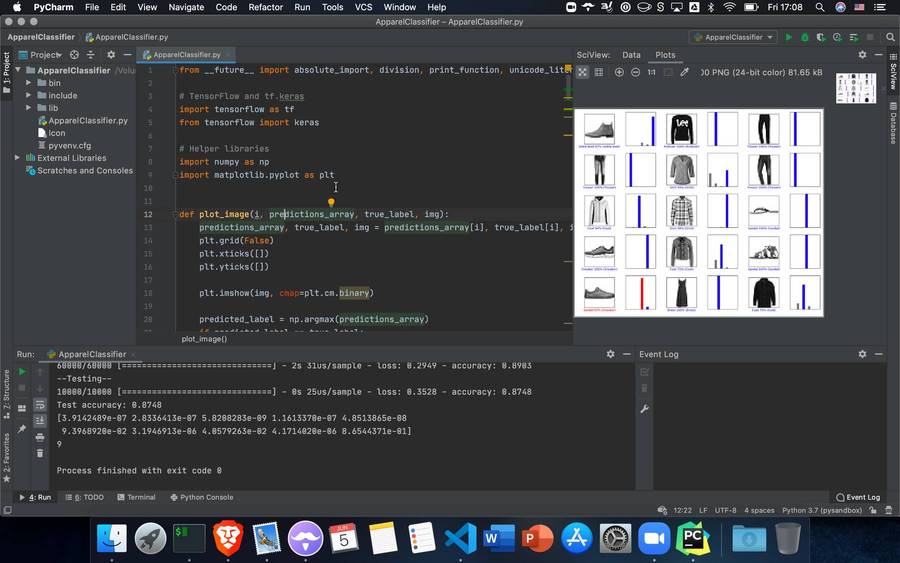
The rest of the time, I'm using Word and PowerPoint to either create or present course material, and obviously my browser, Brave, to surf the web. My terminal of choice is iTerm running Zsh and the fantastic plugins from oh-my-zsh.
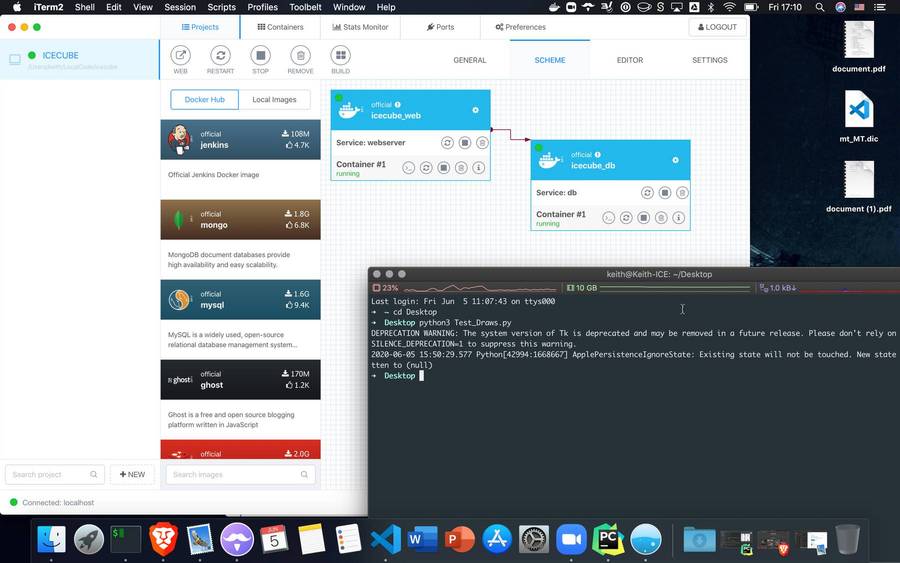
What’s your keyboard setup like? Do you use a custom layout or custom keycaps?
I started using the ErgoDox EZ after years of using a Matias Tactile Pro board. Currently, I'm using a slightly modified version of the default macOS layout for ErgoDox EZ provided by Oryx. Mostly, I've changed the location of the CMND, OPT, and CTRL keys to be within easier reach, at least for me. I also tend to use modifier keys for the other two layers of the board, with one reserved for special characters and the other for mouse movement and media keys. I use Cherry MX Reds, which allows me to use the board in the office without incurring the wrath of my colleagues.

I'm using custom keycaps from Pimp My Keyboard to denote the modifier keys and CMD, OPT, and CTRL, as well as a novelty PANIC key to denote ESC. It matches nicely with the PANIC button on my desktop. I also have custom TRRS and USB cables from Pexon.

The ErgoDox was a big change for me. When I was around 12 years old, my dad sent me to a typing course, where we still used typewriters—except we had to bring our own, and I all had was a janky Brother model that was in fact older than Dad. Since the keys were hard and my 12-year-old hands tender, I learnt a horrible way to type—using just four fingers—my two index fingers and two middle fingers, with the thumb reserved for space. Believe it or not, that actually works very well, and I reach speeds of 90-120 wpm. However, after 21 years of typing this way, I've started to feel the effects. My right index finger suffers from RSI, and I had frequent wrist pain due to pronation. I decided to give the ErgoDox a shot to alleviate these issues. Of course, when the board arrived, I realised I would also need to learn to type properly. So, swallowing my pride, I embarked on an online course from typingclub.com, where I'm learning to touch type. My speed is currently around 54 wpm—and climbing—and I can happily say I no longer feel any pain in my fingers and wrists!

What would be your dream setup?
Well, if I had unlimited funds, my dream setup would be a pod-style one—I call it the EscapePod. Imagine: You sit down in your pod and it tilts to a 35-degree angle. In front of you, two PRO XDR matte monitors hanging from a boom in front of your head. Under your hands, a plush, wide tray with integrated wrist rests and an ErgoDox EZ, with a trackball integrated into the tray. For gaming, a gaming mouse sits handily to your side, so you can pop it out when you feel like some frags. Just reach up, and down comes a Valve Index VR headset for immersive movie-watching or gaming. To your left, cup holders and a snack tray. The monitor height, keyboard tray angle, foot rests, and so on are adjustable via car seat-style controls on the right side of the seat. Every part of the pod can also be controlled by an app on your computer or smartphone, including mood lighting and massage functions. The seat itself would be ventilated for those extended coding sessions. Under the seat? A fully specced-out Mac Pro of course, as well as a Windows box, switchable via KVM, for gaming.
What? A guy can dream!







