The people who use our boards.
361 interviews since 2018
The people who use our boards.
Victor Fuentes Sangabriel
Software EngineerWho are you, and what do you do? What do you like to do outside of work?
Hi, I’m Victor and I am a software engineer. I really wish I had a cool story to tell ya, but I had a pretty traditional path to engineering. I went to a state college and studied Computer Science, and after graduating I got a job working as a full stack web developer. While I really enjoyed working in the industry, after a couple of projects under my belt, I realized I did not enjoy building UIs. So I decided to shift my career a bit and specialize strictly on the backend side of things instead. Currently, I work at a cybersecurity company building backend services in Golang.
Outside of work I enjoy homelabbing. My current side project is rolling out a K3s cluster on my Proxmox server via Ansible scripts. Some additional services I host at home include Pi-Hole, Plex, Prometheus, and a MySQL server. Outside of tech I enjoy watching movies, going to standup comedy shows, listening to podcasts, and jogging.

What hardware do you use?
Currently my daily driver is a 2017 MacBook Pro. For my mouse I use the Apple Magic Mouse. I have tried other mice in the past, but I found it’s what works best with my Mac. Monitor-wise, I’m on an 1080p LG UltraWide @60Hz. I have found that using an ultrawide monitor is what best fits my workflow and is supported by both my work and personal hardware. For the most part, I try to keep things as simple as possible. The only exception to that, depending on how you look at it, might be my keyboard. Which is the Moonlander Mark I.
And what software?
I enjoy working out of the terminal as much as possible. My terminal multiplexer of choice is tmux. I have a pretty basic tmux config. I’m using TPM to install a theme that makes things a bit prettier, but I really have only a handful of option overrides to make tmux navigation more vim-like. On the terminal emulator side of things, I am on Kitty. I used to be on Alacritty, and I was a big fan of that, but I switched over to Kitty because I found their documentation a bit easier to follow. I have a pretty basic config for Kitty as well. I am setting the font size, removing button decorations, and using the JetBrains Mono typeface.
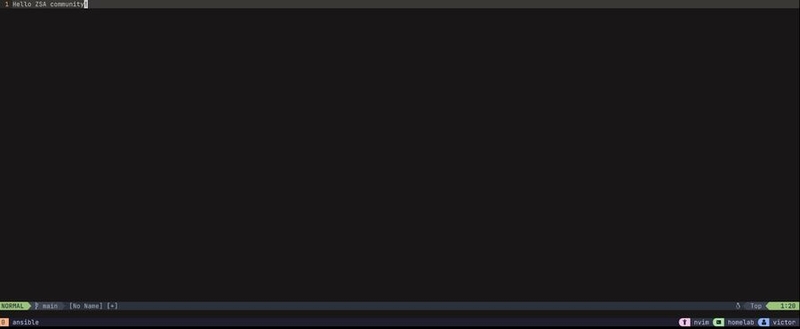
For my text editor, I use VSCode with the VSCodeVim extension, which might come as a surprise since I mentioned how much I enjoy working out of the terminal. I previously used Neovim as my go to text editor. However, after many weekends spent installing plugins to create a full IDE experience, I found the upkeep is not worth it (for me). That might sound blasphemous to vim/cli purists, but I can’t help but be bothered when my text editor shows errors on startup. That said, I still use Neovim occasionally when I don’t need IDE functionality. I’ll also note that part of what drove me away from Neovim is the inability to easily center the layout. This was a minor issue when I was on a standard monitor, but now that I’m on an ultrawide, the text is all the way on the left side of the screen. Also, I quite like the VSCode debugger.
For window management, I use an application called Spectacle. It is very straightforward to set up key bindings so that making a window go full-screen or occupy the left/right of the screen is a couple key presses away. I also use an application called Spark for additional shortcut management. I primarily use this app to switch between applications using key bindings. As I’m sure many MacOS users can attest, one can only press Cmd+Tab/Cmd+Tab+Shift for so long before one must seek out a better alternative.
What’s your keyboard setup like? Do you use a custom layout or custom keycaps?
As mentioned earlier, I use the Moonlander Mark I. I have only had this keyboard for about a year, I believe, but this is probably the best keyboard I have ever owned. I really got into mechanical keyboards about three years ago and was mostly on 60-75% QWERTY staggered-column keyboards. However, after developing a pretty bad wrist injury I opted to find a keyboard that would be better for my health. That’s where the Moonlander came in and really saved me.
I would describe my keyboard layout as fully gone down the rabbit hole of seeing how few keys I need to get work done. I love simplicity, and as an added bonus, it is my experience that the fewer keys I have, the less I am moving my wrists—which really helps with my wrist injury. As such, I use a 34-key layout inspired by other sub-40 keyboard layouts I have seen online. Something notable about my layout: I don’t use the Moonlander’s thumb clusters. While I enjoyed them back when I used them, they were a bit out of reach for me, and I have found it more comfortable to place those keys below my index fingers. After many iterations (91 revisions to be exact) I finally found a layout that fits my needs. As you can see from my layout, I have opted for a chord strategy for layer management. That is, I typically have more than one key pressed when I’m in another layer, but this has been optimized to promote one-handed layer use, e.g. I don’t need both hands to go to the navigation layer and press the navigation keys.
Also, I use the tenting and zip kit to really get the most out of the Moonlander. I have the tenting kit set to the max, and I love my friends’ reactions to my keyboard when I have them over and they see how untraditional it is.

What would be your dream setup?
Currently I work out of my office/workout room. So my dream setup would have to include having a dedicated office space. I’d also love to get my hands on a Mac Studio and use an iPad Pro for quick on-the-go tasks. I would also likely get another Moonlander to use with the iPad and get a 3D printer so I could print out a fixed bracket. My dream setup would also have to include a monitor stand, a better chair, and a HDMI switch so that I could easily switch between my work laptop and my personal laptop.




