The people who use our boards.
314 interviews since 2018
The people who use our boards.
Ryan Muller Kennedy
Senior Software EngineerWho are you, and what do you do? What do you like to do outside of work?
I’m Ryan Muller Kennedy, a software engineer originally from Massachusetts. I live in Sånta Rita-Sumai, Guam, USA with my wife, one-year-old son, and our dog. I’ve worked from home since 2015. I graduated from Worcester Polytechnic Institute in 2009 with a degree in mechanical engineering, but it became clear after graduation that I was more talented with software, so I’ve built a career based on that.
I work at Droplet, a company that aims to reduce the friction of paperwork. My primary focus is on the React-based frontend. I’m lucky to work with a great team on a great product!
Guam is a tropical paradise, and there are plenty of amazing opportunities for hiking and scuba diving. Most weekends, I’ll go hiking with my family, and we’ll spend a few hours exploring the mountains, waterfalls, and beaches of the island. It’s a small island (only about 30 miles long), but the terrain is so varied that we are in no risk of becoming bored by our hikes. I also have a pilot’s license and enjoy flying planes.


During the week, I spend a lot of time working out. I do a fair bit of running, cycling, and swimming. We participate every week in a 5K fun run organized by a local hiking shop—my wife and I take turns each week pushing our son in his stroller. I completed a 65-mile bike race this past December, and am planning to compete in a series of local triathlons this year.
I also enjoy developing software for fun. I’m working on an iPhone app that will help me keep track of running pace while training. Recently, I’ve also started 3D printing. It’s satisfying to design and print a part to repair a broken household item, and also I feel that it keeps me in touch to some extent with my mechanical engineering background.
What hardware do you use?
For work, I use a 13-inch 2022 MacBook Pro. I spend a lot of time in coffee shops—I have worked from home since 2015, and it’s nice to get out of the house sometimes. When I travel, I bring my iPad as a second display, and use cheap wired earbuds for music and the occasional phone call. I never go anywhere without my Leuchtturm Dotted notebook and my favorite brand of pen.

When I’m working in my office, I have significantly more gear. My MacBook connects to two external monitors using a Dell D3000 dock driven by DisplayLink. Of course, my ZSA Moonlander is featured front and center—I really feel as though it’s the last keyboard I’ll ever need. Also plugged into the hub is my Kensington Expert Mouse; its large trackball makes it easy to travel across all three of my monitors. A Monstera-themed desk pad helps tie in the “jungle” theme of the rest of the office. I use a Logitech Zone headset for meetings; I really like the way it auto-mutes when you swivel the boom microphone into the “closed” position. I’ve been using the same Logitech webcam atop my monitor for years now.
The desk itself is a Vari Electric Standing Desk 48x30. The larger desks appeal to me, but in my experience larger surfaces create more room for clutter. My desk chair used to be a basic model from Staples, but the arms prevented effective typing and the back broke during one of our moves. Now it’s just a stool.
I have an Edison bulb over the desk, as well as a monitor lamp atop my central monitor. These are controlled by switches attached to the bottom of the monitor using Command strips.
Fitness is important to my productivity, so I count my fitness gear as essential as well. My most important piece of fitness tech is my Garmin Instinct 2 Solar. It’s enough of a smartwatch to give me the info I need—notifications, training status, calendar—but not so high-tech that it gets in the way. (I have also tried the Apple Watch, but it didn’t work well with my lifestyle.) My primary sport is running, which doesn’t tend to use a lot of gear. I’ve recently fallen in love with triathlon racing. My most important pieces of equipment for staying fit are my Concept2 Model D rower, my Giant Propel Advanced road bike, and my off-brand TRX-style strength training straps.
My Ender 3 V2 Neo 3D printer sees a lot of use—I’ve been able to fix a few household items with 3D-printed parts, and enjoy printing things for friends. I’ve also been slowly upgrading it by designing and printing new parts for it.
And what software?
As a frontend developer, I spend most of my day in VS Code and Google Chrome. I use Notion for my personal note-taking, but am still looking for a notes app with better support for offline/local notes. I also spend a lot of time in Figma reviewing mockups and specs produced by our design team.
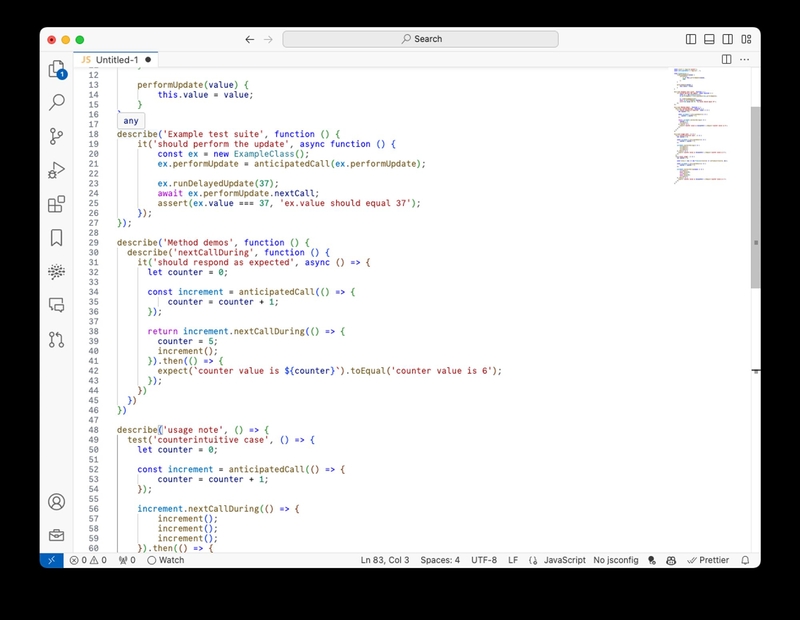
I use Raycast as a Spotlight replacement, CleanShot for screenshots and annotations, and iTerm2 as my terminal. I’m an obsessive 1Password user and have been for several years. There are also a number of small online utilities I use in my day-to-day work; highlights include transform.tools, AST Explorer, and SVG OMG.
For my personal “fun” programming work, I use mostly the same apps, with the addition of GitHub Codespaces. I have a dotfiles repo that makes it quick and easy to set up a new laptop or Codespace.
A surprising amount of my 3D printing involves designing new parts. I use OpenSCAD for simple parts and FreeCAD for more complex work. I’m interested in learning CadQuery but haven’t had the time to invest in it.
What’s your keyboard setup like? Do you use a custom layout or custom keycaps?
I used to cycle through keyboards about once per year or so, but that stopped once I received my Moonlander. The high humidity on Guam isn’t kind to electronics, so it’s useful to be able to open the keyboard easily and blow it out with compressed air every so often. I use Kailh Box Red switches because I prefer slightly quieter operation; these switches aren’t too noisy yet still offer a great typing experience.
My Moonlander layout is highly customized. When I first received the keyboard, I was updating the layout multiple times a day. Now, though, it’s very stable—I haven’t made any changes in the last six months. I built a Planck keyboard from a kit several years ago, but never really got comfortable with it due to its size. Even though it used QMK, I didn’t use it enough to justify spending time customizing it. Using a split keyboard like the Moonlander has been a game changer.
I used Programmer Dvorak from 2011-2014, and got used to having parentheses and braces under my fingertips instead of clustered on one side of the keyboard. My left thumb activates the symbols layer, which puts braces and brackets on the home row. With my left pinky, I can activate the Num Lock key, which allows me to use the right side of the keyboard as a numpad; I use this so often that I’m now better at entering numbers using this numpad feature than using the actual number row.
I like the clean look of simple black-on-white keycaps, so I use the “Ice Cap” set from Pimp My Keyboard. I like that they have a large library of icons and legends to pick from, which allowed me to add custom keycaps for screenshot and other functionality.
On the fronts of some of the keys, there are alternate icons that I’ve drawn (somewhat poorly) in Sharpie. The green icons are for the VS Code debugger; if I hold Cmd+Num Lock with my left hand, I can use these keys to pause/resume execution, step into a function, deactivate breakpoints, etc. The black hand-drawn legends are for keys that have a second function when they are held; for instance, the quote key will act as a Command key if I hold it. This is particularly useful for switching apps, since I have Raycast configured to switch apps when I press Cmd+Opt+

I’ve played around with one-handed typing a little bit, but don’t use it regularly. The “shuffle” button on the left-hand thumb cluster flips the keyboard. I had intended to use this for certain keyboard shortcuts, but in practice it’s pretty slow.
What would be your dream setup?
I’m pretty close to my dream setup. We’re living on the Navy base, but when we move into our “forever home” in Massachusetts, I’d like to set up some home automation to bring the lights up when I enter the office and stand at my desk. I’d probably add a few more plants because I’m a huge fan of the “jungle” vibe, but it’s a balancing act keeping my current plants alive. Other than that, I’m pretty happy with my setup!





