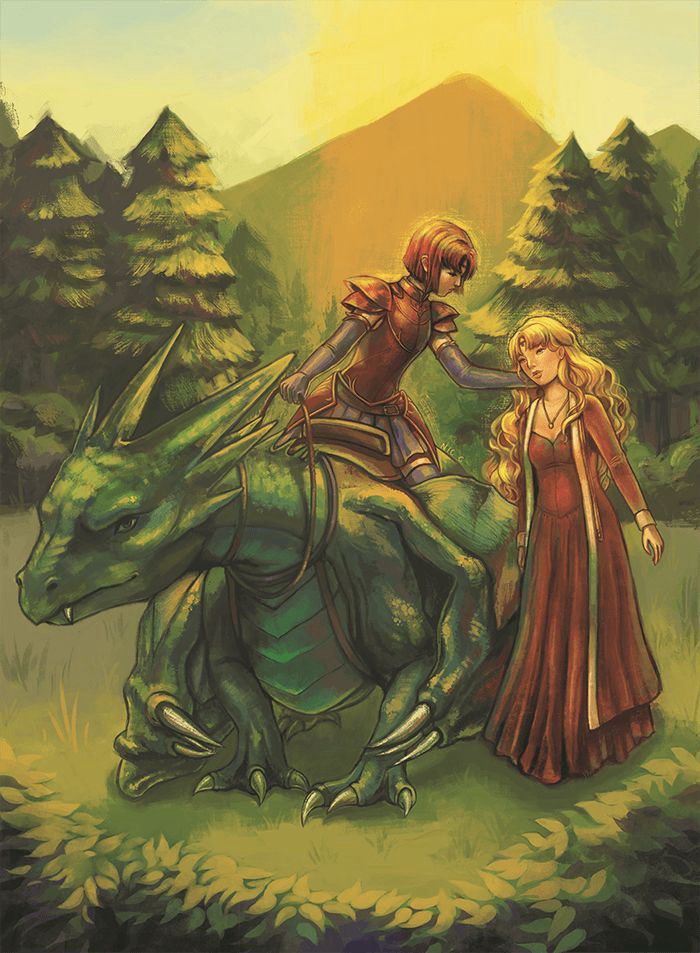The people who use our boards.
390 interviews since 2018
Nic
Chan
Front-End Developer
Who are you, and what do you do?
I'm Nic, a freelance front-end developer. My main focus these days is on building Shopify stores for Alt & Dot, but when I'm not doing that, you might find me working on the Maps4HTML Use Cases and Requirements report, or blogging about web accessibility and other web related topics! Outside of that, I can usually be found playing video games, drawing digital art, or volunteering at the local cat shelter.
What hardware do you use?
I have a relatively simple setup compared to most developers I know! I work from my home office, so this is my one setup. I have a single monitor, a 21.5-inch Dell (S2218H) with a very lovely wallpaper by artist Alyssa Creagh. Right now it sits on a desk mat, but I'm looking to get a stand for it so that it lines up better with my eyes. Plugged into it is a Dell XPS 15 with the screen off, and it sits on a (rarely used) Cooler Master cooling pad. Behind it is a docked Nintendo Switch, and I just switch the cables around whenever I want to play.

For computer peripherals, I have my ErgoDox EZ, of course, and a JellyComb Ergonomic Mouse. I picked that one up as it was specifically labeled for small hands; some of the larger ergonomic mice I tried gave me finger strain. I have a Wacom Intuos Pro in Small that I bring out whenever I need to draw. This is where the customizability of the ErgoDox EZ shines through, as whenever I draw, I can put away the mouse and the right-hand side of the keyboard in order to bring the Wacom over for a more natural drawing position, instead of having it far off to the right, while still having access to all my program shortcuts on the left hand side of the keyboard.
I sit on an adjustable chair from a local brand, FreeMAX. I have a wooden desk with little cable grommets in the back, but there are always too many cables regardless.

And what software?
I used to dual-boot Linux and Windows, but since WSL came out, I've reverted to just using Windows. There are some minor hiccups with it every now and then, but the convenience of having access to Windows programs outweighed the advantages. My preferred code editor is VS Code, and I spend most of my browser time in Chrome (reluctantly). Two extensions that I swear by are uBlock Origin and LastPass -- an adblocker and a password manager are essential tools for browsing the internet. I don't design much, but I love when designers hand me comps in Figma. It makes my life so much easier! I keep Photoshop installed just in case, but for the most part, I have removed it from both my art workflow and my dev workflow.
My new favorite art program is Clip Studio Paint. It strikes that nice balance of being very affordable, yet you certainly don't feel like you're losing out on anything. The materials and brushes library is extensive and I often find myself spoiled for choice for great quality options for free.
For managing my freelance career, I use Toggl to track time, WaveApps to send invoices, and TransferWise for getting paid. While I'm certain that there is a way to streamline this whole process, I don't spend a ton of time on overhead every month, and this combination has worked for me for a long time now.
What’s your keyboard setup like? Do you use a custom layout or custom keycaps?
On to the good part! Thanks to Susan, I fell very hard into the mechanical keyboard world when she recruited me to help with development for The Key.Company. I still have the same Cherry MX browns that the ErgoDox EZ came with, but I've been eyeing some silent switches as it'll let me type during conference calls. I picked up a few switches here and there to test, so the enter key has a Gateron Silent Brown and the spacebar has a Zilent v2. The Zilents are noticeably more tactile, but are several times more expensive, so I'm still mulling on the pros and cons of a board built entirely with either switch.
I started with the lettered keycaps while I got used to the ErgoDox layout, but soon rewarded myself with custom keycaps after I was able to get back up to my usual typing speeds. My current caps are just a gradient purple PBT set from AliExpress. The set is made for standard 104 keyboards, but there were enough 1u sized keys that I could make the pattern I wanted on the ErgoDox EZ! I'm very much enjoying the sculpted profile; I doubt I will switch back to a uniform profile any time soon.

I have a custom layout, but I doubt it'll make sense to people other than me. I picked up the ErgoDox EZ to help me with serious hand and wrist pain that I developed this year. Previously, I was typing on a Microsoft Sculpt, but since I have small hands, I found that my fingers, especially the outer fingers, were overextending to reach the modifier keys. My layout needs to do a couple of things for me:
- Have all my regularly-used modifiers be close together
- Have coding-related keys be closer to the central position so they can be activated by my stronger fingers (hence, brackets on the inner keys)
- Have all my art program shortcut keys be on the left-hand side of the board
- Have all screen reader modifier keys be accessible on the first layer for accessibility testing
I'll admit that it's a highly specific list of requirements, and I imagine my layout will continue to evolve over time, as I'm sure I'll need new layers when the next PC game that catches my eye comes out and I need easier access to the function keys.
I did get the tenting kit, but I haven't used it much recently, as I really enjoy the wrist rests. They seem to pick up every bit of errant cat fluff in the air, but they are so comfy!
What would be your dream setup?
I'm eagerly awaiting the shipping date of the KAT Eternal keycap set! I'm excited to see more and more ErgoDox layouts being included in keyset group buys. I'm pretty happy with my desk setup but am looking to improve my travel setup. I can't stand my laptop keyboard anymore, so I'm imagining a powerful hybrid tablet like the Surface Pro and another ErgoDox with no tenting for portability. That way, I get to make use of more keycap sets at once. Feel free to reach out if you want to chat about keyboards!