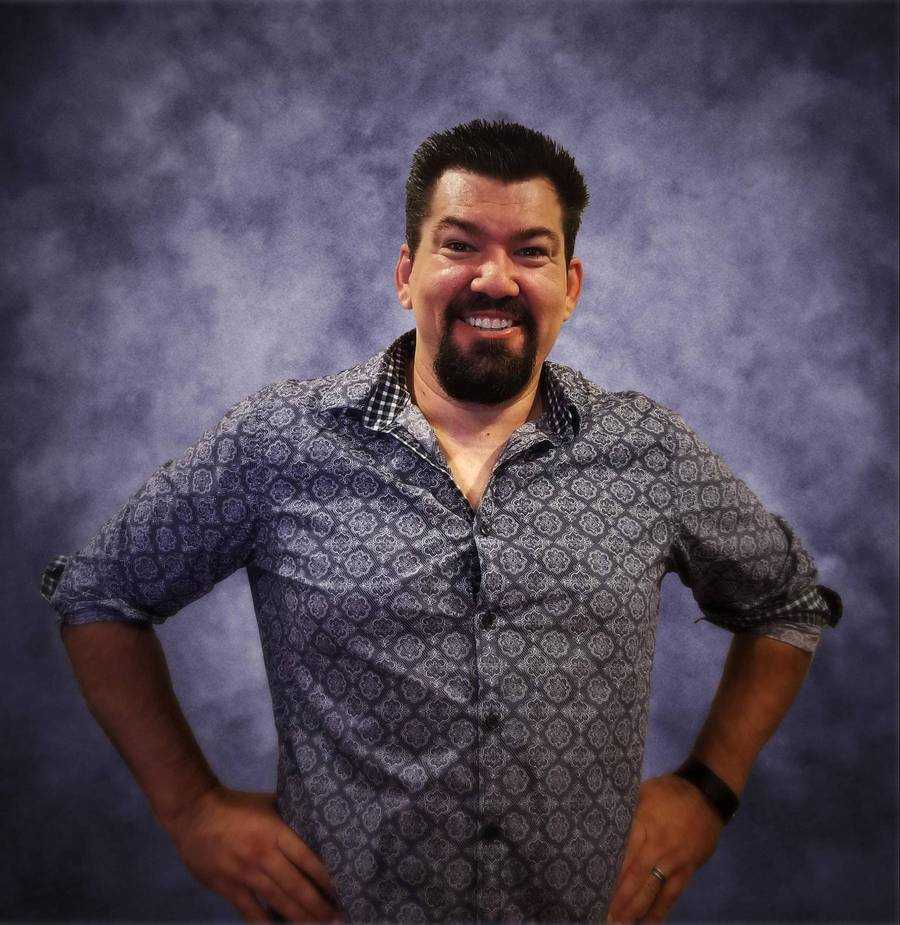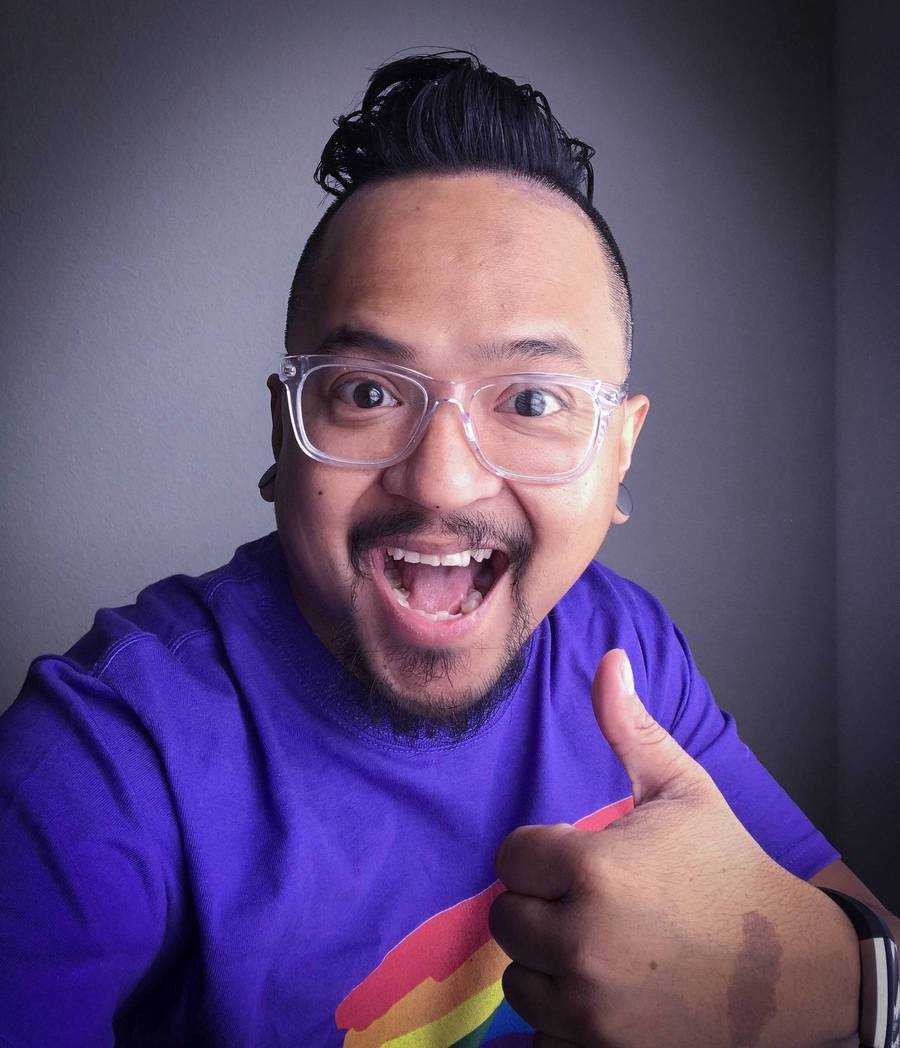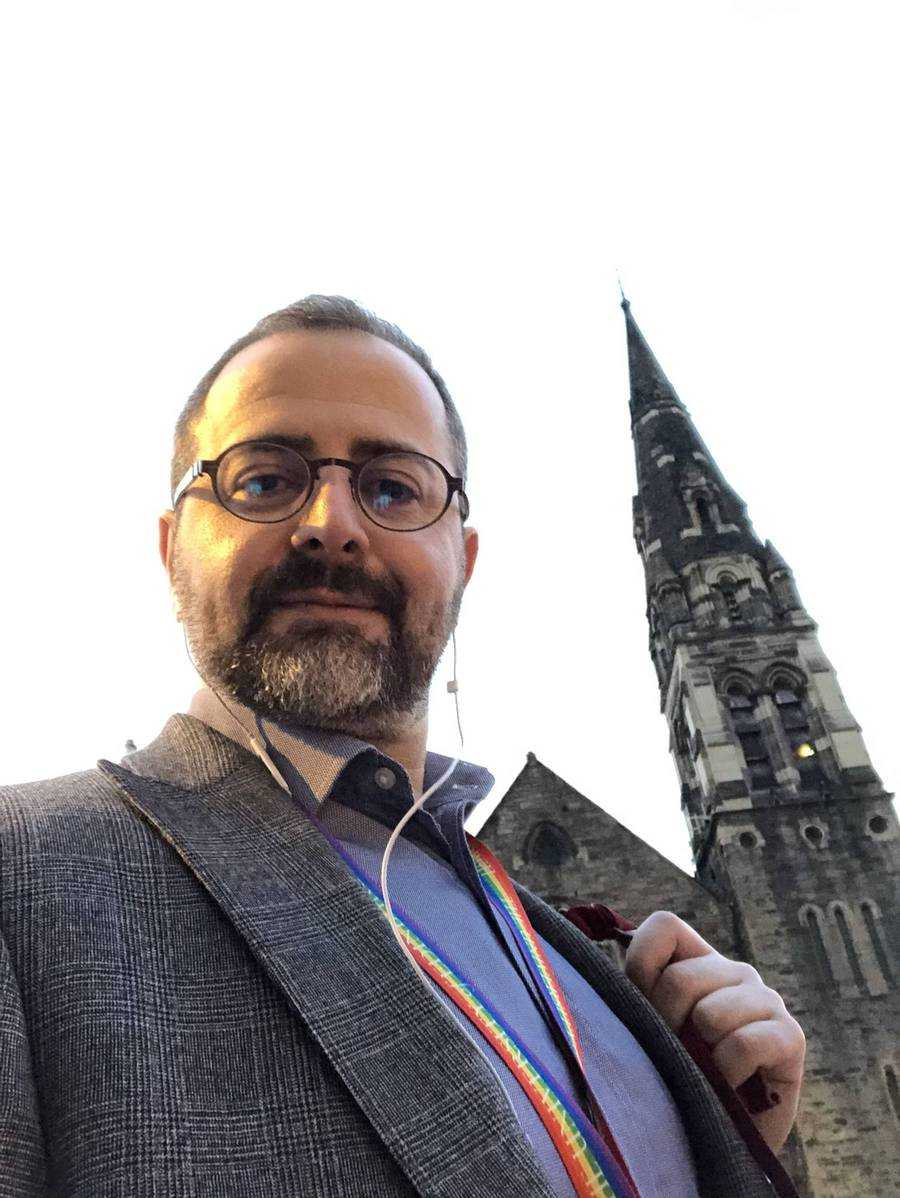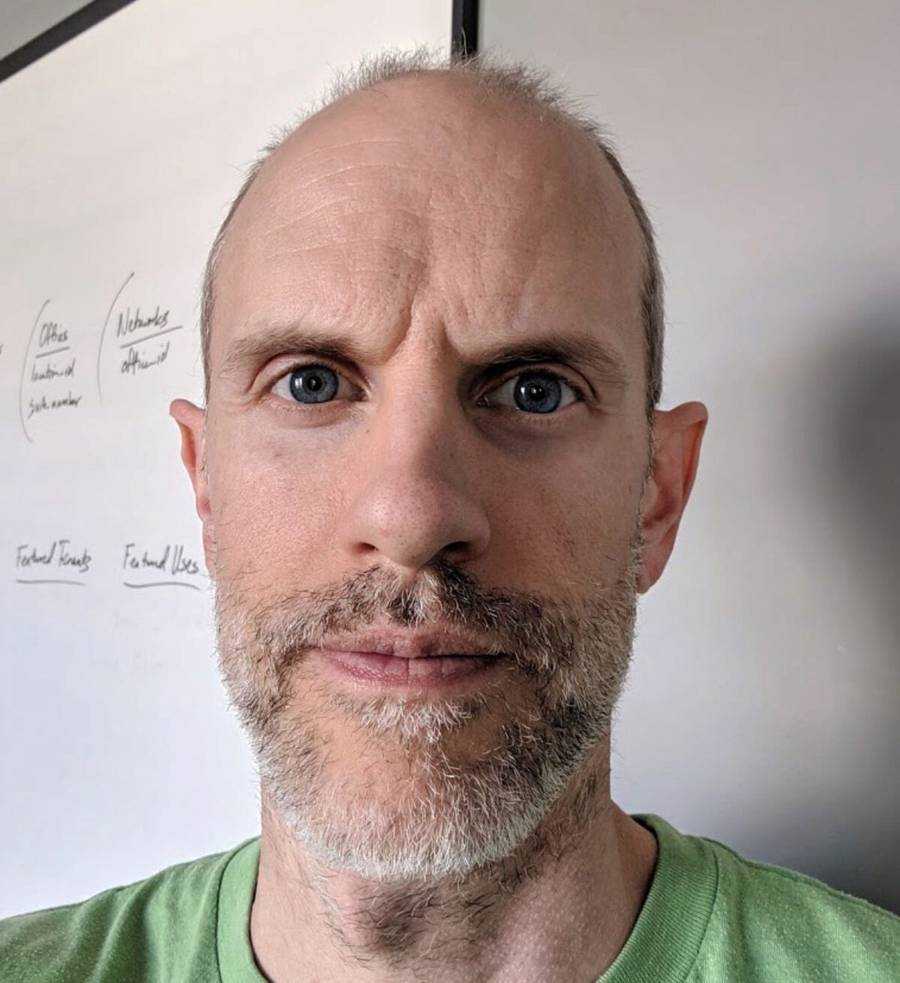The people who use our boards.
363 interviews since 2018
The people who use our boards.
Mehrdad Mizani
Newton International Fellow at Usher Institute, University of EdinburghWho are you, and what do you do?
My name is Mehrdad Mizani, and I live in Edinburgh, Scotland. I work as a Newton International Fellow (of the Academy of Medical Sciences and Newton Fund) at the Usher Institute, University of Edinburgh. In my current research, I analyze the effects of anonymization and cyberattacks on the results of health data science studies. My background is computer engineering, software development, and network administration, with further academic work in medical informatics, health data science, cybersecurity, and cloud computing.


A typical day in my working life consists of reading journal articles, drafting and trying to finalize papers, coding, data analysis, training machine learning models, and jumping from one open application/tab to another. When I try to follow this routine at home, I also need to handle at least one cat on my lap along with my laptop!
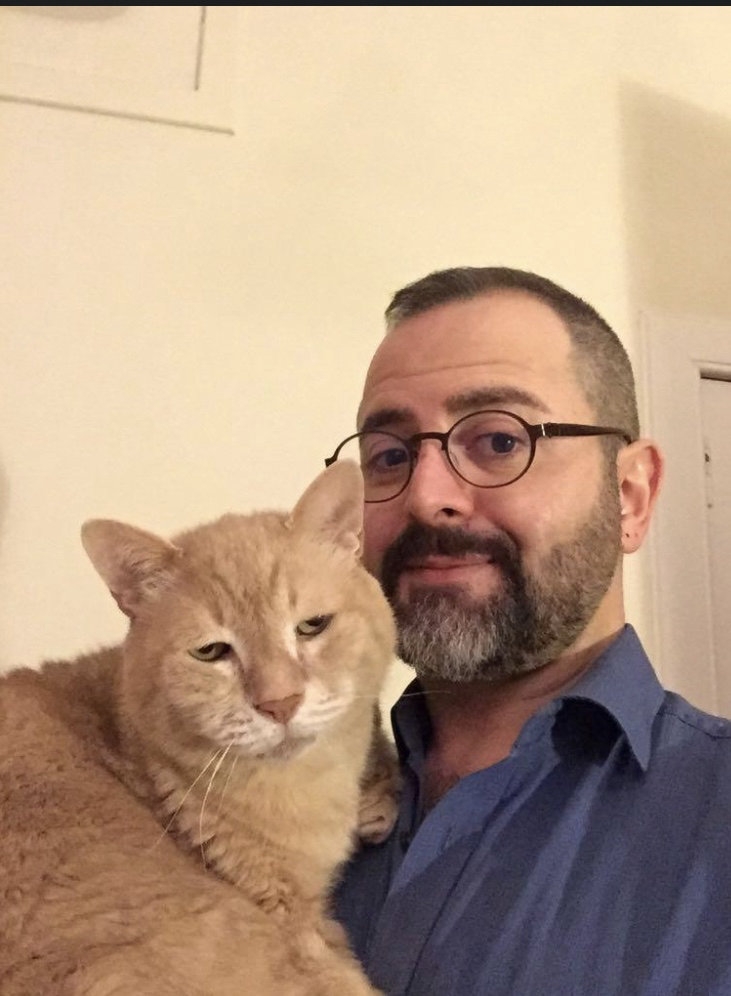
My hobbies are yoga, poi and rope dart performance art, creative writing, cats, and recently, mechanical keyboards.
What hardware do you use?
My primary machine both at home and work is a MacBook Pro laptop. I use this laptop to access my physical and virtual servers. It is a 13-inch, 3.1 GHz Intel Core i5 with 16 GB of RAM. I also have a 27” iMac at home and a Windows machine at work. I rarely use either of them as I use several PKI key pairs and I prefer to have them on a single machine. At the office, I use two 4k 27” HP S270n monitors. The VESA mounts on these monitors are weirdly off-centered, which makes them unstable on a monitor arm. So when it comes to monitors, my setting is quite vintage with books and a computer case elevating the monitors. At home, I use my laptop, or laptop+cat, on my lap.
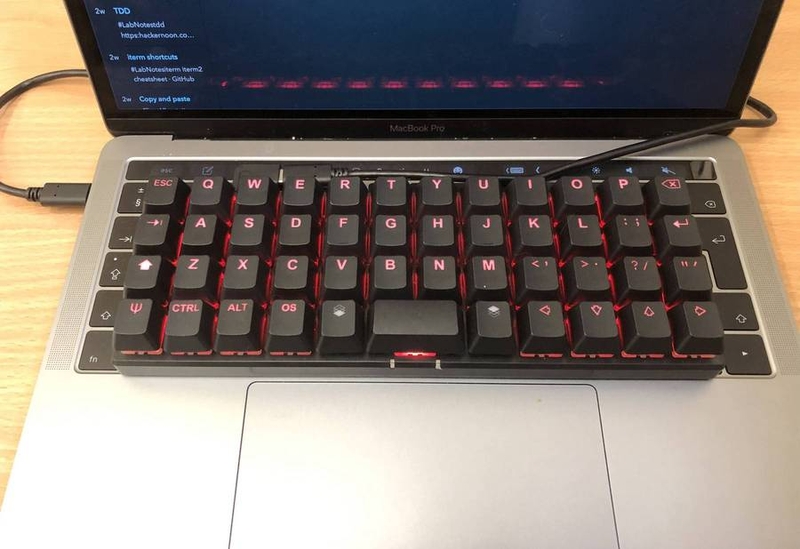
My main server is a Viglen workstation with dual eight-core Intel Xeon processors, 128 GB RAM, 256 GB M.2 SSD, 2TB RAID 5 array, and Nvidia GTX1080Ti GPU. It runs both CentOS and Ubuntu Servers.
At the office, I use a white ErgoDox EZ Shine with blank keycaps, tilt/tent kit, and black ErgoDox EZ Wing wrist rests. (UK customs charges an amount for import taxes. Luckily, the process was swift: I received a message from UPS, paid the fee online, and the keyboard was released by customs shortly after.)


The base keys are Cherry MX Brown while the modifiers are Cherry MX Speed Silver with O-rings.
The first time I tried my ErgoDox EZ, my fingers fell in love with the simplicity and the natural feel of the ortholinear layout. I wondered why all keyboards are still staggered for an outdated reason. After a couple of days, the keyboard on my laptop felt unnatural — so I decided to try the Planck EZ.


The Planck EZ was the most elegant keyboard I have ever used. I disabled all my laptop keys with Karabiner and positioned my Planck EZ on the laptop keyboard. A 90-degree USB-C adapter hides the cable between the Planck EZ and the lower part of the laptop screen. The idea of Lower and Raise keys next to the spacebar was so appealing that I defined a similar layout on my ErgoDox EZ as well (more on this later).

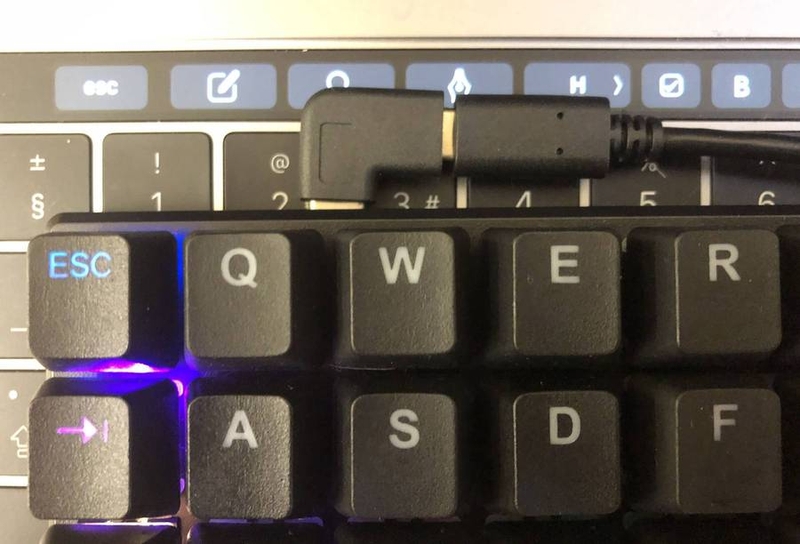
And what software?
Depending on the topic, I use a range of software, applications, and extensions that require lots of shortcuts, characters, and typing numbers. Here is a list of what I use:
- Vim for editing my code on remote servers (both physical and virtual).
- Atom with extensions for GitHub, GitLab, Python, Pytest, docstring, and Hydrogen (for running Jupyter kernels).
- iPython and Jupyter Notebook for prototyping machine learning and data analysis codes using NumPy, Pandas, SciPy, Matplotlib, Seaborn, TensorFlow, etc.
- PyCharm for transforming the prototype codes into packages with test cases.
- Tons of command-line stuff for accessing and managing the security and
auditing of my servers, especially my physical server which hosts actual
research data. Having access to the most-used characters (e.g.
/,.,|) on the home row is a lifesaver, and this is where the ErgoDox EZ and Planck EZ make the job smooth and fun. - iTerm2 for SSH and Bash. The most attractive feature of iTerm is the ability to copy and paste with the keyboard, which is not possible with native macOS Terminal app.
- RStudio for prototyping R codes and R shiny dashboards. When it comes to the eternal question of “do you prefer R or Python?”, my answer would be Python (I cannot imagine a world where arrays start at 1 rather than 0!).
- Stata for occasional statistical analysis of data published in Stata format.
- Mendeley for organizing references and bibliographies in academic publishing.
- Firefox extensions including Mendeley, Zotero (another bibliography management tool), Google Scholar, TextMarker (for highlighting web pages), Dark Reader (to render all pages in dark mode), DuckDuckGo (for privacy), 1Password, and Pocket (for bookmarking).
- Yubico app and Google Authenticator for creating authentication tokens for my servers and several accounts (Google, GitHub, 1Password). Here is where I need to enter numbers quite frequently, for which I have defined a layer with a numpad-style arrangement of numbers.
- VeraCrypt to create encrypted containers.
- Karabiner and BetterTouchTool for remapping the keys on my MacBook Pro. I have disabled all the keys on my laptop to position my Planck EZ on top of them. It is entertaining to realize how the Touch Bar on the MacBook Pro is ignored even when all the keys are disabled!
- LaTeX for writing mathematical equations for academic publications.
- Bear for Markdown note-taking and Quiver for mixing Markdown and LaTeX.
- BetterSnapTool for snapping open applications with keyboard shortcuts.
- Alfred for running apps, searching, and controlling macOS.
- Contexts for mouse-free switching between active apps.
- And other software and tools: Docker, Elasticsearch, Kibana, Jira, BigML, Wireshark.
What’s your keyboard setup like? Do you use a custom layout or custom keycaps?
I use a custom layout both on my ErgoDox EZ and Planck EZ. I have lost count of the times I re-defined the layout until I settled with the most recent one. The layouts on both keyboards are very similar, and the Planck EZ leads the way in defining it. On my ErgoDox EZ, I assigned the innermost keys of the lowest row as Raise and Lower switches, and replaced the keycaps on these keys with the low-profile keycaps of the thumb cluster. The layout consists of the following:
- A QWERTY layer as the base/primary layer.
- Lower layer for number row and navigation keys on the home row (HJKL and IJKL styles combined).
- Raise layer for characters of the number row and additional characters. I
positioned some of the most used characters (e.g.
/,., and|) on the left-hand side of the home row. - An extra layer for numpad-style numbers and function keys.
- A control layer for shortcuts and TO-switching to layers.
- An Adjust layer for controlling media: Shine on the ErgoDox EZ and Glow on the Planck EZ.
- A rarely-used layer for practicing typing in the DVORAK layout.
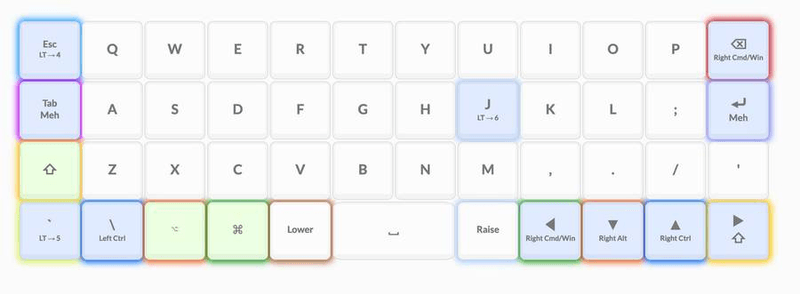

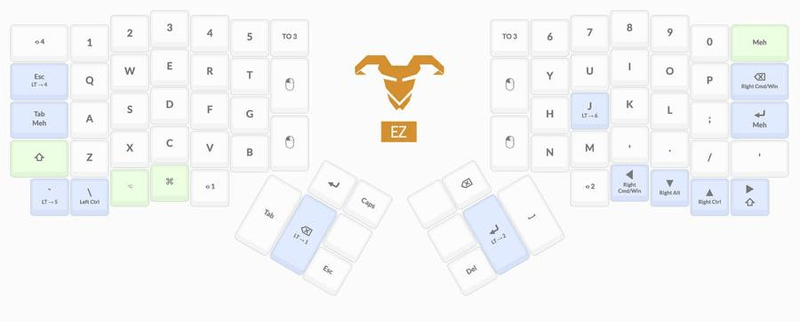
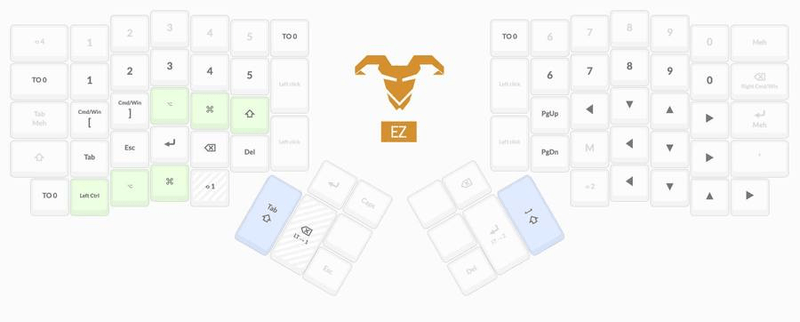
With auto-shift and with “J” defined as an LT switcher, my fingers rarely leave the home row, and my pinkies feel extremely happy. The thumb cluster on the ErgoDox EZ is a great way to save pinkies and heal CTS symptoms. However, I found it difficult to reach the outer keys of the thumb cluster with my relatively short and lazy thumbs. As a temporary solution, I fixed some old TrackPoint caps with Blu Tack on some of the thumb cluster keys. Now, my thumbs reach these keys without reaching out and pushing down too hard. After finding the best position of these modifications, a 3D printer can produce better-looking keycaps than my Blu Tack sculptures!


What would be your dream setup?
My dream setup is far from fancy, colorful, all-digital, highest resolution, futuristic, hologram-based setups. I mostly use text and command line, so I would love to have paper-like e-ink screens with higher refresh rates. This is similar to missing the smell of printed books after using an e-reader, or to using a mechanical keyboard after years of typing on shallow and virtual keyboards.