The people who use our boards.
390 interviews since 2018
Lucas
Slominski
Concept Artist & Illustrator
Who are you, and what do you do? What do you like to do outside of work?
My name is Lucas Slominski, and I'm a senior concept artist & illustrator at ZeniMax Online Studios. I started my career in 2010 working on The Lord of the Rings Online for WB Games Boston. After five years there, I decided to move to Baltimore to join ZOS, where from 2016 to 2019, I was responsible for painting the key art illustrations for The Elder Scrolls Online. Since then, I've been working on an exciting new project for ZOS, but since it's still unannounced, I can’t talk about it just yet.
Career stuff aside, by far the greatest project of my life launched in March 2023, when my wife gave birth to our son, William. As I’m a first-time dad, any hobbies I once had have been put on hold since he arrived. When I was younger and less sleep-deprived, though, I enjoyed running, hiking, snowboarding, and figure drawing. During the pandemic, I also picked up vegetable gardening and began researching my family’s genealogy.

I've continued working from home on a full-time basis since then, so a lot of effort has gone into maximizing the appeal of my home office as an effective work environment. When my wife is at work and our part-time nanny isn't here, baby Will can often be found perched right between the two halves of my Moonlander. Evidently, he and my cat Kingsley have an ongoing competition to see which of them can trigger the greatest number of errant keypresses via my thumb cluster. As of this writing, Will is in the lead by a significant margin.

What hardware do you use?
The foundation of my workspace is a 65" x 24" Energize Corner Standing Desk by iMovR. The desktop's corner-facing diagonal front edge is crucial for the ergonomics of my digital painting setup, and allows for a more symmetrical arrangement of my peripheral devices. When I have the desk in standing mode, I keep an Ergodriven Topo Comfort Mat under my feet (highly recommended), and when I feel like sitting down, I do so in a Union & Scale FlexFit Hyken black mesh chair from Staples. The chair is nothing special, but I did give it a low-cost upgrade by replacing the wheels with rollerblade-style rubber casters. I try to stay comfortable in different seasons with the help of two different desk fans, as well as a small space heater beneath the desk to keep my feet warm.

For drawing and painting, I use Wacom’s Grip Pen and Art Pen to draw directly on a Cintiq 22HD pen display, which serves as the centerpiece of my digital work environment. Positioned directly above it is a Dell UltraSharp 32" UHD display (UP3216Q), flanked by two vertically oriented Dell UltraSharp 24" displays (U2415 & U2410). The three Dells are all mounted on VIVO monitor stands that do a great job of freeing up some extra space on my desk surface, while my Cintiq is mounted on a repositionable Ergotron LX Desk Monitor Arm (not pictured). All four displays are driven by an NVIDIA GeForce RTX 3070, which runs on a work-issued HP Z4 workstation featuring a Core i9 processor and 64 GB of RAM. My personal laptop is a Legion Pro 5i Gen 7 with similar specs, but unless I'm traveling, I rarely have occasion to use it.
For remote work meetings, I use a Logitech C922 webcam that I've paired with a Samson Q2U microphone. Outside of meetings, audiobooks are my favorite way to consume media while multitasking, and I typically listen to those using a pair of Shokz OpenRun bone conduction headphones. If I really need to focus on what I'm doing, I'll whip out my Sony WH-1000XM4 headphones, which I tend to use mostly for their noise-canceling capabilities.
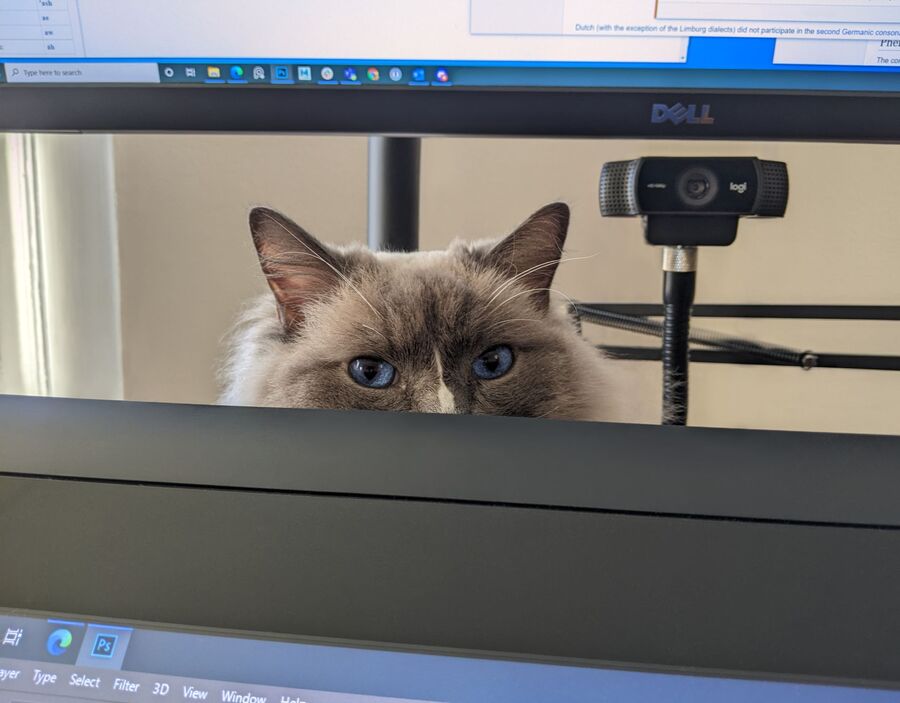
I use a Logitech G502 Lightspeed mouse, which features several customizable auxiliary keys that I’ve configured with an eye toward browser tab management. My keyboard of choice is the Moonlander Mk1, which I keep modestly tented using ZSA's Platform.
Finally, this falls a bit outside the normal definition of hardware, but for any future parents who’ll be working from home with a newborn, I strongly recommend the Lalabu Dad Shirt. I used it almost daily for the first few months after Will was born, enabling me to “wear” him while staying productive at work, which also allowed his mom to get some much-needed sleep.

And what software?
I use Workflowy to organize and manage nearly every facet of my life (including the responses you're reading now). It features an infinitely nesting list structure that's deceptively powerful and astonishingly similar to the way my brain is naturally organized.
Photoshop is my main app for art creation, and I use it almost daily. Depending on the task, I'll occasionally use other Adobe apps, too, like Illustrator, InDesign, and After Effects. When I need to work out a particular problem in 3D, I turn to ZBrush & Autodesk Maya. I find Pinterest to be a surprisingly useful tool for gathering visual reference, and PureRef is a godsend for organizing and displaying visual reference images on screen while I work.

Visio is my go-to for building flowcharts and other diagrams, although Miro is more convenient for collaborative mind-mapping. Slack, Teams, Outlook, Confluence, and Jira are all important tools for my work-related communications, while Discord keeps me connected with my extended family. Edge is my browser of choice, YNAB is my preferred budgeting app, and 1Password manages my digital credentials for me.
As a Windows user, I use AutoHotKey to expand the capabilities of my Moonlander far beyond what's possible through firmware alone. As for other utilities, AnyCase allows me to perform in-place capitalization changes on typed text, while Ditto vastly extends the functionality of my clipboard. Having displays with different native DPIs can be annoying, but LittleBigMouse enables my cursor to move between them in a way that reflects their physical position in the real world. Greenshot lets me capture pixel-perfect screenshots, and PowerToys provides me with a whole phalanx of digital quality-of-life improvements (I've found FancyZones, Color Picker, and Quick Accent to be especially useful).
What’s your keyboard setup like? Do you use a custom layout or custom keycaps?
Before describing my layout, I should give some background on the circumstances that inspired it.

In order to be effective while working on an illustration, I like to have my entire Cintiq display pulled forward to the front edge of my desk and tilted back like a drafting table. That position doesn't leave much room for a keyboard in front, so prior to learning about the existence of split keyboards, I spent most of my early career using a standard QWERTY keyboard placed on the far left side of my desk. This meant that in order to type with both hands, I had to twist my spine all the way to the left while my neck stayed turned to the right (so I could keep my eyes on the screen while touch-typing). Not exactly an ergonomic system!
I did have my frequently used Photoshop commands mapped to a Logitech G13, which I controlled with my right hand while painting with the Wacom pen in my left hand. The G13 made working in Photoshop more efficient, but it still left a lot to be desired when it came to typing. That all changed in 2019 when I discovered the ErgoDox EZ, and my subsequent upgrade to the Moonlander in 2022 made things even better. I now work with the two halves of my keyboard positioned on either side of the Cintiq, so when I'm typing with the display pulled forward, it almost looks like I'm giving it a hug.

The biggest inconvenience I face these days is my right hand needing to feel its way back to the home row after leaving the keyboard to control the mouse (I'm a lefty, but I've always used a right-handed mouse setup). In an effort to address this, I've set up a Tap-Toggle layer switch on each thumb cluster that swaps the key assignments between the two halves of the board, resulting in a mirrored layout that gives each of my hands independent access to the entire alphabet. This makes it possible for me to type one-handed using only half of the board. It's obviously slower than using two hands, but it can be a real time-saver in cases where I'd otherwise have to repeatedly move my hand back and forth between the mouse and the keyboard.
My custom layout, Disparatus, uses a modified version of Colemak as its base layer. It includes Tap-Toggle switches that provide access to a numpad layer, a "mod" layer for page navigation & text formatting shortcuts, the “swap” layer I mentioned earlier, and a function key layer that I mostly use to trigger custom-scripted AHK hotkeys.
In fact, Oryx only tells part of the story for a bunch of the keys in my layout, since I use AutoHotKey to change their functionality at the software level. As an example, I have different combinations of modifiers set up to alternately send an en dash or an em dash when I press the hyphen-minus key. Super useful if you're a language pedant like me.
The heart of my layout is the NAV layer, which sits at the top of the layer stack and remains accessible no matter which layer I have active. It gives me consistent access to directional arrows, media controls, screenshot/clipboard controls, and crucially, a direct switch to every other layer in the layout. This is one of the ways I reliably switch from "typist mode" to "artist mode," since I also have discrete layers for 3D modeling (Maya) and 2D painting (PS). My main Photoshop layer actually leads to two sub-layers of its own, due to the sheer number of keyboard shortcuts I use while painting.
When I originally ordered my ErgoDox EZ, I started off using Kailh Speed Silver switches, but I found them to be a little too touchy for my liking—especially when using them as tool modifiers while painting. I experimented with Kailh Box Heavy Dark Yellows for a while, which were great for painting but exhausting to type on. Since receiving my Moonlander, I've happily embraced the Kailh Box Blacks that I ordered with the board; they strike a great balance between sturdiness and compliance.

I prefer blank, sculpted keycaps, and I loved the feel of the set that came with my ErgoDox EZ. I wanted to make better use of its per-key RGB lighting to indicate key assignments though, so I ordered an affordable set of translucent black Cherry-profile blanks, which were surprisingly difficult to find. They held up really well, but when I got my Moonlander I decided to commit to ZSA’s set of OEM-profile blanks by Tai-Hao, which are the keycaps I still use today.
What would be your dream setup?
I'd love to upgrade my pen display to the stunning Wacom Cintiq Pro 27. Unfortunately, since its price is equally stunning, it might be a while before I can justify an expense like that. I've also considered moving to an ultrawide monitor, but I think I'd have a hard time sacrificing the utility of my vertically oriented displays. Regardless, I'd eventually like to upgrade all of my secondary displays to curved monitors with UHD resolution or better, even if that doesn't include the ultrawide form factor.

In terms of my keyboard, words cannot express how incredible it would be for me to have a trackball integrated into the right thumb module of my Moonlander (while still retaining some thumb keys). No more fumbling between the mouse and my home row! I've seen some DIY approaches to modding the Moonlander to achieve this, but they always feel pretty hacky, and I don’t want to risk ruining my board.
Finally, I really like the combos functionality integrated into Oryx, although I haven't made much use of it yet. I'd love to do more with chorded key assignments in the future—I even have an unused Splitography steno board sitting in a drawer—but so far I haven't found the time to dig into it. As it turns out, this whole parenting thing takes up an astonishing amount of time and energy. Who knew?







