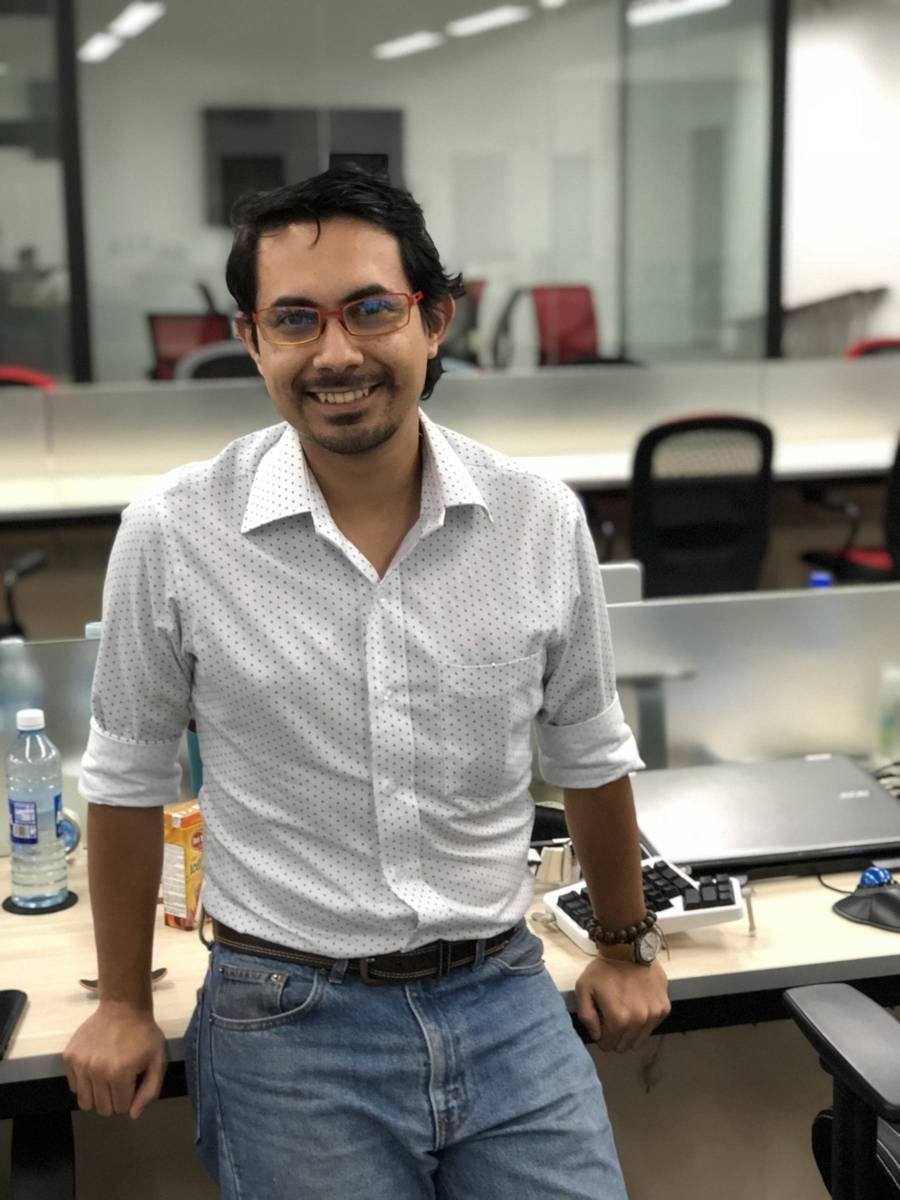The people who use our boards.
390 interviews since 2018
Ken
Kassing
Principal Software Architect @ Carbon Black
Who are you, and what do you do?
I am Ken Kassing, and I work as Software Architect at Carbon Black. Up until recently I have worked on code that collects data from deep in the Linux kernel and sends it up to the cloud for processing. Lately I have been more focused on refactoring our code to be more modular and "sharable" across products and platforms.
What hardware do you use?
I love "screen real estate". I have two 27" monitors vertically mounted and connected to my 2015 MacBook Pro. I have a second 2015 MacBook Pro that sometimes serves as an extra monitor, and a third 27" monitor connected to my Centos 7 Linux desktop. (That is what my software is targeted for. My preference is Ubuntu.)
I don't use a traditional desk because it just gets cluttered up. Instead, my monitors float, and I have a keyboard tray mounted to my chair.

For my mouse I use a Mycestro Finger Mouse so my hands never have to leave the home row.

My Ergodox EZ goes with me everywhere. I fabricated a portable laptop stand for when I travel, and part of that doubles as a tray that sits on top of my laptop keyboard. My cables are short to not get in the way, and I soldered a Nano USB Hub and the Mycestro dongle inline with the USB cable to preserve USB ports.

And what software?
I am currently using Atom as my primary editor, but I recently switched from BBEdit. Most of my builds run inside Docker containers on my Linux system, so I always have iTerm2 visable on some monitor (or multiple). I use Tmux both locally and on my Linux box to keep many long-lived sessions.
I have gone crazy creating shortcuts with Hammerspoon. Paired with my custom key layout, I can automatically rearrange windows on multiple monitors depending on what I am working on and jump focus between different open apps (Alt-tab is a thing of the past). (I used to use Seil and Karabiner to implement crazy keymaps in software, but now the EZ does it all.)
What's your keyboard setup like? Do you use a custom layout or custom keycaps?
I have just the one Ergodox EZ with blank key caps and no LEDs (and an old TEK collecting dust). I only had the TEK because I wanted something that was programmable (sort-of) and had a matrix key layout. (The Ergodox EZ was not available yet, and I am not enough of a die-hard to build it myself. I could have done it, but it would have taken many hours and several burnt fingers.)
My basic layout is DVORAK, but good luck typing anything but the alphabet. I mostly only use two layers, but there are a ton of dual keys and tap-dance macros on the main layout. The very top row is mostly 'F' keys and macros. I have "Hyper" and "Super" keys easily accessible on the main layer. The second layer has all the symbol keys under my left hand and a number pad under my right hand. (I can either lock the layer or use a one-shot key.)
Here are some of the more interesting customizations.
-
My "Hyper" key combinations mostly trigger actions in Hammerspoon. I have combinations to jump focus to specific apps, resize windows, or move windows between monitors.
-
I have custom keymaps for the 'F' keys in many applications. (Switch between tmux sessions, trigger actions in Atom, etc...)
-
Many keys have custom tap dance combinations.
-
A left thumb key will copy on one tap, paste on two, and cut on three.
-
A left pinky key will close a tab/window on two taps, and quit an application on three. (I intentionally skip one tap to avoid accidental closing. These two are because 'w' and 'v' are adjacent on DVORAK. It was very frustrating when I closed a window for the billionth time instead of pasting something.)
-
A left index key will save in vi on one tap, save and quit on two, and quit without saving on three. (This sounds simple, but in vi each of those actions are 3 to 4 key presses.)
-
On my right index I have the OS-level save, undo, and redo.
-
On a left pinky key one tap inserts a character, and two taps locks my screen. (I do work for a security company after all.)
What would be your dream setup?
Besides more and bigger monitors for my office setup I would love some improvements to my travel setup. At least a second monitor for traveling would be nice. (I have been scouting out a few on Amazon.) I would love a version of the Ergodox that's a little more portable, or even a Bluetooth version. A thinner version that has the same physical layout and would accept the same firmware would be awesome. (This would not even need to be mechanical keys since I want convenience. I have pulled out my whole setup on a plane many times, and will keep doing it. At this point I am lost without all the macros, and forget about going back to QWERTY.)