The people who use our boards.
389 interviews since 2018
Kaydee
West
Higher Education Professional
Who are you, and what do you do? What do you like to do outside of work?
My name is Kaydee West, and I work as support staff in a large nonprofit institution of higher education in the United States. I've hopped around a bit within that broad category for the last decade and really enjoy my work and the impact I can make on folks pursuing their educational goals.
Outside of work, I want absolutely nothing to do with my computer and am away from screens as much as possible. I joke that I enjoy cosplaying as a millennial homesteader by raising chickens and rabbits. I have a sourdough starter named Betty Jean that I have successfully shared with some friends, and I really enjoy mindful photography and jigsaw puzzles.
I'll start off by saying too that I am likely an atypical ErgoDox EZ user. I do not consider myself particularly tech-savvy, and I have never customized a keyboard before. I found ErgoDox EZ because my Microsoft Sculpt keyboard I'd used for the five years or so broke and had been discontinued. At the time, I was having some really severe, near-constant wrist and hand pain. After an ergonomic assessment, I realized I had to make some changes and decided to invest in a keyboard. My shoulders are a bit broad, and even my split keyboard had me constantly reaching my wrists across my body at an odd angle to type because it had a fixed width.
I'll be honest, the price point of my ErgoDox gave me pause, but I spend eight hours a day at my computer at least five days a week. Ultimately, I decided I was desperate enough to try just about anything to dull the aching in my hands and wrists. So, I spent several hundred dollars on my keyboard; I have absolutely no regrets and consider that money well spent. I haven't had any wrist or hand pain since making the swap to this board.
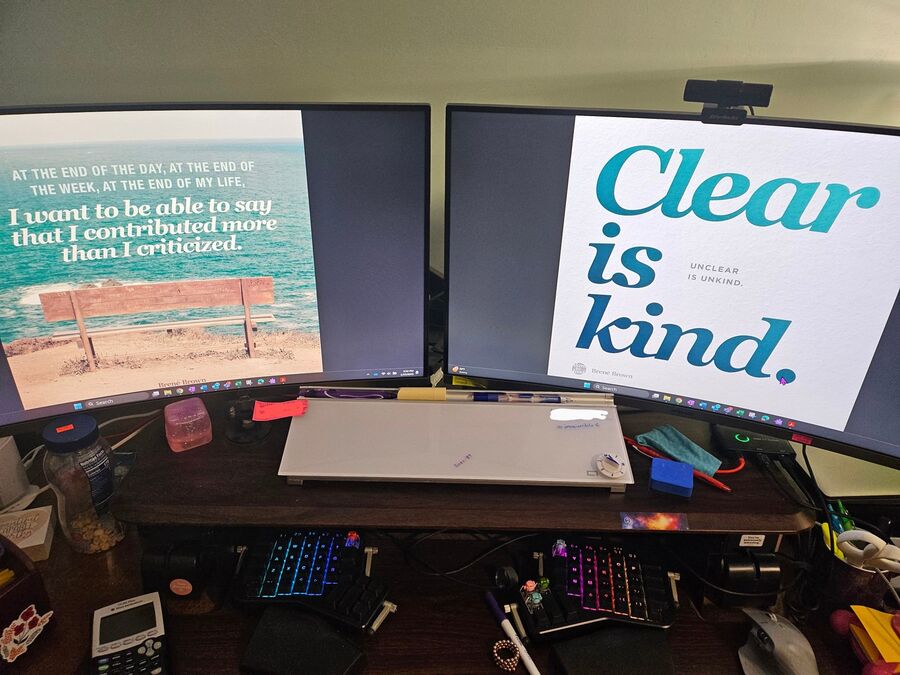
What hardware do you use?
I have a Lenovo IdeaPad with AMD Ryzen™ 7 8840HS (1920 x 1200) (eight-core) processor, 14" touchscreen IPS WUXGA (1920 x 1200) display, Wi-Fi 6 (2x2/160) Gig+ with Bluetooth 5.1, my ErgoDox EZ, and a Logitech MX Master 3.
And what software?
I use a mix of proprietary software specific to my employer and higher ed tech tools (student information systems, etc.). Plus the generic Microsoft Office suite.
What’s your keyboard setup like? Do you use a custom layout or custom keycaps?
My board is customized a pretty good deal. I have keycaps from one of my partner's old mechanical keyboards along the top row so I can have both symbols and numbers on the keys. I also have some cute little frog keycaps on several of my keys mostly because they are adorable—a little because they are additional landmarks to help me orient my hands when typing.
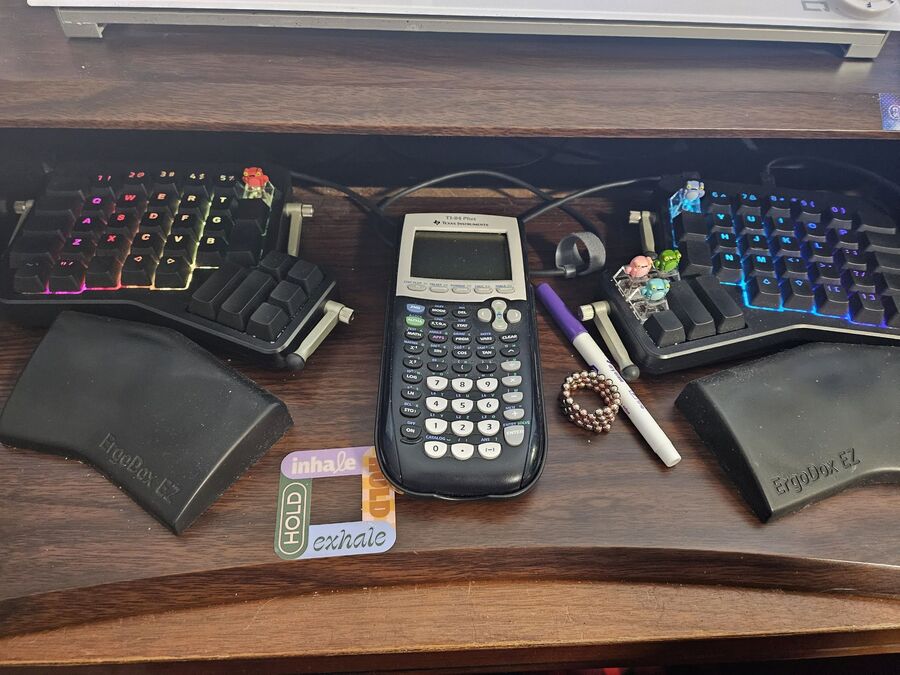
In terms of layout, I have customized keys so that I can use complex keyboard shortcuts within the software I use by clicking only one button on my keyboard. I am transitioning to using a screen reader more frequently due to some eye fatigue issues, and I'm excited about how I can continue to customize my board's layout to fit my needs as they change. I have had absolutely no issues using my keyboard in any of my work's complex environments, and that's another reason why I love it.
What would be your dream setup?
Honestly, the only thing I'd really change about my setup is swapping my sit-to-stand adapter to an actual sit-to-stand desk. I also really would like to customize my keycaps more with cute little animals or something similar, since I find that adds a touch of fun and whimsy to my day.







