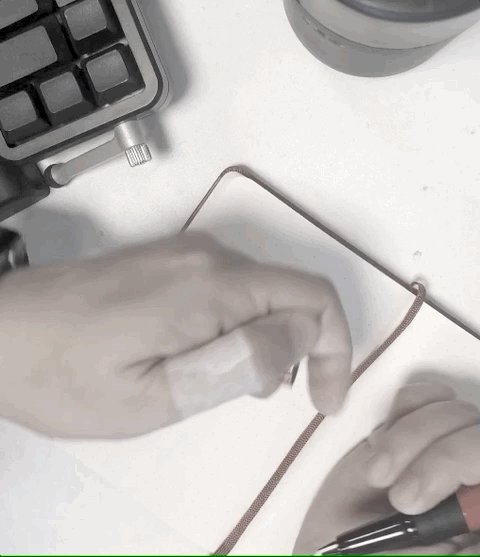The people who use our boards.
361 interviews since 2018
The people who use our boards.
Jes Anub
Software Engineer, Traveler, ScribblerWho are you, and what do you do?
I am Jes, a Frontend Engineer for Berlitz Australia. I am a JavaScript developer and love everything JS. I am currently working on developing Berlitz’s Student/Instructor Portals with React, Next.js, styled-components, and GraphQL.
I’m from Bohol, Philippines, and worked in Singapore for three years before moving here to Sydney in the third quarter of 2019. I love to travel, take photos, scribble random song lyrics that I hear from Spotify, and collect Darth Vader Funko Pops. Traveling made me see a different world, and it ignited my passion for photography. I’m fond of shooting water scenes, long exposures, and candid shots of people. I love the raw emotion that my lens captures. My favorite photo is that of a sunrise in Maldives.





What hardware do you use?
At work, I have a 13-inch MacBook Pro connected to a Dell 27 S2719DGF monitor. I am using the ErgoDox EZ black with the black Logitech MX Master 2S. I started practicing with my left hand to use another mouse (Apple Magic Mouse 2 in black) in the hopes of reducing strain on my right hand.


At home, I have my ErgoDox EZ white with a white Logitech MX Master 2S and an Apple Magic Trackpad 2. I’ve also set up a spare HHKB keyboard for anybody who’d like to use my workstation. I have my 15-inch MacBook Pro tucked in a Twelve South BookArc and connected to an LG 49-inch UltraWide Curved Monitor.


I have an iPad Pro for practicing calligraphy and photo editing while traveling. Sometimes I connect my Planck EZ to it.

And what software?
I have a variety of software, from development to hobbies. For work, I mostly use WebStorm, iTerm2, and Postman. For photography, I have Lightroom and Photoshop installed. On my iPad Pro, I have Procreate to practice calligraphy and LumaFusion for quick video editing. I also have my go-to utility apps that help me get organized. I use 1Password as secret manager, Alfred for quick search, and Magnet for organizing workspaces. With the new Catalina update, I find Sidecar very useful.
What’s your keyboard setup like? Do you use a custom layout or custom keycaps?
My custom mapping can be found here for my two ErgoDox EZs and for Planck. My configurations cater to software development and Lightroom editing. All configs have Auto Shift enabled. This feature is genius!
My first ErgoDox EZ was a birthday present last year. It’s the white EZ Shine, originally with Cherry MX Blue switches. After hearing good reviews for the Kailh Box Whites, I ordered some from NovelKeys_ and replaced my switches. This by far is the best switch for me, but I just can’t bring it to work because it’s too clicky for an office environment.
The black one is an ErgoDox EZ Original which came with Kailh Brown switches. I personally felt that MX Brown was better; thus, I ordered some again from NovelKeys_ and replaced them.
These EZs are quite bulky to carry when traveling or when working in cafes, which I did so often when I was in Singapore, so I decided to get myself the lovely Planck EZ Glow with Kailh Gold switches. It’s handy, light, portable, and pretty! I’m quite satisfied with the switches, as they come very close to the Kailh Box Whites.
Both of the ErgoDox EZs have blank keycaps, while the Planck EZ Glow is printed.
What would be your dream setup?
As you may have noticed, everything has to be color-coordinated. I am quite OC on details such as these. I painstakingly searched for the white MX Master 2S to match with my white EZ Shine. Luckily, I found one in Bic Camera while on a trip in Japan. Otherwise, I just won’t ever feel comfortable.
Before coming to Sydney, I had always thought about my ideal workstation setup. So, moving in, I carefully pieced my workstation together, finding each piece of hardware I wanted. Finally, after two months, I now have my dream setup. ^_^