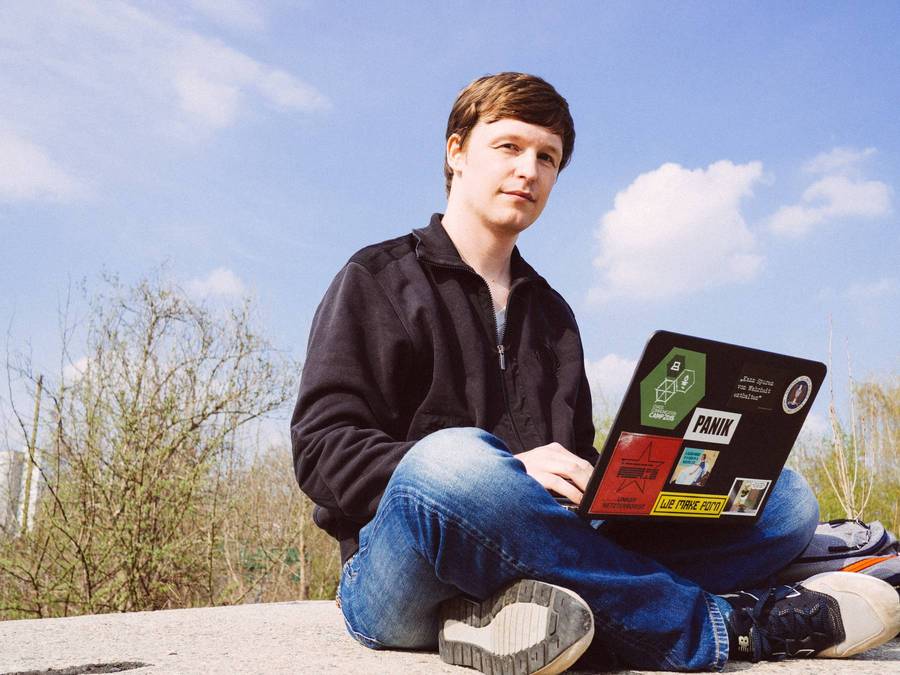The people who use our boards.
391 interviews since 2018
Eric
Teubert
Software Developer
Who are you, and what do you do?
My name is Eric.
Software Development is my profession. Every day I spend hours writing, editing and deleting code in front of a keyboard. At the same time I find myself in email and Slack for communication a lot because I work in a small remote team and we keep in touch to sync our state of work and throw ideas around or discuss features and changes.
Apart from that I’m a bit of a coffee snob. As of this moment I count eight different specialty beans in my cabinet, from countries like Ethiopia (my all-time favourite), Colombia and Brazil. Coffee equipment is as much a science as computing peripherals. My manual grinder that I use for my hand filter brews, a Comandante MK 3, was a similar investment as the ErgoDox EZ.
What hardware do you use?
My main machine at the moment is a 15-inch MacBook Pro 2017 with 16 GB RAM. Right, the one that’s infamous for its glitchy butterfly keyboard that I’m also not the biggest fan of. Most of the time it’s sitting under my 24 inch Dell external monitor though, connected to the white ErgoDox EZ Shine with Cherry MX Brown, printed keycaps, wrist rests and tilt tent kit. I have a Razer DeathAdder for the occasional gaming session but got a CST2545W(GL) BLUE trackball recently for work related mousing that I’m liking more and more every day.
A set of Bose QC35 II keeps me focused when the surroundings are noisy although that’s often not a problem because I work from my home office.
Years ago I read about standing desks and gave it a try by simply stacking boxes and books until I had something that worked. I liked it, but realised that standing the whole day is just as bad as sitting the whole day. The key benefit is in changing your position during the day. So I invested in a motorised standing desk which I’m really happy with. I try to change between sitting and standing at least twice a day.

And what software?
For coding I’ve been using Sublime Text since I abandoned TextMate many years ago. It’s fast, it’s extensible, it’s everything I want from a code editor. I try those new Electron based editors occasionally but it’s always the lack of snappiness that brings me back to Sublime. My coding font of choice is Fira Code. It’s both functional as well as stunningly gorgeous and its ligatures are the icing on the cake.
I use Ulysses for all kinds of writing, like this article. But I also often write emails and even Slack messages in Ulysses before copying and pasting them to their designated applications. A dedicated writing environment helps me take the time necessary to clarify my communication and edit in peace without the lingering danger of accidentally sending a draft.
Things 3 is my “inbox for everything” and task manager. Every evening, I try to process all inboxes (mails, Slack messages, unprocessed documents on my desk etc.) and create respective tasks in Things. It’s a bit of work but a huge advantage to have all tasks gathered in the same spot.
Additionally I fell in love with the Hobonichi Techo I brought from my Japan visit earlier this year. It’s a compact daily planner with one nearly blank page for each day of the year. It’s made of some special paper that’s not see-through despite being super thin. A marvel. I mostly use it for quick meeting notes and keeping track of what I achieved each day, which is very satisfying. At the end of a week I sometimes wonder what I’ve actually achieved. Flipping back through the pages enables me to review how the week went and if I need to change course for the next one. Okay, you got me. The Hobonichi is not software. But it complements the software mentioned above in my daily workflows so I feel like something is missing if I leave it out. (Before I had the Hobonichi I used a simple dotted notebook and applied the Bullet Point Journal method in a similar way)
What's your keyboard setup like? Do you use a custom layout or custom keycaps?
This is my keyboard layout: https://configure.ergodox-ez.com/keyboard_layouts/qlllnn
It’s a standard QWERTY layout with one major change: I moved all modifier keys (CMD, Shift, Ctrl, Alt) to the home row. Tap “a” and you get the letter “a”. Hold “a” and it’s the CMD modifier. It takes some time getting used to, especially the timing (press “CMD+v” too quickly and instead of pasting your clipboard you print “av”) but once it’s in muscle memory it feels very natural. It reduces finger travel and avoids uncomfortable stretching to execute various keyboard shortcuts.
Layer 1 is dedicated to special characters. As a programmer’s keyboard, this layer sees heavy use.
Layer 2 has ErgoDox mouse control on the left side which I admittedly barely use but I like to keep it there just in case. The arrow keys on the right hand side however are used constantly, especially up and down. Left and Right arrow keys are most often used on Layer 0 by my pinkies on the home row.
Layer 3 is dedicated to the LED controls of the ErgoDox EZ Shine.
Layer 4 is a recent addition and resembles a complete “traditional” layout with modifier keys in their usual places. It’s my “gaming layer” because it turns out trying to play games with modifier keys on “a s d” does not work very well ;) So whenever I want to play a game I switch to this layer and pretend I have a normal QWERTY keyboard.
One last mention goes to the Hyper key on Layer one: I have Alfred set up to start/focus my most used programs on a Hyper+<key> combination. Hyper+t starts terminal, Hyper+s is Sublime Text etc. This completely replaces CMD+Tab for application switching.
What would be your dream setup?
I’m very happy with my setup as it is. But of course there are always some details that could be better.
For the ErgoDox EZ, I wish I’d have bought the blank keycaps. I now have some keys on my keyboard that don’t do what their keycaps say and that just annoys my inner perfectionist. I’m happy with the Cherry MX Brown switches but wouldn’t mind a clicky alternative.
My external monitor could use an upgrade, ideally a 27” 5k monitor like the current iMac but the market for those is still quite terse.
And finally, I have my fingers crossed for Apple fixing their MacBook Pro lineup. I’m happy with the performance, screen and touchpad — but their internal keyboards have been infamously bad for years now and the only good thing about the Touch Bar is the fingerprint sensor. I don’t see myself leaving Mac OS behind anytime soon though, so I can only hope they get back to building a laptop I love. The late 2015 MacBook Pro was the best machine I’ve owned so far.