The people who use our boards.
364 interviews since 2018
The people who use our boards.
Eben Haber
Front-End GeneralistWho are you, and what do you do? What do you like to do outside of work?
Hello, I’m Eben Haber. Yes, that Eben Haber. Or, well, the only Eben Haber I’ve ever been able to find, since as far as I can tell my parents gave me a GUID as a name. Thus, anything your favorite search engine turns up concerning “Eben Haber” is almost certainly about me, and as true as anything else on the internet.
At work I’m a front-end generalist. Over the years my work has included UI and interaction design, implementation, and user studies, including some really fun work doing ethnographic field studies of IT workers. There’s nothing like following people around for days or weeks to understand their tools, work practices, and what makes their jobs easy or hard. Lately I’ve been spending lots of time creating database user interfaces in TypeScript and Svelte, in order to make a complex database system comprehensible and manageable. The title on my business card includes the phrase “User Advocate,” since I aim to bring a better understanding of the user into front-end engineering. Without that understanding, it’s really hard to create good tools for users. The majority of my work time is at the computer, hence my interest in keyboards and other input devices.
I live in a rural area on the outskirts of the SF Bay Area, with ducks and horses in the yard and an infinite number of outdoor projects to draw me away from the computer when I need a break. I’m a HAM radio operator, which is useful in a location with no wireless phone coverage, and the possibility of wildfires, mudslides, and floods. Or just hiking in the woods when my wife wants to know when I’m coming in for lunch. I have an ex-racehorse who I took on as a rehabilitation project during the pandemic. He’s very friendly and great to work with. Horses are among the least practical pets you can imagine, but I do love them! I also spend lots of time volunteering with a nonprofit that teaches kids and adults all aspects of horse care and horsemanship.

What hardware do you use?
I’ll start with my input devices, given the focus of this site.
The short story is that I can’t type on a flat keyboard without significant wrist pain. The long story of my various keyboards over the years can be found at the bottom of this page.
For the past few years I’ve been looking for a new mobile keyboard. When a coworker pointed out the ZSA Voyager, it looked like just what I needed: tiny, with real keyboard switches, programmable, and tentable. I created the tent using 1/16” acrylic sections with plastic hinges on top, and adhesive Velcro on the bottom. The tent has large rare earth magnets glued to it, which hold the Voyager sections in place. I put some grip tape on the bottom of the Voyager to provide just the right amount of friction: The sections are stable, but can be adjusted when needed. In total, barely $10 in materials. TAP Plastics is a great source for fabricating stuff like this.

For the bottom of the tent, I initially tried using the Voyager case, but the case is barely large enough to hold the Voyager, and that left me nowhere to hold the tent. My second tent-bottom is a section of denim from deconstructed worn-out jeans. That denim folds up with the tent, and the whole thing fits in a small neoprene case.

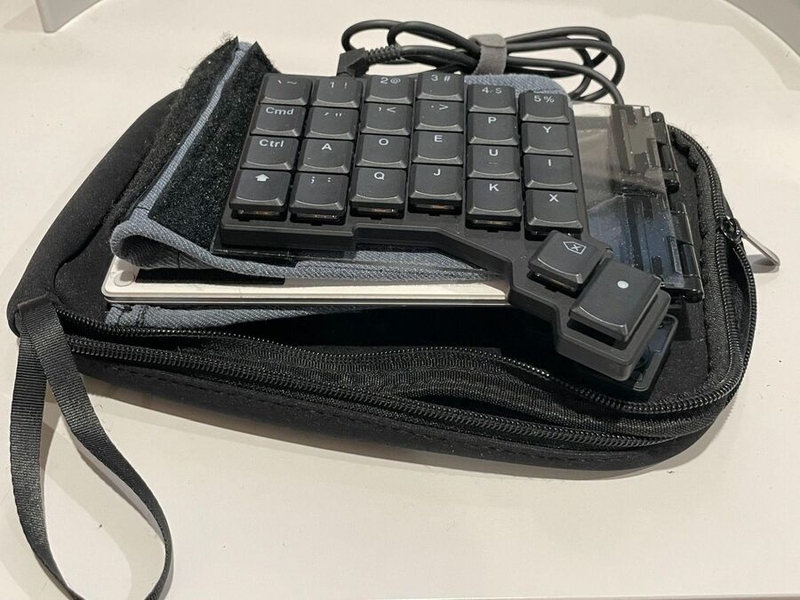
The Voyager has proved to be an excellent keyboard for use while traveling, sitting in a coffee shop, or even getting away from my desk and enjoying the window seat at home with a view of the forest.

Using a mouse definitely contributed to my tendonitis. For many years my solution was a Kensington trackball, though I still needed to angle it with a block of foam to keep my wrist happy (see the photo of my office setup, where one is still in use). The trackball with its scroll ring is really nice, but lately I’ve been using an Apple Magic Trackpad because it allows a lighter touch, and it’s actually portable. Adhesive Velcro on the trackpad connects it to my cloth keyboard base, and gives it just the right angle to keep my wrist happy.
My laptop is a 14” MacBook Pro M1 Max. The standard engineering laptop at my employer is the 16” model, but since I bicycle to work most of the time, I really appreciate the smaller size and lighter weight of the 14”. Both at work and home I have external monitors, so the slightly smaller screen isn’t a problem.
My main external screen at home is a 27” LG HDR 4K. I really like how bright and sharp it is. At work I have an old vertical Dell display for coding (it’s so nice to be able to see so much of the code at once) and ten-year-old Thunderbolt Apple external display (showing its age in the bigger pixels, but the brightness and color really are quite nice).
Monitor height is crucial to keeping my neck and shoulders happy. The LG monitor has a great telescoping stand, but for everything else I have a variety of stands to get everything just right: plastic risers, an old textbook, and even a homebuilt wooden cube that once supported my original Macintosh 128K back in the day.

I have sit-stand desks both at work and home. I do sit more of the time, but the standing mode is really nice when I start to get stiff or sore from sitting too long. For me, my arms are happiest when my elbows are at 90 degrees and the keyboard is almost in my lap, so on both desks I installed keyboard trays to keep the keyboard lower and allow me to fine-tune the keyboard height. At home I also have a standing pad to keep my feet happy when standing.
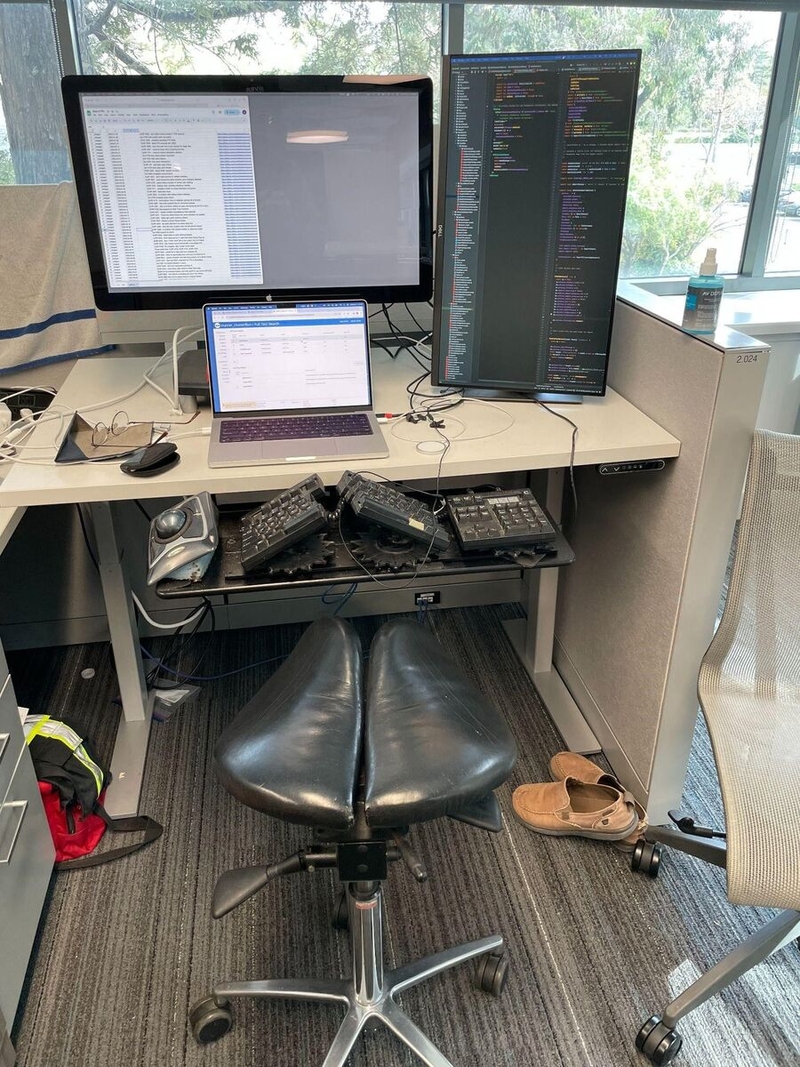
Music really helps me focus. At work I need to listen to music with headphones (Etymotic HF3 in-ear, since over-the-ear phones leave my ears complaining after an hour or two). At home I send high-def music from my phone via AirPlay 2 to a WiiM Pro, then via fiber-optic to an OSD Audio Nero XD2 amp (nice feature—it attaches to the underside of desktop), and then via copper to a pair of 25-year-old Cambridge SoundWorks bookshelf speakers located just behind my monitors. The sound is very clean and detailed, with a surprisingly good sound stage, probably because I’m sitting in the sweet spot for the speakers. And it’s not too loud for when my wife is also working at home!
My home network uses a variety of Asus wireless routers, which support a really nice mesh with Ethernet links inside the house and wireless links to the barn.
Since all the computer gear needs electricity, I have several CyberPower UPS units to keep the networking gear going if the power blinks, and a Generac propane generator to keep the house going during extended outages (which seem to occur every month or two out here in the sticks!).
And what software?
In one of my first jobs as a high school student, I was programming on a DEC-20 using Emacs. Since then, the Emacs key mappings have been engraved in my brain, so any tool I want to use needs to support those. These days, for coding I use JetBrains WebStorm, but I always keep some version of Emacs around in case I need to do automation using keyboard macros. For testing and debugging code, I spend lots of time with Chrome and Safari.
Figma is impossible to avoid these days, though I still need to learn strategies to avoid getting lost as the designs get more complex. My employer requires me to use Outlook, Slack, and Zoom, but I wouldn’t miss them if they got swapped out for other similar tools. For re-encoding videos to smaller sizes for sharing with others, HandBrake is an absolutely fabulous and efficient tool—it can make a standard Mac screen recording 40x smaller.
What’s your keyboard setup like? Do you use a custom layout or custom keycaps?
Many years ago I went through the process of learning the Dvorak mapping, which was an extraordinarily painful few weeks of remapping my brain. Once I was done, however, I was suddenly a pretty good touch typist, since looking at the keys no longer helped! I can usually swap back and forth between QWERTY and Dvorak, but I’m more comfortable with the latter, so that’s what I implemented with my Voyager.
There were some challenges, though! For my coding (especially with Emacs mappings) I need the full array of modifier keys, which is difficult with the small size of the Voyager. I ended up using regular keys for Command, Ctrl, and Shift, with a long press by my right thumb for Option. I do miss having direct access to Tab, Esc, and brackets/braces, but that’s a fair tradeoff for portability. I’m not making much use of layer 1 beyond those, so I am sure that I’ll do more optimization of the layout over time. I’m using the ZSA keycaps (and kudos to ZSA for including Dvorak-appropriate home row bumps for the U and H keys), though I may get tempted by some of the cool keycaps out there.
What would be your dream setup?
I really love the vertical monitor at my work, it’s so nice for editing code. I think my dream setup would have a 4K or 5K vertical monitor for code editing, and another one horizontal for testing, debugging, email, etc. I think you can never have too many pixels at your beck and call.
More practically, my ancient Comfort Keyboard at work is feeling pretty mushy due to its age, and probably should be replaced with a Moonlander sometime soon. The accompanying Kensington trackball is also pretty old, and it may need to get replaced with a Magic Trackpad.
Appendix: A discussion of my history with tendonitis, keyboards, and pointing devices
Thanks for reading this far! Here are more details on my exploration of the world of keyboards over the years.
I’ve been using computers since around 1980, going way back to terminals like the VT100, which wasn’t terribly ergonomic, but from what I remember the keyboard feel was actually fairly good.
I started getting tendonitis from keyboarding and mousing in the 1990s. I tried a variety of remedies (including mousing with my left hand, switching to Dvorak, wrist rests, keyboard trays, physical therapy, etc.). Nothing helped for any length of time, until I found that the company I worked for had a keyboard library, where you could check out a variety of ergonomic keyboards for a week at a time. This was essential, because “ergonomic” isn’t universal—what works for me may not work for you—and you really need to try a keyboard for an extended period to see how your body reacts to it. I initially tried a bunch of keyboards from the library, and was surprised by the range of features and feel.
The keyboard that really worked (for me) was a “Comfort Keyboard,” which had a very clever mechanical mechanism that allowed the two halves of the keyboard to be positioned at any angle from flat to 90 degrees. It seems that my wrists really don’t like typing unless the keyboard is tented between 30 and 45 degrees. The other great feature was that the keyboard was programmable (pretty good for the 90s), so I could make the left space bar the backspace key. I think that reaching for the backspace key with my right pinkie finger was definitely contributing to the tendonitis—I do use backspace a lot. I had several Comfort Keyboards over the years—they are nice but super heavy and not mobile at all. My last working Comfort is at my desk at work, still hanging on, but perhaps to be replaced by a Moonlander one of these days.

In the early 2000s I started working at a company that gave me a laptop, but at that point I couldn’t type longer than five minutes on a flat keyboard before my wrists started hurting. I needed a portable solution, which I found in the form of this crazy split keyboard from FingerWorks. It uses two large multitouch panels for both typing and mousing tasks (one finger down is a keystroke, two is a mouse tap, three is click and drag, four on the home row is ignored as a centering action). It took a bit to learn, but actually works well. It is the most natural device I have ever used for transitioning between mousing and typing, though the lack of tactile feedback makes it less good for typing than a regular keyboard.
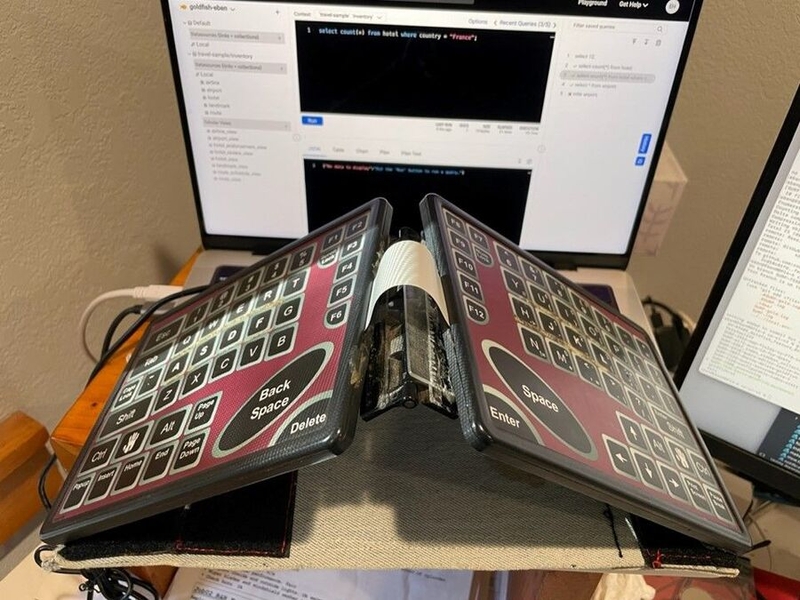
It is super light and portable, though. Twenty years (and many ribbon cable replacements) later, it is still working. Alas, the FingerWorks company is no more, having been bought by Apple in 2006 because Apple wanted multitouch technology patents for some reason. Note that the FingerWorks keyboard originally came with a metal tenting support for desktop use, I made it foldable and portable by creating a tent from two pieces of 1/16” acrylic with plastic hinges, adhesive Velcro, and denim from a worn-out pair of blue jeans.

In the past few years, with my Comfort Keyboards failing, I needed a new desktop keyboard. I ended up with the Kinesis Freestyle Pro, which is fully programmable and has the nice feel of Cherry key switches. I made another hinged plastic tent so I can fold it up for travel. However, the keyboard weighs as much as my laptop and is too big and heavy for travel unless there is no other option. It works nicely in my home office.





