The people who use our boards.
390 interviews since 2018
David
Baldwin
Director of Product & Engineering, Envoy/Elevate
Who are you, and what do you do?
Hi, I'm David Baldwin. I'm the Director of Product & Engineering at Envoy, Elevate Office, and a few other companies. I live in a suburb of Indianapolis. I've mostly been a web developer these past 10 years, but have also been doing a lot of design and marketing recently. Most of my software developed these days is in Elixir after about a decade with Ruby.
This sounds robotic, but I enjoy a lot of the same things other humans do: working out, playing guitar, camping with my family, watching NBA, etc. (exactly what a robot might say!). My kids are 4 and 2, super cute, and seem to like me, but completely control my life. Same with my wife. They are awesome.
What hardware do you use?
After many years of bashing the current crop of MacBook Pros, I recently purchased a 2019 MacBook Pro 15”. It's got 32GB of RAM and a Radeon Pro Vega graphics card, so hoping it is future-proofed for some time and I don't break it the day after AppleCare runs out. The keyboard is just as bad as I expected -- but that's what external keyboards are for, right?
I'm pretty into ergonomics since I'm old and kind of a delicate flower. I have a dual arm stand for both my main external monitor and laptop. I used to like two external monitors and MBP clamshell, but it feels wasteful not to use this Retina screen and Touch ID.
My desk at home is a sit/stand, and I try to stand more than sit since my work desk is only good for sitting. I'm currently in dongle hell due to now only having USB-C ports. I will slowly move all my devices to USB-C just before Apple inevitably switches to USB-D or whatever.
My mouse is a Logitech MX Master. I've experimented with trackballs, but found them either to be lacking in handy scrolling behaviors or set at an angle that makes my wrist hurt just glancing at it.

And what software?
The majority of my time is spent in Vim (well, Neovim). I run it within iTerm and use zsh (no Oh-My-Zsh, please). Mert is used for easy iTerm project management. Version management for Elixir, Ruby, NodeJS, Postgres, and the like are done with ASDF.
As do most people these days, I spend way too much time in a browser stealing other people's hard-earned knowledge and code for my benefit. Vimium makes that a more pleasant experience. I don't use a ton of other apps because most things can be accomplished in iTerm/Vim, but have recently had the need to use the Adobe Creative Suite more than I would like. A few of my most-used utility apps are Contexts and Magnet.
What’s your keyboard setup like? Do you use a custom layout or custom keycaps?
I work at an office two or three days a week and type on a Kinesis Freestyle Pro with Cherry MX Silent Red switches and a tent kit. It's not flashy, but is a solid standard layout split keyboard.
At home, I use an ErgoDox EZ Shine.
For the first few months after receiving my ErgoDox EZ, I spent a lot of time creating my perfect layout with multiple layers. I loved it. And then I didn't. A job change resulted in the necessity to switch between it and my laptop frequently for meetings and such. I found the lack of continuity between keyboards to be crippling. Additionally, I was feeling some discomfort in my hands due to the thumb placement. I shelved the board, bought the aforementioned Kinesis Freestyle Pro, and went all-in on a standard keyboard.
However, I really missed the ability to experiment with different switches, the feel of the EZ, the configurator, the EZ team support, and just generally being part of the local Indianapolis mechanical community. I tried it out again, only this time set up the keyboard to match a standard keyboard as much as possible. It is just that the backspace, return, arrow keys, brackets, and braces have moved off the right pinky to the inside. Now I see it as a more ergonomic standard keyboard.
Here is my standard-ish keyboard layout:
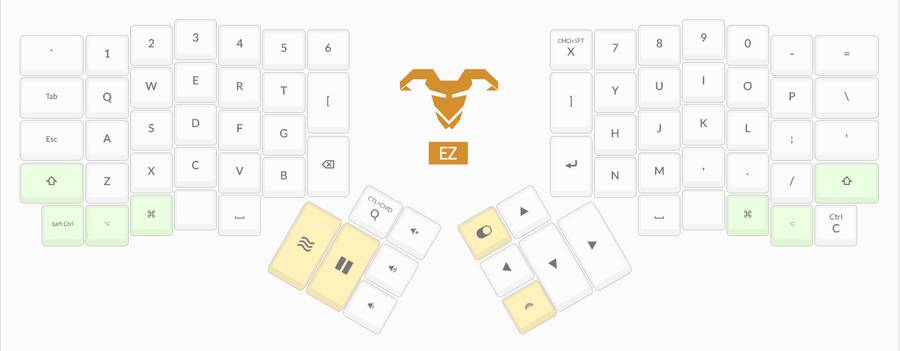
The other change here is that two of the bottom-row keys on each side have been replaced with spacebars. This is the natural resting place for my thumbs and has eliminated any pain I was previously having. This took a little bit of modification to the case and some keycap sanding, but nothing a Dremel couldn't work out.

I'm not really using a lot of what the EZ offers. It's a Shine, but I don't use the lights other than to impress my kids. I only use a single layer. I do experiment with different switches from time to time. Currently, there are MX Silent Reds in all the DSA keycaps and G20 2u's, while the G20 1u black keycaps house MX Clear switches. Since this has settled in as my home machine, I may crank up the noise with some loud, clicky switches at some point.
I really wanted integrated wrist rests, so I made a custom tent stand that sits at about 15 degrees. I made a couple earlier prototypes that were adjustable to very steep angles but found that I like this simple design and angle best. I'd probably like some negative tilt in this stand and might make something in the future that includes it.
Here are a few pictures of the stand. It is just a few pieces of wood stuck together, sanded, and treated with a bit of tung oil (the quick-drying fake kind). There are some non-slip pads stuck on. Grifiti wrist rests just sit on top.


My typing style has changed a lot in the past year as I've historically dealt with some RSI issues. My new typing method boils down to hovering fingers over the board and all typing movements leading from the elbow; no stretches, no wrist twists, neutral wrist position, and no isolated finger movements. Works for me and so far no pain in shoulders, neck, wrists, and hands.
I also use the Mac's built-in "Sticky Keys" accessibility feature (no, not the thing that makes you type the same letttter ttwice). This feature allows you to type a modifier key once (shift, cmd, etc.) and then ONLY the next keypress will have that modifier applied. Tapping twice will lock the modifier on, which is a replacement for caps lock. This has basically eliminated the need for any holds or chording. This is mostly like a one-shot modifier programmable on the EZ, but has the added benefit of working everywhere. For the most part, I try to keep continuity between my laptop, Freestyle, and ErgoDox.
The only other different typing thing I do involves the spacebar. I hit the spacebar on the left if the previous word ends with a letter typed with the right hand and vice versa. It spreads the workload to both thumbs much like using both shifts does for the pinkies.
What would be your dream setup?
I'm actually pretty happy with my setup at the moment, but talk to me again in a month.
If we're talking dream world here, though, it would be some sort of laptop with an ErgoDox-like keyboard. The computer processor and such would be built into the keyboard. The monitor could be used like a normal laptop, raised up to eye-level, or completely detached and raised up.
The keyboard would be tentable, tiltable (positive or negative tilt), and include built-in wrist rests. The keyswitches would have software-adjustable actuation points, tactility, and weight.
And it would print money for me. That is all.






