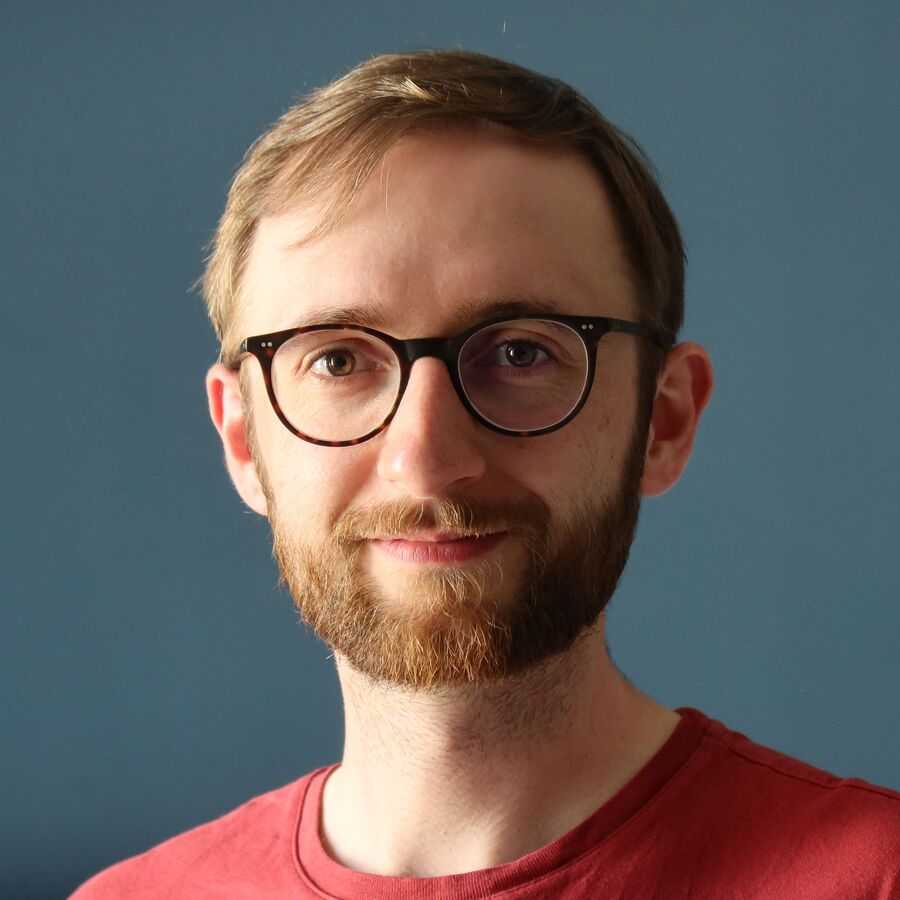The people who use our boards.
302 interviews since 2018
The people who use our boards.
Chelsea Walker
Senior Software EngineerWho are you, and what do you do? What do you like to do outside of work?
I’m Chelsea Walker. I’m working on Excel as a full-stack senior software developer. I’m a cyclist, quilter, woodworker, reader, and board game enthusiast.
Most weekends, I ride my recumbent tricycle very slowly to a local bakery, eat a baked good in the sunshine (or the rain), and then ride home again. I also walk with my spouse and small dog at lunch every day, hike whenever I can, and work in my garden, which is mostly an eternal battle with the invasive weeds that encroach from the empty lot next door.

I read a lot of science fiction. My favorite author of all time is Ursula K. Le Guin, and the series I’m currently obsessed with is the Terra Ignota series by Ada Palmer.
I also enjoy handcrafts. I’ve tried a little of everything, but my current favorite genres are quilting and woodworking, which I find both involve similar engineering and math tasks, even though they result in very different final products. My proudest achievement is a triangular shoe shelf with a compartment for blanket storage. It sits between the entryway of my home and my living room couch, and it is so purpose-built for my particular home that it won’t make any sense anywhere else if I ever move. It was also a great lesson in why most furniture is made of rectangles instead of triangles, but it was so satisfying to create that I will always love it.

What hardware do you use?
I have a Windows desktop machine that I built myself. I originally built it to be able to dual-boot into Windows and macOS, but I don’t use macOS much anymore, so I’ve removed the Hackintosh half of the machine. I also have a Surface Book 2 for work that travels back and forth between the office and home with me, and a Chromebook that I use for writing personal emails on the couch.

I have a Moonlander keyboard and Kensington trackball mouse at home, and another Moonlander and trackball mouse at work. I’ve also recently picked up one of the last few Planck EZs, which I use with my couch Chromebook. My partner designed a small 3D-printed shelf to hold my Planck EZ above the built-in keyboard.
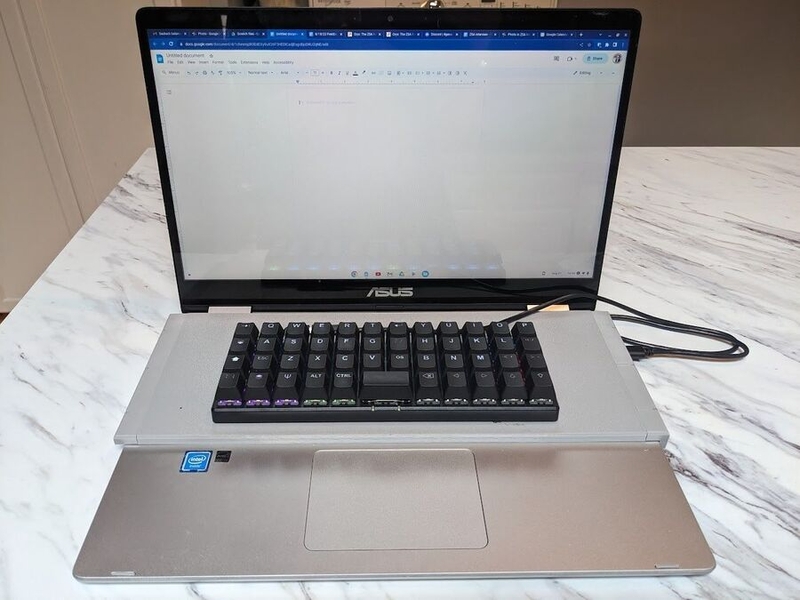
At home, I use an UPLIFT standing desk mostly to switch between heights for my chair and my kneeling chair, though I do also occasionally use it to stand. I like to have visual indicators to help my brain differentiate between when I’m “at work” and “at home,” especially since I use the same desk for both types of pursuits when I work from home, so I have a backlight for my monitor that uses my household’s local Home Assistant and ESPHome to switch my monitor backlight from green to red when it’s time to stop working for the day, and then to blue once I’ve switched away from work.
And what software?
I use Todoist to organize my personal to-do list and Trello to coordinate tasks across groups of friends. I use Doodle for collecting people’s availability to schedule events. I spend a lot of time in spreadsheets, and I use both Excel and Google Sheets, depending on who I’m collaborating with.
My editor of choice is Sublime Text, but I’m currently using VS Code with the Sublime Text keyboard shortcuts to better align my tooling with my coworkers.

What’s your keyboard setup like? Do you use a custom layout or custom keycaps?
Before I get into my keyboard setup, a little explanatory background: My spinal cord was injured by a tumor-resection surgery in June of last year, which prevents the nerve signals from my right arm and hand from returning to my brain. This means I can move my right hand to type, but I can’t feel where my fingers are in space, tell when I’ve successfully hit a key, or even feel whether my fingers are touching the keys or not. It’s been a frustrating adjustment for me, because I spend a lot of my time typing and now I’m a significantly slower typist and I simply can’t touch type anymore.
In response, I’ve used the Oryx software to make my keyboards very left hand-focused. I still use my right hand to type the typical right-handed letters and a very small set of punctuation marks, but I’ve moved all other keys to my left hand. I estimate that I have about 80 keys across six layers available to my left hand, and fewer than 20 keys available to my right hand, all essentially on one layer.
I have blank keycaps on my Moonlanders and I’ve moved around the printed keycaps on my Planck EZ to match my base layer setup. For the past few weeks, I’ve been trying out a layout on my Moonlanders that matches the Planck 40% layout, so I don’t currently have a number row on the Moonlanders, and I have a lot of unused keys on the right side of my keyboard. If I like this strategy enough over the long term, I’ll probably pick up the ZSA Zip Kit so I can cover the keys that I’m no longer using on the Moonlanders.
My main layers are a numpad, symbols, function keys, and navigation. Since I write a lot of JS, my symbols layer includes a couple of macros for quickly adding arrow functions, and I have a smiley face macro on my navigation layer that gets a lot of use.
I also have a tiny layer with mute toggles for each of the video call platforms I use frequently (Teams, Zoom, and Google Meet). I swap between the three platforms a lot and I kept getting the keyboard shortcuts mixed up, so I gave each one its own single-key shortcut.
What would be your dream setup?
I’ve experimented with keyboard layouts that might let me be a touch typist again by using only my left hand to type. I created a layer which has the right-hand keys mirrored over the left hand’s area, and then I added a key that does a momentary layer-swap to make the left hand able to type the right hand’s letters without moving from the left side of the keyboard. It seems like a very promising direction in theory—and my brain was able to pick up on the new locations of the normally-right-handed keys much faster than I expected—but I find it frustrating to need to hit the layer toggle key with my left hand while I’m typing, especially if I’m hitting one or more modifier keys along with a right-handed key. I’ve tried putting the layer-toggle on the right side of the keyboard instead, but then I’m back to needing to look at my right hand to type. Therefore, my dream is to have a couple of foot-pedals attached to my keyboard so I can use my feet to do the layer switches. I have a few ideas to try to hack something like this together, but I haven’t gotten around to trying it quite yet.
If ZSA ever makes a foot pedal that is hot-swappable into one of the keyswitch locations on the keyboard, I will buy it instantly.