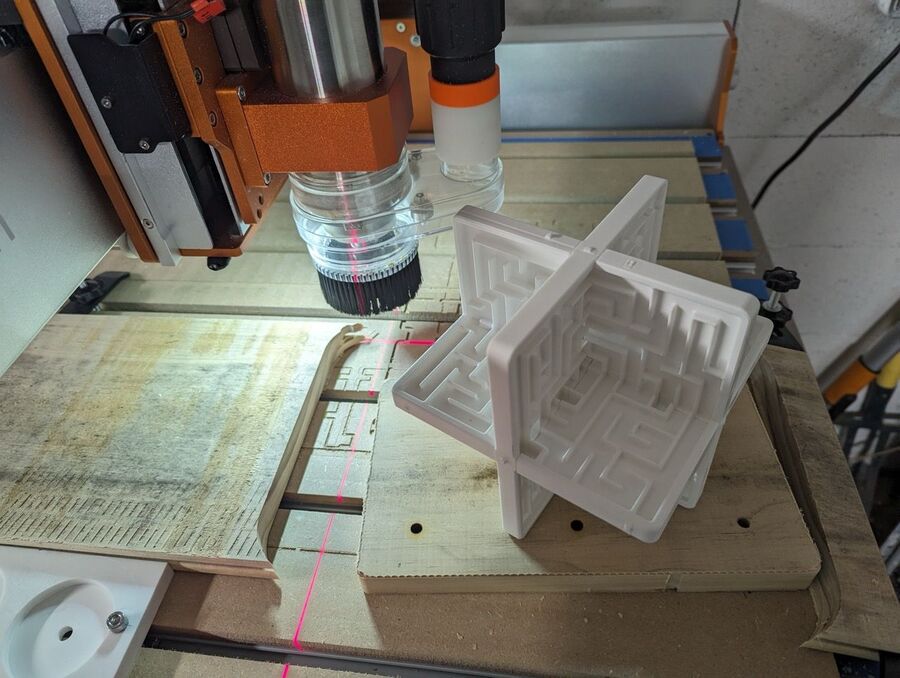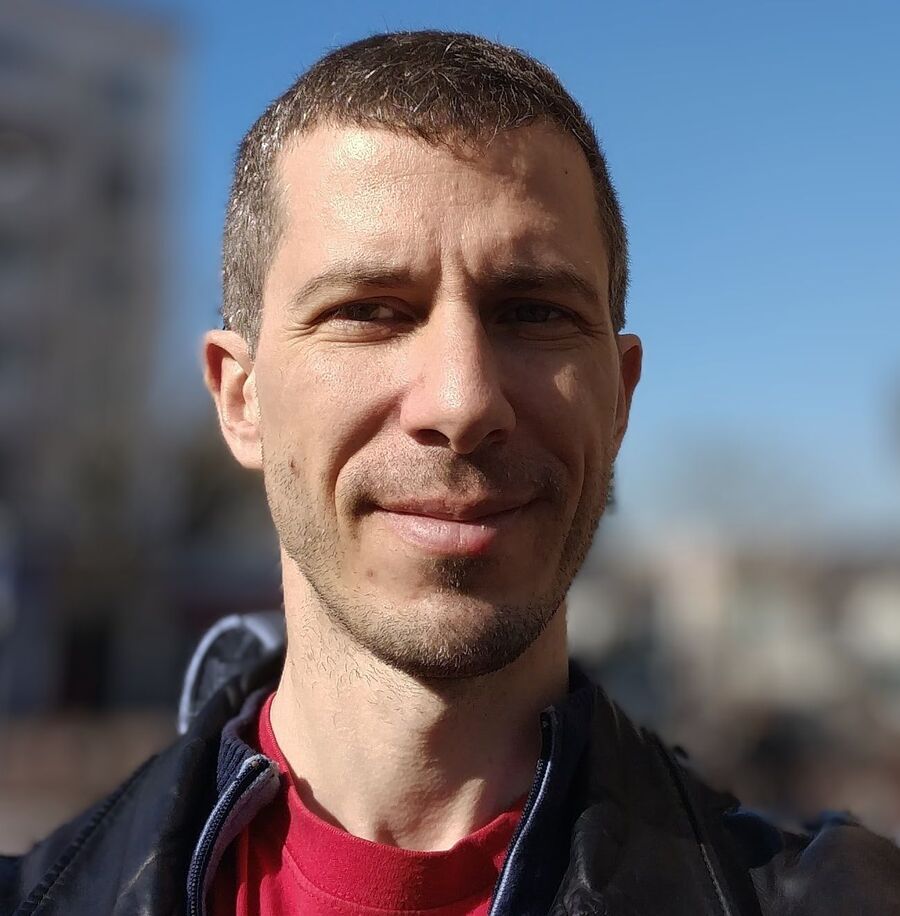The people who use our boards.
389 interviews since 2018
Bertrand
Fournier
Cybersecurity Architect by Day, DIY Maker by Night
Who are you, and what do you do? What do you like to do outside of work?
I graduated from an French engineering school (equivalent to something like a master’s degree in engineering), with an electricity, electronic, and computer sciences specialization… but school was more than 25 years ago! So far, I have worked as a consultant in information technology architecture, have changed from very large companies to very small ones, and moved from many business areas. A few years ago, I moved to cybersecurity, and I’m now responsible for an architecture and security team in the banking sector.
Outside of my work, I’m engineering and building stuff…I'm the kind of handyman who likes to train his manual capabilities: as carpenter to build wooden furniture, electrician to build (useless) things, but also couturier and cook when needed, or whatever DIY because I love to do real things by myself. It is maybe the needed counterpart of my job, in which I do not create things that you can touch, smell, or view.
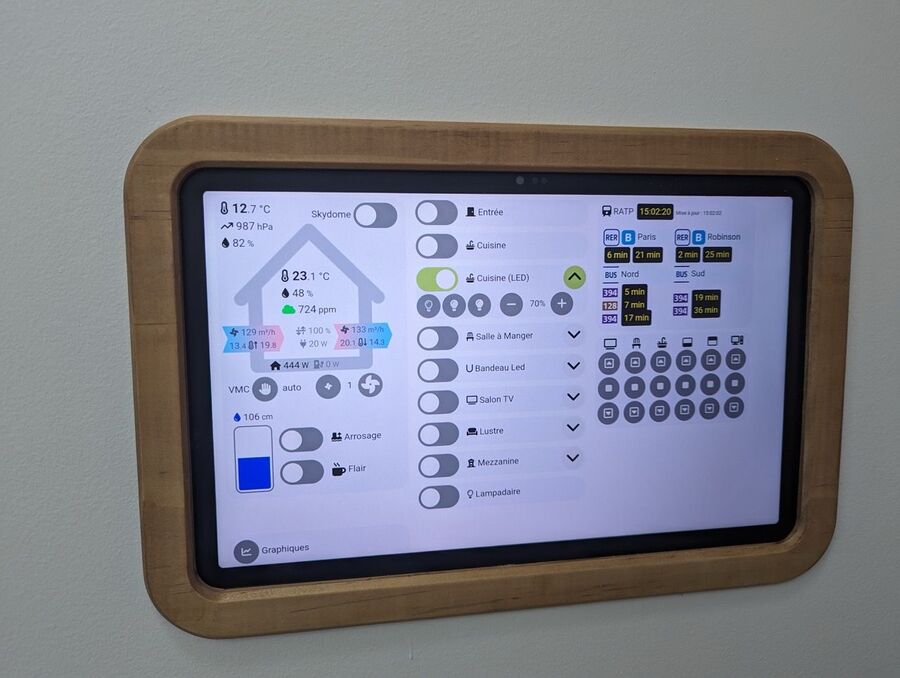
What I like is always to invent useless things, such as small toys or decorative items, but what I prefer above all is to build clocks. Not the ones that display the time ;-), but the ones that use the time as an excuse to build a beautiful object. Let’s name one of my preferred ones (not from myself, even if I have spent years to create mine from scratch): the ClockClock 24 by Humans. It is the perfect combination of computer logic, electronic, and mechanical brain puzzle.

I always have many projects in mind, and the most important challenges are not what I am building, but how I am building. Finding a trick to minimize the resources I need, using as few components as possible, or using as few premade components as possible (back to basics, as a cook who prefers to cook from raw ingredients). But (fortunately or not…), I also use all of these projects to justify the purchase of the best tools for a perfect result. Each "large" project adds a new tool in my collection, and my basement is now going to be a full-featured fab lab with 3D printer (very useful for internal parts, or for ad hoc tools, but plastic is not a "noble" material, so most of the time the printed parts are not visible), a large CNC (a dream tool for DIYs !!! even if the learning curve is very high), and so on.

What hardware do you use?
For computer-related activities, my company laptop. Not a great one, and with very little flexibility as I’m not a local administrator of it (and I’m one of the ones who imposes that on my 12,000 colleagues for security reasons—don’t tell, or they will hate me for that!).
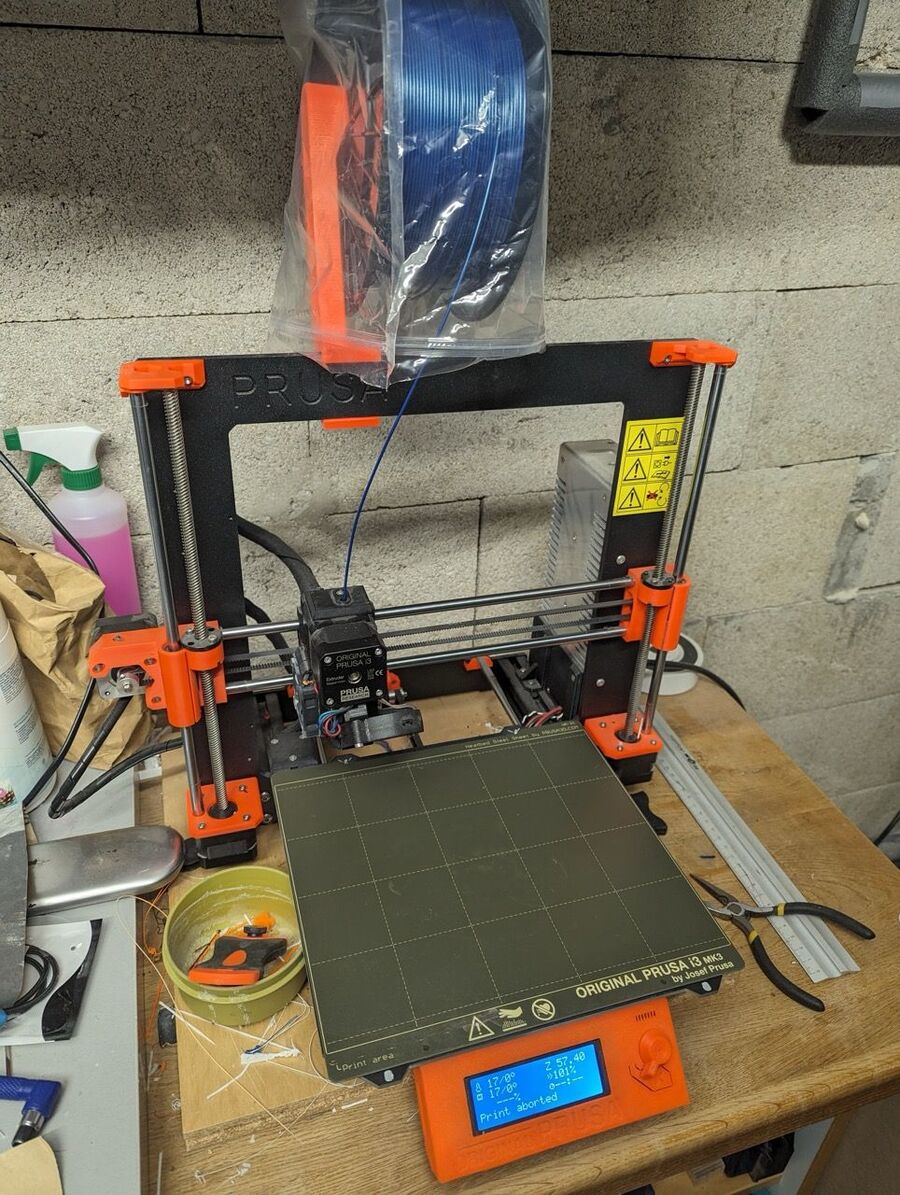
At home, I like using my MacBook Air (so quiet…), and a Windows desktop as well, on a large screen. Thanks to the magic of USB-C connectivity, power, display, mouse and keyboard come automatically.

I have had a Prusa MK3S 3D printer for a while (indeed, I upgraded it several times since I ordered it six years ago—that’s one of the cool things about this printer!). I bought it with my large clock in mind, to print gears and other hidden parts. I mainly print PETG, ASA, or PLA for prototyping. But plastic is… plastic… and I prefer handcrafted wooden parts & so for the "visible" things. But this is where I discovered that a 3D printer was a real time-saver to build… tools. When you need to perfectly drill with a specific angle or distance down to the 0.1mm or so, or holding two pieces, or whatever, 3D printer is a game changer: You can build your own tools, adapt cutting parts or guiding hands or router to your needs. I printed more than 20kg of filaments… not really "ecological", but I have avoided ordering so many tools or parts that let’s say it’s balanced. I also use it to print broken parts.

My CNC machine, my new (60kg) baby: I have a FoxAlien CL-6560 that I "customized" a little bit (1500kW spindle, some custom-made laser guides, integrated "vacuum" system, cooling spray, etc...). It’s heavy, solid and… requires that I learn so many new things that I still consider myself as a beginner. Nevertheless, I’m now able to create wooden parts, and also some objects in other solids (such as Corian). Of course I’ve broken a couple of bits, and drilled the CNC itself due to beginner’s error, but I’m on the way. I still have to learn about aluminum milling, as my first attempts were… just a disaster. I do not regret my FoxAlien, even if with some knowledge now I would go for an Ultimate Bee instead! (Linear rails and a little bit less expensive. But I cannot blame anything on the FoxAlien so far!)
Current projects for the CNC:
- Mill the solid surface box for my new "clock" (a very small one this time, around 50x20cm, using very small stepper motors—from a car dashboard ;-)
- Mill the aluminum (better than my first attempt, cf. the picture… far from the expected result: a 8mm-wide index for the clock, with its connection with the motor)
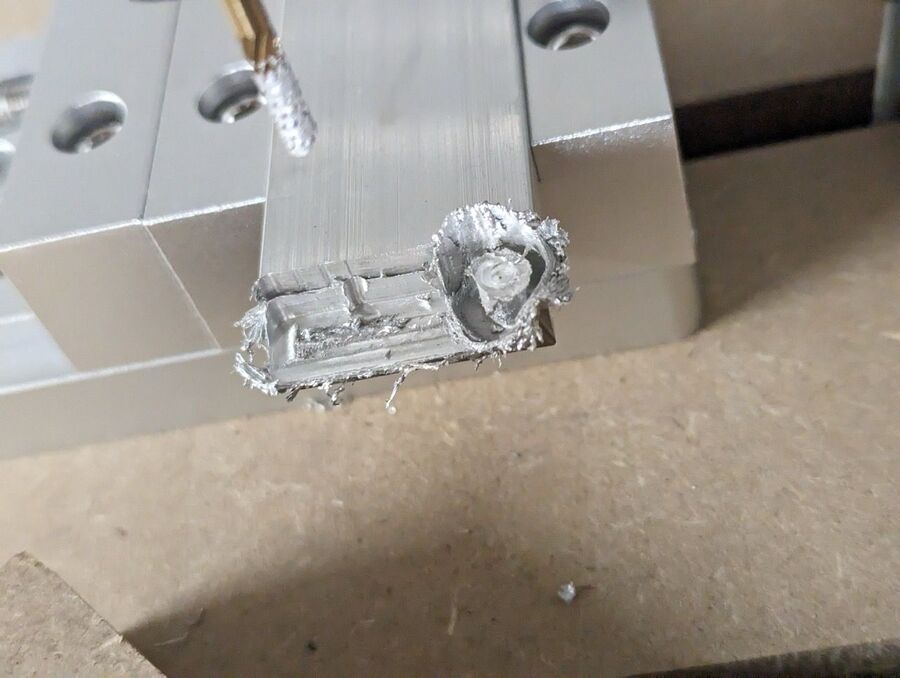
But of course, before milling I have to take time to make progress on the "computer" part of this new clock (with some challenges, such as flashing the 12 RP2040 chips only through an "I2C broadcast" from a small esp32, as I want to be able to remotely flash all components even when finished).

And what software?
For my (nonartistic) needs, I always use openSCAD. Perfect to create whatever shape with code. It’s probably running all the time on my laptop, as I always have a box/a tool/a part to model and print. I always have a caliper as well to measure exactly what I need.
What’s your keyboard setup like? Do you use a custom layout or custom keycaps?
I have selected the black version with blank keycaps (indeed no keycaps would cover the BÉPO layout, very French and probably very specific). No regrets! Better to learn with a printed version of your layout, and once used to it, no more need to look at your fingers. When looking for a key, the answer is in your brain! And no one tries to use your keyboard at work to send a "croissant tomorrow" to your colleagues when you turn back to your desk (croissant is the price for an unlocked session at work, and indeed I used one of the two red keys for a single-tap session lock).
I applied all my "fancies" to my keyboards—as I do for almost everything, up to the coffee grinder (a HG one, just pure perfection), after having played with several commercial ones, such as the TypeMatrix, and DIY ones, such as a very nice setup on top of a XD75 mainboard.
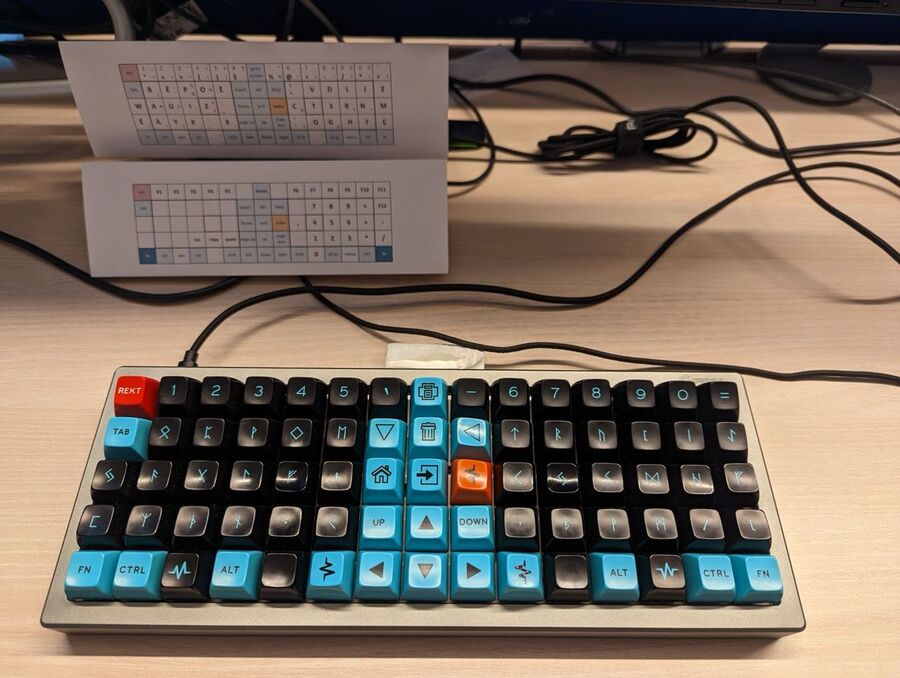
My perfect keyboard had to:
- Implement whatever layout without any software (remember that I cannot install anything on my professional laptop)
- Be able to do that including for layouts not available on Windows—I decided to implement a BÉPO layout (sort of Dvorak layout but adapted for French, even if I had to relocate the W, as it has an impossible position in BÉPO—a sure sign that we almost never use it in French! But I work half of the time in English). For those who don’t know it, yes, have a look at this nice little comic about QWERTY history. The magic here is that my layout "emulates" an AZERTY keyboard (with alt-codes on Windows, as the standard AZERTY layout on Windows is a real pity… if only someone in the past had had a two-hour think about the dead keys… I’m dreaming of something close to the International Canadian layout…).
- Being able to do that as well on numerous mission-critical production servers that I’m used to connecting to. Those who work on Citrix desktop knows that keyboards layouts are a real nightmare.
- Be ortholinear—or stacked, because if you decide to learn an efficient layout, why not do the big jump to use an efficient key pattern??? Split was not a mandatory criterion, but a nice-to-have.
- Be nice, but this is subjective. And build up to perfection.
At the time of selecting the "ultimate keyboard that will last decades because it has all what you will ever need", the Moonlander Mark II was my top choice among many others. Today, I would say that I would select… a Voyager for its portability. And also for its reduced layout, because once you get used to layers, you no more need to have numerous keys! Nevertheless, Moonlander is still perfect!
Note that I don’t "need" a BÉPO layout, or an ortholinear/stacked layout. I have no issues with muscles, nor with my entry speed (that is still better in AZERTY than BÉPO, even one year after of use, at partial time). Take it as a new challenge, to ask to my brain (and my fingers) to learn something new. And something very hard, as trying to get rid of 30 years of (intensive) use of an AZERTY keyboard. And you know what? Even if I am still learning my custom layout, even if I am still far from my former entry speed, I like to do it, and I like to do it on this perfect keyboard that is the Moonlander. I would do it again.
What would be your dream setup?
I already have my dream setup! Let’s say to have the Voyager to travel more time with my keyboard, as half of the time at work I travel "light" and use the laptop keyboard instead. That is fine for working, but this is not as satisfactory as doing the same with style ;-). But also sometimes to have done that choice before, to do the training with a more flexible brain than the one I have now…