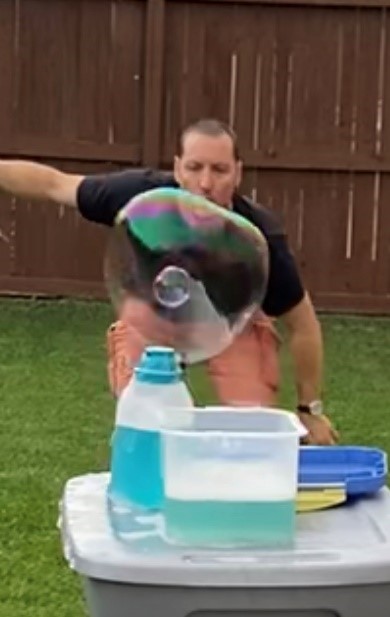The people who use our boards.
390 interviews since 2018
Tobias
Brace
Assistant Professor of Nursing
Who are you, and what do you do? What do you like to do outside of work?
My name is Tobias, and I am an assistant professor of nursing in Colorado. When I worked the floor, my specialty was in orthopedic and rehabilitative nursing care. Now I focus on teaching future registered nurses (RNs) the hands-on skills they will need to join the ranks of frontline healthcare workers.
Outside of work I’m a maker, from 3D printing to wood and metal work—even sewing masks, thanks to COVID. Before the pandemic, I started taking CAD classes to design better simulation, training, and all manner of teaching equipment for the medical sciences.
One final thing about me: I have a severe visual impairment, or ‘legally blind’ depending on how lazy the optometrist is. Basically, I can’t see anything in the central region and can only see things when I look slightly away. This is fine for most things, but gets difficult with fine details and reading. For these tasks I need things to appear big, really big.

What hardware do you use?
For computers I must bounce around a lot between PC and Mac. At work I have a standing desk with a very sluggish iMac, but most of what I do on-site involves running around to various simulated hospital rooms where I sit on the other side of a one-way mirror using a PC to change parameters during medical simulations or lab skills tests. If I’m not in the lab or running simulations, I’m in the field at a rehab center or hospital teaching small groups of students how to take care of real patients. Throughout a day, my teaching involves showing them how to feel for a vein they can’t see, listen to abnormal heart and lung sounds and what the smell coming out of room 9 means. In short, I’m rolling up my sleeves and not often in my office. Or at least that's how it used to be. More on that later.
At home I have an old Mac Mini and liquid-cooled i7-8700K CPU @ 3.70GHz I got for a song in 2019, and I absolutely love everything about it other than its lack of accessibility features.
For a mouse, I use a Magic Trackpad when on the Mac and a trackball for the PC. I also have a Deco Pro graphics tablet from XP-Pen for design, grading, and the occasional digital signature. I really should have gotten the smaller one.
All of this sits on top of a standing desk I built with a nice upcycled 60” flatscreen I use as a monitor. Yes, I know TVs are terrible for your vision up close, but I’m already half blind, so the focal length doesn’t bother me, and I need things to be big to see in detail. It works amazing for now, but I’m looking for a longer-term solution.
Additionally, I use a telescopic lens mounted to a pair of frames made by the same company that makes loupes for surgeons and dentists. On these frames an OrCam MyEye is mounted. This is crazy optical character recognition (OCR) technology that will read aloud and somewhat describe anything to which I point.

And what software?
I use whatever is available and am all over the place when it comes to CAD and 3D printing software. For work, it’s pretty much the standard Microsoft products like Word and Excel. Most of what I do at work and at home is hands-on and field work with occasionally typing documents and navigating the web. When COVID hit, I found myself in front of the computer so much more than I ever thought I would be. And with 182-centimeter long arms from fingertip to fingertip, teaching classes online and chatting on a narrow board every day all day, this quickly started to wreck my body.
With regards to accessibility, zooming in is simply enabling the screen magnifier and using a hotkey + scroll wheel. The best feature on a Mac is Cmd + Esc, which reads any highlighted text on the screen is read aloud. For PC, text-to-speech add-on is complicated, or requires ridiculously overpriced software, so I end up using Chrome extensions working through the Internet browser. If anyone knows of a better way to use text-to-speech on a PC, I’m open to ideas.
What’s your keyboard setup like? Do you use a custom layout or custom keycaps?
For my KB, I have a black Moonlander with Boba U4T ‘thocky’ switches and a few translucent caps to better help me see a change in color when I switch layers. The rest of the caps are the ones that came with the Moonlander. I often wonder if I should have purchased the ErgoDox EZ because of the extra thumb switches, but I’m exceedingly happy with what I have now.
For my layout I just use QWERTY because of how much I end up using lab computers at work that have a generic KB attached. I really haven’t settled on anything yet. Some things I try just keep tripping me up. Thankfully, the flexibility and ease of the configurator allows me to do random tests like I currently have on the right-hand side number pad on layer 3. I have the ‘/’ key in three different spots. What I’m doing is testing to see where I keep trying to hit that key on the rare occasion when I use it. Once I consistently reach for a given spot for that key, I will erase the others. This is how I came up with my layer-change keys. I kept instinctively pulling my thumb in as if to turn a page in a book. I learned long ago that is far more effective and efficient to simply go with my instincts rather than try to rewire them.
All things considered, I use the above-mentioned hardware, software, and keyboard setup to help create materials that are used to train the next generation of nurses how to save lives and have a meaningful impact on the lives of the sick and wounded.
What would be your dream setup?
I never knew I could have a setup like the one I have until ZSA came on scene. Some things I keep longing for are larger keys for the pinkies and an integrated mouse control like a trackball or joystick on the thumb clusters with smaller thumb buttons in greater number. I know the thumb cluster ideas start to make things look more like a gaming setup, but I’m not a gamer. I’m an orthopedic nurse who knows how bones work best, and I’ve also noticed that of all the interfaces that use the hands (steering wheels with cruise control buttons, gaming controllers, bike locks, TV remote controls, and so much mor) are all optimized for the thumb. Except, of course, for the standard keyboard with its one giant thumb switch, the spacebar. I don’t know why it has taken so long for keyboards to evolve, but I’m certainly glad they have.
To completely round out my dream setup for a guy on-the-go, a case that I can mount all my peripherals to with a built-in hub to manage all the wires would be ideal. As an example, I’d like to be able to grab a handle, and when I lift, it folds itself into a briefcase or messenger bag-like profile. When I set it down, all I need to do is unfold it and everything is exactly as I left at the previous location. I’ll probably end up making something eventually. Finding time to make it, however, is the hard part. I’ve been dedicating most of my summer to formulating giant bubble recipes to keep the greatest sound in the world going: my children’s and their cousins’ laughter.