The people who use our boards.
390 interviews since 2018
Sage
LaTorra
Senior Engineering Manager
Who are you, and what do you do? What do you like to do outside of work?
I'm Sage LaTorra, and I'm a senior engineering manager at Google. Currently I lead a few engineering productivity teams that develop tools, infrastructure, testing frameworks, and processes that help make our codebases easy to change, hard to break, and efficient to ship.
Outside of work I'm also a tabletop game designer—or at least I have been one. As my day job and family have grown, I've had less time for game design. My most notable work was co-designing Dungeon World, and I also have several smaller games of my own, including Catch The Devil and The Doomed.
As you might expect of a game designer, I spend a lot of time outside of work playing games, as well as reading. I'm pretty omnivorous when it comes to media, as I've often found useful ideas come from cross-pollination. One night a week I play videogames with friends (mostly 4X, but currently cooperative Rogue Trader), and one night a week I play RPGs (currently The One Ring Second Edition). My oldest daughter recently picked up trading card games, so we've been playing a lot of Pokémon, Magic, and Lorcana. I keep up with numerous comics, but I'm particularly enjoying the end of Kieron Gillen's time on X-Men and the start of Tom King on Wonder Woman. And on top of that, I'm reading Jon Peterson's excellent The Elusive Shift about how roleplaying games started to be thought of as something other than wargames.
Basically, I'm a committed generalist, and I really enjoy considering and thinking about a wide range of topics to see how they might inform each other.

What hardware do you use?
My most consistent piece of hardware across those interests is actually my Moonlander. Or, I guess I should say, Moonlanders—I keep one on my desk at home and one on my desk at work and connect them to whatever laptop or desktop I'm using at the moment. I also have a Voyager for travel, which is part of my job.
I'm also a bit of an audiophile, so I have an almost-too-complex setup where I use external digital-to-analog converters to get the output of whatever laptop I have connected to my dock and my gaming PC mixed together with the output from my record player and fed into an amp. I mostly use Schiit equipment, which hits my price point, plus a U-Turn turntable and some Dan Clark Æon headphones.

I guess if you consider "hardware" broadly enough, I'd also count my pen and notebook. I use pen and paper for journaling as a way to keep my mind focused on the current thing I'm doing.
And what software?
My most consistent software is probably OmniFocus for task tracking, plus a good Markdown editor for my copious digital notes (currently iA Writer).
OmniFocus has been huge for me as a task power user. The ability to defer tasks (setting the date/time at which the task can start) is critical to my workflow. I track so much in OmniFocus that I need a way to trim down my working set to the things I can do now, so deferring is a key part of how I manage my tasks.
I use Markdown for a lot of personal notes, since I've found the process of turning my thoughts into something concrete helps me to stay present and engage with things I like. I've tried various fancy and complex apps, but I keep coming back to plain ol’ Markdown in part because it gives me control and I don't have to worry about the app going away, as I'm pretty sure I'll always be able to find something that can edit plaintext.
I take more structured notes around things I read, things I watch, and beers I drink. I've developed specific extra formatting rules for each to keep things consistent and draw me towards the things I care about—thinking about the world around me and the things I choose to consume. I've considered publishing my notes (they'd naturally fit into Jekyll with some wikilink handling), but that project hasn't seemed as useful to me. I do publish the notes I take for our current The One Ring game, though.
When using a Mac, I'm also a big fan of Raycast and Superkey as ways to optimize my keyboard usage.
What’s your keyboard setup like? Do you use a custom layout or custom keycaps?
I use a lightly customized layout mostly around adding dedicated keys for a few important things. One of the conceptual topics I've gone back and forth on is dedicated keys for modal activities. Currently I have dedicated keys for Raycast/search, Superkey, and OmniFocus, but each of these takes focus away from wherever else I might be typing. They're generally useful, but they can mean a high cost to a missed keystroke, as now my input is going elsewhere. I may go to holds for those keys, but then I need to decide what tap will do on them.
My base layout is still QWERTY, which I feel slightly ashamed of. One of these days I'll learn a better layout, but as someone who only truly learned to touch type fairly recently, I kept it easy for now. I'd made it through years of college and work with a messy half-learned mostly-touch-but-some-looking typing style until I finally decided to really learn typing. My Moonlander was actually a big part of that.
I always keep a dedicated mouse layer so that my keyboard can be an all-purpose input when I need it to be. Since I mostly use Bluetooth mice, this has been really useful when setting up a new machine. It's also helpful at work when I have my laptop at my desk, since the battery in my mouse died almost a year ago and I haven't bothered to charge it: Instead I try to do everything on my keyboard, mostly through shortcuts, some Superkey, but falling back to keyboard-as-mouse when needed.
I'd say my layout is still definitely a work in progress, but I think that's pretty common.
I've also opted to stay with the default keycaps in sticking with the fairly minimal setup of my desk. I do have some Lord of the Rings keycaps from Drop, but at this point I think they'll be for my kids (who recently started using laptops at school and are now excited about keyboards).
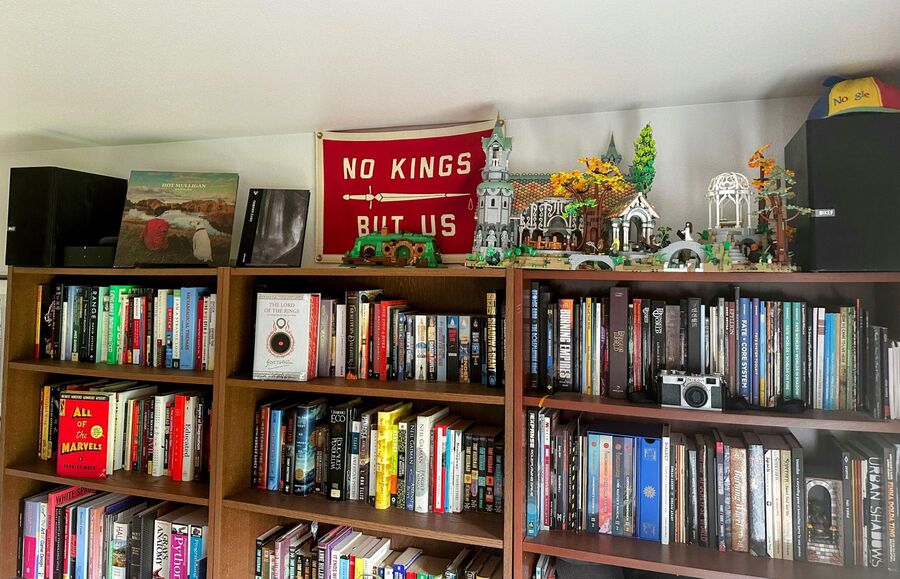
What would be your dream setup?
I think I already have it! Or at least pretty close to it. I wouldn't mind moving over to OLED monitors, but beyond that I'd be looking at major remodeling like adding a window behind and above my monitors.
When I started working from home in 2023 almost everything about my setup was different, but with small tweaks over time I've reached a pretty optimal setup. At the moment I think it's about as good as it's going to get on currently available hardware.






