The people who use our boards.
390 interviews since 2018
Moro
Costa
IT Business Analyst
Who are you, and what do you do? What do you like to do outside of work?
Hi, I'm Moro Costa, and I live with my partners and cats in Albuquerque, New Mexico. I’ve worked for the state government as an IT business analyst for almost ten years.
I have more or less sole responsibility for two applications at my agency. It’s up to me to liaison with the product owners and developers, direct feature development, write documentation, and perform QA testing for those applications. That means a lot of pressure and responsibility, since I can’t really rely on someone else very much, but it also gives me a lot of control and freedom to do things the way I like, so for me it’s preferable to the alternatives.
I consider myself sort of the black sheep of the agency, because the other business analysts all work together on different applications from mine, so our paths don’t cross all that often despite having very similar job duties.
Like a lot of people, at the beginning of the pandemic in March 2020 I abruptly switched from working in an office building to working from home. Then I transitioned to working from home permanently, since it works so much better for me.

I confess I’m a bit of a shut-in, so the pandemic lockdown wasn’t too bad in general, because basically all my hobbies were already done at home! I like to write short fiction, build garage kits (a type of character model kit cast in resin), and cook. I would say cooking takes up the most of my time, since I do it every single day.
What hardware do you use?
I have two separate desks at home in two different rooms, one exclusively for work, the other for everything else.
I developed carpal tunnel syndrome that required surgery on my right wrist in 2016, so I take the ergonomics of my work stations very seriously.
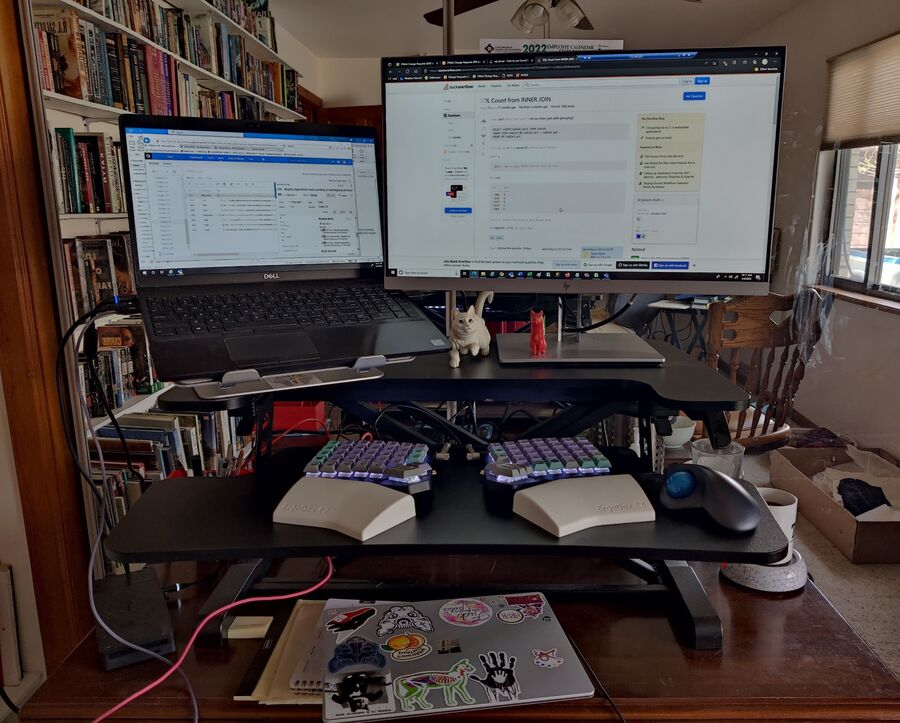
Until very recently, I’d been doing all my work on my personal devices, but I was recently issued a Dell Latitude 5500 laptop with a docking station for all my peripherals, and an HP EliteDisplay E243 23.8-inch monitor. The monitor can be used horizontally or vertically!
The desk I use for that setup isn’t really a desk–it’s an extra dining table we weren’t using, without the leaves extended!
On both setups, I use the Moonlander Mark I with Kailh Box White switches (which I move between the two).
For the work setup I have a Logitech ERGO M575 wireless trackball mouse.
Since the Moonlander doesn’t have a numpad like a standard 100% keyboard, I have a separate numpad, a Qisan Magicforce Mechanical Numpad with Gateron Blue switches.
I use a height-adjustable standing desk converter, a 28-inch FlexiSpot standing desk converter. For a chair, I stole one from the kitchen, so I can sit to work for short periods without actually adjusting the height of the desk at all!
My personal machine, a custom build that’s been upgraded piecemeal over the years, is a little outdated since I ended up on the wrong side of the microchip shortage, but I do have a fantastic touch screen monitor, an Acer T272HL 27-inch that basically looks like a massive tablet, and can even be configured lying almost flat, if you wanted. Touch screens were one of the few input devices I could use without as much pain when my CTS was at its most severe prior to surgery, so now I'm very accustomed to substituting touch screens for mouse usage. I just wish more desktop websites were designed in such a way that they worked better with a touch screen; menus where you’re expected to hover the cursor over something never work with it.
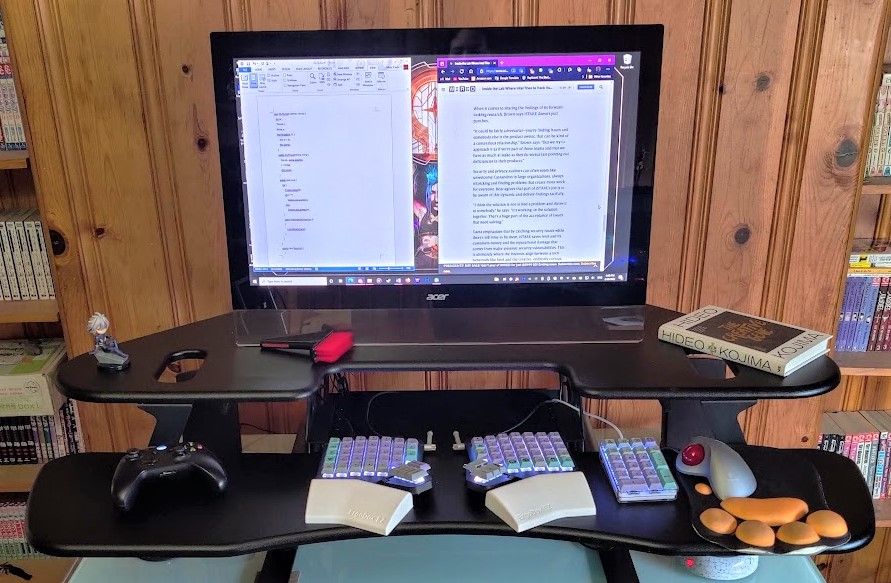
The standing desk converter is an old model of the VariDesk Corner Cube that used to be in my office at work. I also have an anti-fatigue floor mat.
There are office chairs in the house, but I stand almost all the time regardless of what I’m doing, so I don’t use them much. Besides, I’m reluctant to get a really nice chair because I know my cats will destroy it!

The mouse is also a Logitech Trackball, but it’s a much older wired version from the ’90s (!). I also have a first-generation Microsoft Surface Laptop that my Uncle George gifted me, which gets used mostly as an auxiliary device, for work and for play.
For gaming, I use a controller whenever possible, as it’s easier on my wrists. I use an Xbox One Controller, since Windows natively supports that. Recently, I’ve been putting some serious hours into Diablo II Resurrected.
And what software?
For work, I use Microsoft 365, Team Foundation Server (TFS), and Microsoft SQL Server Management Studio. MS Teams is what I use for most meetings. I also use Trello for requirements management and tracking before they become official change requests, a major upgrade from the gigantic messy Excel spreadsheet I inherited from my predecessor.
Honestly, it's pretty basic stuff, because my agency doesn't have the budget for anything shinier, but we get the job done.
I didn't receive much training in SQL from work, so I had to learn much of it on the fly. Actually, I went into a lot of things at my job without formal training. I have one of my partners, Josh, to thank for a lot of my current proficiency. He has experience in software programming, so he has been able to help me a lot.
On the personal side, I really like Discord for chatting, and use it almost every day to talk to friends online (and even send things back and forth to my partners!)
What’s your keyboard setup like? Do you use a custom layout or custom keycaps?
My layout is optimized to make use of stronger fingers over weaker ones, make typing a lot of text smooth and easy, reduce mouse usage, and to avoid surplus or held-down key presses. The layout tour has the full details about every choice I made, so I will try not to repeat too much of it here, but I think my absolute favorite thing about it is the combination of the one-shot modifiers and the thumb keys. Moving keys like Shift, Enter, and Backspace to being pressed by the thumbs instead of the pinkies improved things a lot already, but only needing to hit Shift once rather than hold it down makes a massive difference. I also have dedicated keys for Copy, Cut, Paste, Save, and Undo to save time and key presses when writing, a souped-up Print Screen key, and a key to turn italics or bold off and on.
It took me almost six months to become really fully comfortable typing on the Moonlander, even though I still retained the basic QWERTY layout for the letters. I played a lot of The Typing of The Dead, which helped considerably and made the adjustment process more fun!
I use the silicone wrist rests meant to go with the Ergodox instead of the Moonlander’s built-in rests. They’re thicker, with just a little bit of give, helping to keep my wrists hovered at exactly the right angle and height.

My keycaps are DSA 2049 by Signature Plastics, which were gifted to me by my partner Sparrow. They’re absolutely beautiful, and feel fantastic to type on.
What would be your dream setup?
The ergonomics of my current setups are working pretty well with what I’ve got, but there’s definitely room for improvement in other areas. For instance, the standing desk converters are taking up almost all the room on both desks, which makes them feel cramped, so I’d really like a wider desk for both setups. Also, as ridiculous as it feels to want this, a second Moonlander so I don’t need to swap the keyboard back and forth between work and personal setups would be fantastic.
If we’re really talking about dream setup, though… I love science fiction and I’m particularly influenced by retrofuturistic aesthetics of sci-fi from the ’80s and ’90s, like Blade Runner, Alien, Ghost in the Shell, Akira, Neon Genesis Evangelion, and Serial Experiments Lain, so my thoughts about my computer setup turn in those directions.
I’d love to have monitors covering an entire wall in different sizes, with winding masses of cables snaking around, behind, and beneath them, creeping around the computer towers and carpeting the floor on either side of the walkway. Rather than a regular overhead light, the room would be illuminated in diffuse neon color from lights along the walls. Instead of resting on a flat surface, the keyboard would be mounted on free-standing arms that could be placed at the perfect angle for wherever my hands happened to be. Of course, at some point I anticipate having cybernetic enhancements to my own body to help me interface better with computers, so who knows how many of these input devices will still be necessary by then!








