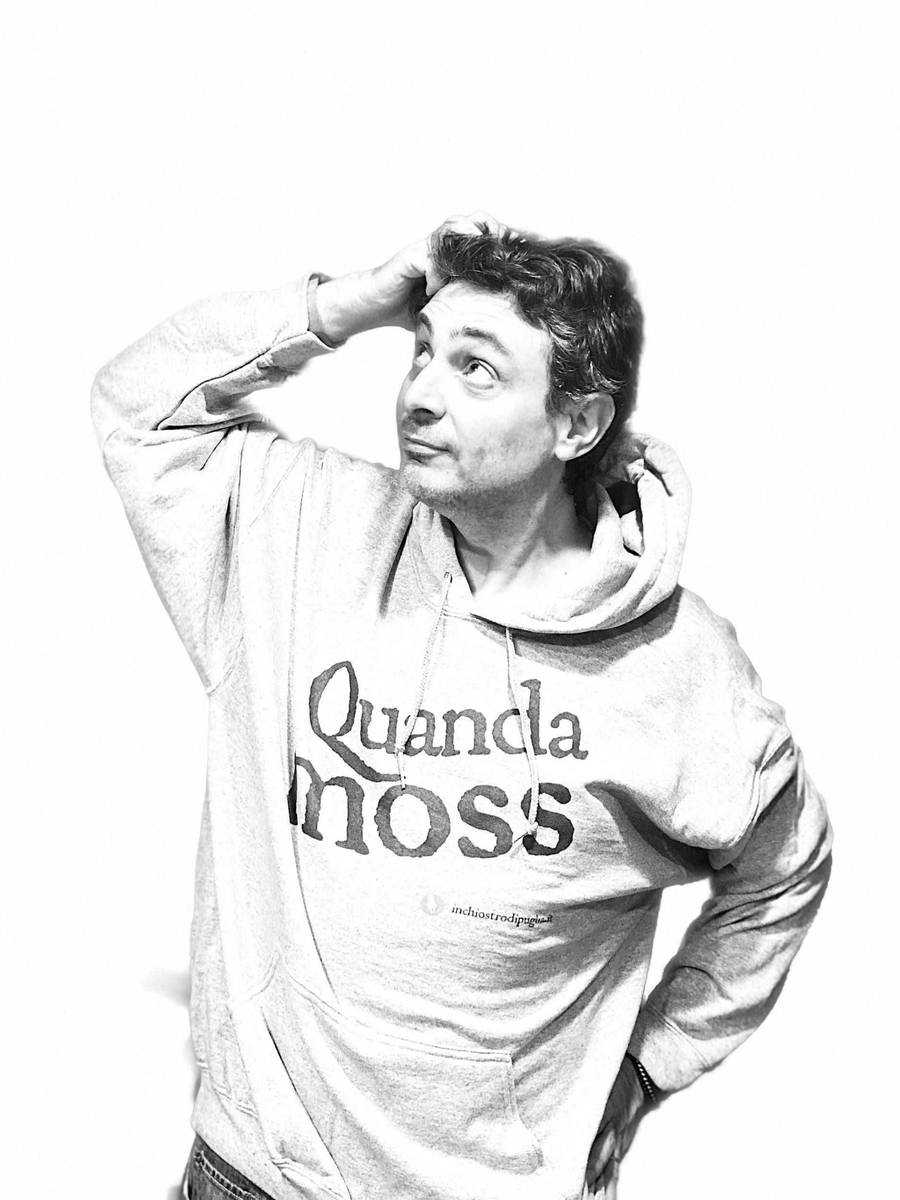The people who use our boards.
361 interviews since 2018
The people who use our boards.
Michael Whapples
Software developer, international air rifle shooter, puzzler, no sightWho are you, and what do you do? What do you like to do outside of work?
I am Michael Whapples, and the thing people first notice is that I am vision impaired, but there is much more to me.
My paid work is as a software developer for American Printing House for the Blind, writing software to convert electronic documents into Braille. Thankfully, I am able to work from home for this job, as the commute from home in Leicestershire in the UK to the office in Louisville, Kentucky in the USA would be a bit too long. My technical computer skills have spilled over into my personal life, with me writing a couple of Android apps for my own use and configuring my own home automation system out of open source software.
When I am away from my computer, the most significant activity I am involved in is air rifle shooting. I compete at the international level in vision impaired-specific competitions and won a silver medal at the World Cup in Osijek, Croatia in 2019 and a bronze medal at the World Championships in Sydney, Australia in 2019. When training in the UK, I give myself the challenge of competing against sighted shooters in national competitions.
In the time remaining, I enjoy comedy shows, yoga, and mechanical puzzles.

What hardware do you use?
I have two setups, one for when I feel like working at my desk at home and a portable setup for when I am travelling or I fancy a change of surroundings by working in the conservatory or garden.
Common to both setups is my Braille display. This is a device that sits in front of the keyboard and has dots that it raises or lowers to create Braille characters to represent what is on the computer screen.
At the desk I can be found seated (and may be bouncing) on my Swopper seat. The computer is a custom-built PC, built a few years ago and with a few upgrades to help it keep up with modern demands. For much of its life, this PC was connected to a Filco Majestouch 2, but I recently upgraded it with my ErgoDox EZ.
The portable setup consists of a slim MSI Prestige 14 laptop. The Braille display sometimes travels with it, but there are times when I want to travel light and will rely only on speech output from the laptop. The ErgoDox EZ really requires a good flat surface for working on, so the ErgoDox EZ doesn’t tend to make it out of my house.
And what software?
The one piece of software I use all the time—it is essential for me—is the screen reader tool. This finds the relevant information on the screen and speaks it out to me as well as instructing the Braille display device on what to show. On Windows, my preferred screen reader is NVDA.
Besides the usual email, web, and office applications, I use software development tools. The Eclipse IDE has been my preferred option for writing code for many years. However, more recently I have started to look at IntelliJ, as I wanted greater familiarity with it for Android app development.
Currently the main OS I use for work is Windows 10; however, I use Fedora Linux to run Home Assistant for my home automation server. I have used an Apple Mac, but this now is mostly only for testing the software I write for Mac compatibility.
What’s your keyboard setup like? Do you use a custom layout or custom keycaps?
My ErgoDox EZ has had a number of customisations. I started by changing the switches to Kailh Jades, a very clicky and tactile switch. Being blind, typing was seen to be a way to enable me to write. So I was taught to touch-type from a young age, about 6 or 7 years old with a BBC Micro. I bought the ErgoDox EZ with the blank keycaps, but wasn’t taken by the DCS profile with the cylindrical shaping. Having liked the sphericals of the SA keycaps of my previous keyboard, I decided to try a cheap set of DSA keycaps, and these feel better to me. I do wonder whether the sculpted profile of SA would be even better, so maybe I will save up for an SA keycap set in the future.
I have done some customisation of the layout, although some aspects of the original layout remain. All my use of the computer is done through the keyboard, so I have made some changes to simplify single-handed use of common navigational keys. Also, with my screen reader software constantly running and with its own set of keyboard shortcuts to control the speech and Braille output, I have also customised the layout to aid in using these as well.
I have also customised the layout to move some modifiers and to shift layers when holding down some of the letter keys. This has reduced the amount of hand movement I need to do on the keyboard. In fact, this last tweak has got me wondering if I could actually manage with a 40% keyboard when I am travelling.

What would be your dream setup?
Spending so much time at my computer means I have given some thought to the ergonomics. Whilst I have dealt with the seat and the keyboard, I need to now consider my desk. I agree with the idea of not staying still in one position for extended periods, so it may be that a sit/stand adjustable desk is what I need. Also, it is nice to be able to hear the sounds of the birds and other wildlife out in the garden whilst working, so it’s good to have a home office overlooking my garden.
Whilst I love the flexibility of being able to program almost any aspect of my ErgoDox EZ, it is easy to get lost in all the layers. Things like backlighting patterns will not help me, so I really could do with sound output alerting me to the various layer changes, maybe even a key which repeats the tone for the current layer. The Moonlander keyboard has an audio feature, but my ErgoDox EZ is too new for me to justify buying a replacement yet.
For the times I am travelling, a good, ergonomic, small, and fully programmable keyboard would be nice. With a 40% keyboard, it will not be possible to have the same flexibility to position the hands where I like, so the correct one is going to be a personal choice as to which keyboard fits me best. Combine this with it being fully programmable and ideally having sound output, I am prepared for a long search before I achieve my dream.