The people who use our boards.
389 interviews since 2018
Marco
Pérez
Process Automation @ Tesla
Who are you, and what do you do?
My name is Marco Pérez - and I love to solve "low-resource puzzles" for a living. In short: I work in cost centers who normally get the short end of the stick from a budget perspective and implement custom automation solutions to minimize risk of manual error and overall cost.
I like to pride myself on delivering "one-button-solutions" to historically multi-step manual processes that save an average of 2-5 hours a day per each implemented solution, or to discuss in terms of thousands of dollars how much each implementation is saving. Currently I'm doing this at Tesla Motors and it has been insanely high-paced and ridiculously fun.
What hardware do you use?
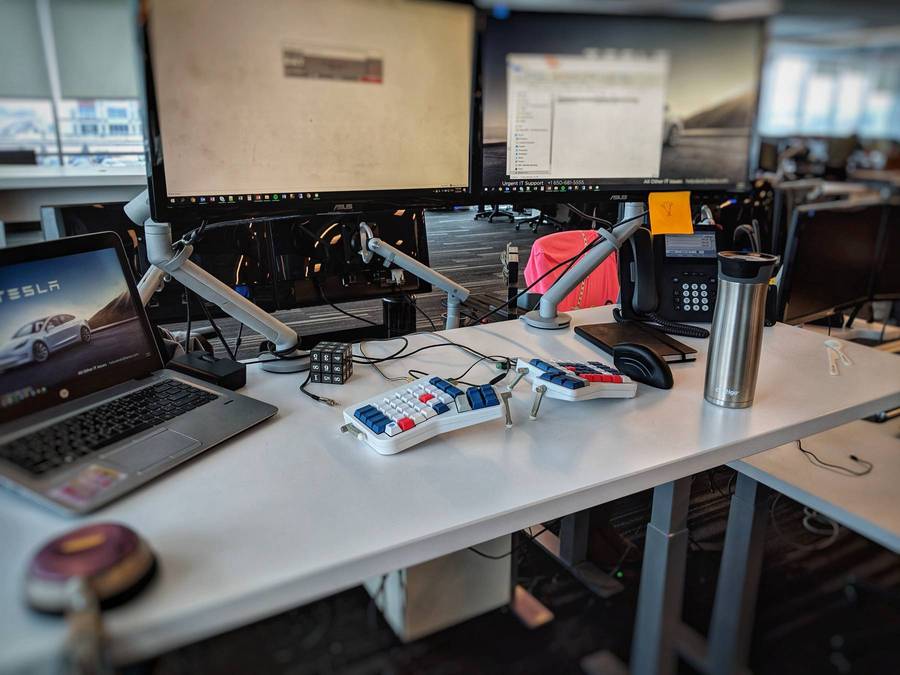
Work issued laptop - not sure what it is specced at - but I think it has an Intel i7 chip. I have a triple-monitor setup, my laptop screen and two others. My laptop screen is my dedicated calendar screen. I think it crucial to be able to know where I am and where I need to be. Putting my calendar on one single screen may seem a bit overkill - but I am so satisfied every time I need to orient myself with time and can simply glance over there and - voila!
And what software?
A lot of my solutions are implemented using the old-but-ultra-useful-if-in-a-niche-environment product of Visual Basic for Applications. We're moving towards Python solutions, though I've not learned how to implement as polished user forms as I can with Microsoft Access forms. Within large financial operations centers, I can safely assume similar desktop setups for each team member, making VBA a very formidable solution for this particular niche situation.
Apart from the old-school VBA IDE I'm often in Microsoft Visio charting what is broken and how we'll fix it and am an avid fan of Todoist to try to keep things as organized as I can. Try being the operative word -- it is something that has become a bit of a dance. At the beginning of a project I'm pretty committed to keeping everything organized, but as the deadlines draw near, some of that goes out as all brain cells zero in on the target and the todo-lists seem to be only updated in my head rather than my digital tracker.
What's your keyboard setup like? Do you use a custom layout or custom keycaps?
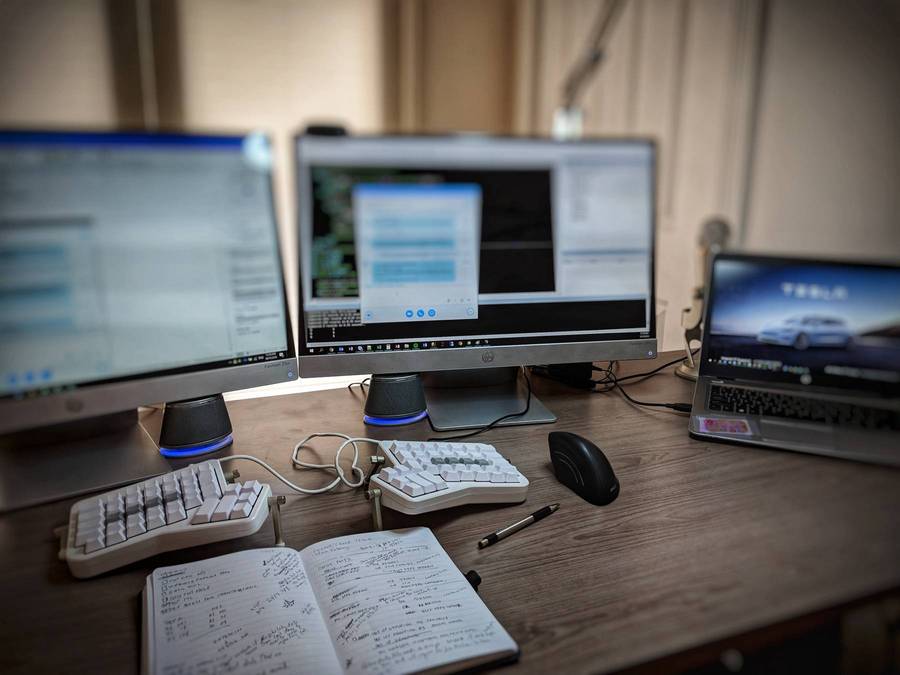
I do have a custom layout. The goal is to access my most-used keys on layer 0, including function keys. I think I've made over 50 different iterations on this -- and though that may drive some people insane, given my personality, I quite enjoy tweaking this all the time. Guess I thrive on making progress with limited resources -- in this case, a limited number of keys on each layer.
I think I am pretty close to perfection. The things I would like to able to tweak are to be able to incorporate certain keys on layer 0 that will make it easy to enter non-English characters as I find myself typing in Spanish or Portuguese pretty regularly.
The other goal of my layout was to release the stress of my pinkies constantly needing to exert themselves to reach all the way out to either end of the keyboard, as this began causing a lot of discomfort for my elbows. Honestly, this elbow pain, which a friend who had just recovering from some carpal tunnel syndrome surgery casually mentioned as "the beginning of the end", was the catalyst that got me looking for an alternate keyboard solution and ultimately led me to the ErgoDox EZ. So, in an effort to put my strong fingers to work and let that pinkie rest, I put that Shift, Ctrl, and Alt keys at the top row. It took some getting used to, but the effort has been tremendously worthwhile. And with the recent updates to adjust the tapping term down, I fly on this keyboard!
What would be your dream setup?
Honestly - I would only make two changes:
-
An electrical standing desk (total first world problem - I acknowledge - but I wont complain if I can get this coordinated), and...
-
Have my third monitor be a regular monitor. I would then make it vertical and put my calendar on the top half and Spotify on the bottom half!






