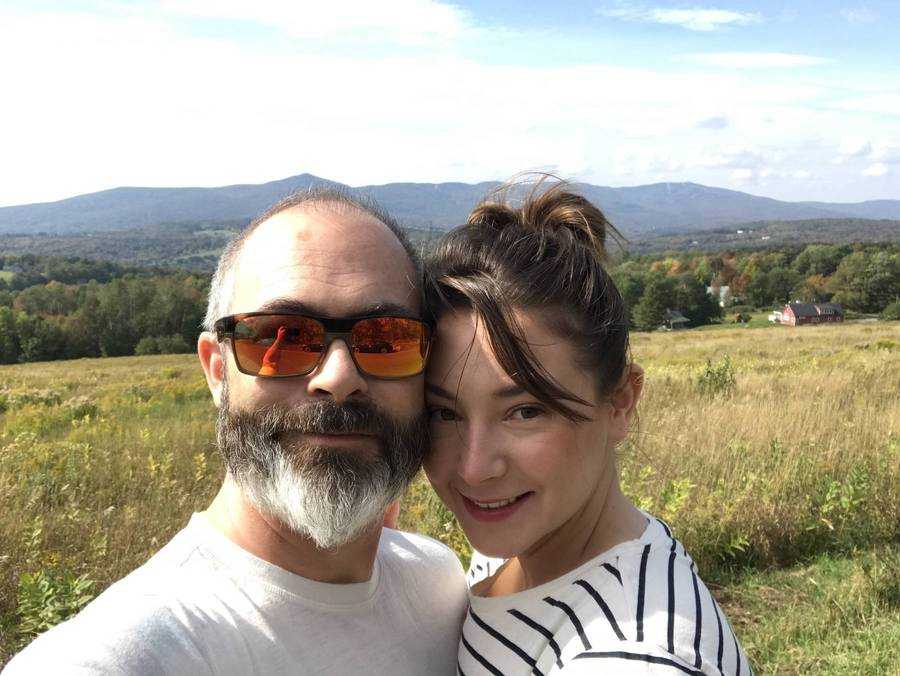The people who use our boards.
361 interviews since 2018
The people who use our boards.
Joshua "Doc" Bennett
Director of Operations @ vCreativeWho are you, and what do you do?
Ahoy-hoy! I’m Joshua “Doc” Bennett (Doc’s Instagram), Director of Operations at vCreative, a cloud-based workflow solution for the media industry. I’m a big sci-fi geek, avid gamer, and a fan of home automation. Being the father of a young boy and husband of a disabled wife means time is especially precious and every effort must be budgeted. I pride myself on finding every possible way of saving time, whenever possible. If you want to find a way to make something easier or more efficient, look to the so-called “lazy” guy. Too often, those with the ability to streamline their lives are labeled this way; yet no one thinks of Captain Picard as lazy for turning on lights, playing music, or replicating his “tea, Earl Grey, hot” with voice commands. Picard just has a lot going on — and so do I.
When not working, most every minute is spent with my wife and son. Because of them, I’ve been trying to focus a lot on my health and fitness so I can be there when they need me. My side of our family isn’t known for longevity so I’d like to get out ahead of that. I love cooking and baking, especially with ingredients found locally here in Berkshire County, Massachusetts. That often includes cannabis, which was a driving force in moving my family here from Florida years ago. Due to its effectiveness in symptom relief for my wife’s myasthenia gravis, we’ve become big supporters of medical marijuana and research of its alternative uses.
What hardware do you use?


In 2019, I was very fortunate to be able to build what is close to a dream-machine for myself. Possibly the crown jewel for me is the ErgoDox EZ my amazing wife got me for Christmas. It perfectly complements my current rig for work and play. Though I don’t compile much code or render anything but games, I couldn’t pass up the twelve cores of the AMD Ryzen 9 3900X when it premiered. Paired with a Gigabyte GeForce RTX 2070 SUPER and the Acer Predator X34 34” curved monitor, I really can’t complain about any performance issues. I also have two LG E2242T-BN 21.5” monitors flanking in portrait for maximum screen space while working. The dual Thrustmaster T.16000M flight sticks and TFRP rudder pedals give me plenty of axes to work with for Kerbal Space Program and Star Citizen — and they can also be mapped as an alternative mouse input. On the audio side, I’m using an older GXL2200 condenser mic through the Behringer UM2 USB interface and outputting to the remarkable Sennheiser RS 175 wireless headphones. To add some icing to my hardware cake, I grabbed the Elgato Stream Deck XL for even more productivity at the push of a customizable LCD button.

And what software?
The indispensable dynamic duo of my lazy/efficient toolbelt are hotkeys and voice commands. I work with a great team of developers but am not a programmer myself by any measure. Using AutoHotKey at every possible turn does start to bridge that gap. When using a traditional keyboard, the AHK shortcuts and text-replacements can save a ton of time. Now, with an ErgoDox EZ at my fingertips, the combinations for hotkeys are near infinite. I maintain and distribute a small compiled AHK “Support App” to help my operations staff with repetitive tasks and easier QA testing. The Star Citizen community clued me in on VoiceAttack years ago, and I dove into that for the simplicity and “Star Trek-icity” of just issuing voice commands to my ship or any game. Almost everyone already talks to Google, Siri, or Alexa all day. Through VoiceAttack, my computer, “Friday”, has nearly 1,000 individual commands with multiple input variables to further automate anything and everything. Some are for simple things like switching weapons in a game, and some beefier commands trigger complex chains of conditional statements mixed with saved variables and dictation blocks. Another keystone piece of my software setup is Eventghost. Tied to my other solutions, this allows cross-network and advanced actions that may be gaps for the other software. For gathering project requirements and bug replication, OBS has been invaluable and ties so perfectly together with the Stream Deck. A small percentage of my screen real estate is used for system reporting and fun stuff through Rainmeter themes. As you can see from the pictures, my Star Trek LCARS desktop comes complete with themed system monitoring, weather, and audio visualizers. Finally, as I use a laptop in addition to my PC, I bridge the keyboard and mouse input using Multiplicity, a very slick digital KM switch. To simplify audio connections between two computer systems, Voicemeeter Potato makes sure I can use the same input/output seamlessly with VBAN network audio linking.
What’s your keyboard setup like? Do you use a custom layout or custom keycaps?

The unparalleled customization options first drew my attention to ErgoDox. I have big knobby fingers and never felt comfortable with traditional layouts. The left and right sections are kept wider than shoulder width and tilted outward as much as the tent kit allows. In the first few months, I’ve been through no less than 100 revisions of my layout in the firmware. Mostly, I needed to restore a few of the typical QWERTY uses for pinky fingers. I used to average 75-80 wpm, but after practice I’m over 90 wpm on average now. The thumb-clusters and multi-state keys are where I really customized things the most. My aforementioned AHK scripts usually use combinations of modifier keys like Ctrl+Shift or Alt+Ctrl, which are now set as dual-state keys with my spacebars. I like the core layout of the default layers but I did add a fourth layer just for game bindings. Of course, each layer has a different color profile for easier association. No custom keycaps have been added yet, but after getting a few for my wife’s mechanical keyboard, I’m jealous and shopping around.
What would be your dream setup?

It’s with great humility that I say I’m darn close to it now. Having four screens and multiple input options in front of me could maybe only be improved by a VR headset and head/eye/hand tracking. Feeling like I’m actually in the future every day is how I’ve felt since my first computer (a 1993 Packard Bell with 4 MB of ram) picked up my squeaking preteen voice and typed out my words on the screen. It’s probably a safe bet that I ordered it to “Engage” many times.