The people who use our boards.
390 interviews since 2018
Amanda
Gilmore
Site Reliability Engineer
Who are you, and what do you do? What do you like to do outside of work?
My name is Amanda Gilmore, and I'm a thirtysomething site reliability engineer who maintains a love/hate relationship with computers. Generally my happy place looks like a bright outdoor space with a good book, paper or digital. If I'm not creating programs written in Python or Ruby, I'm dabbling in lettering. Ever since I was in middle school, I've been teaching myself calligraphy, and any blank notebook is all the excuse I need to make art out of a mundane task. It may come as a surprise for someone who has invested in typing with two ZSA keyboards, but good old-fashioned pen and paper is my favorite everyday working tool.
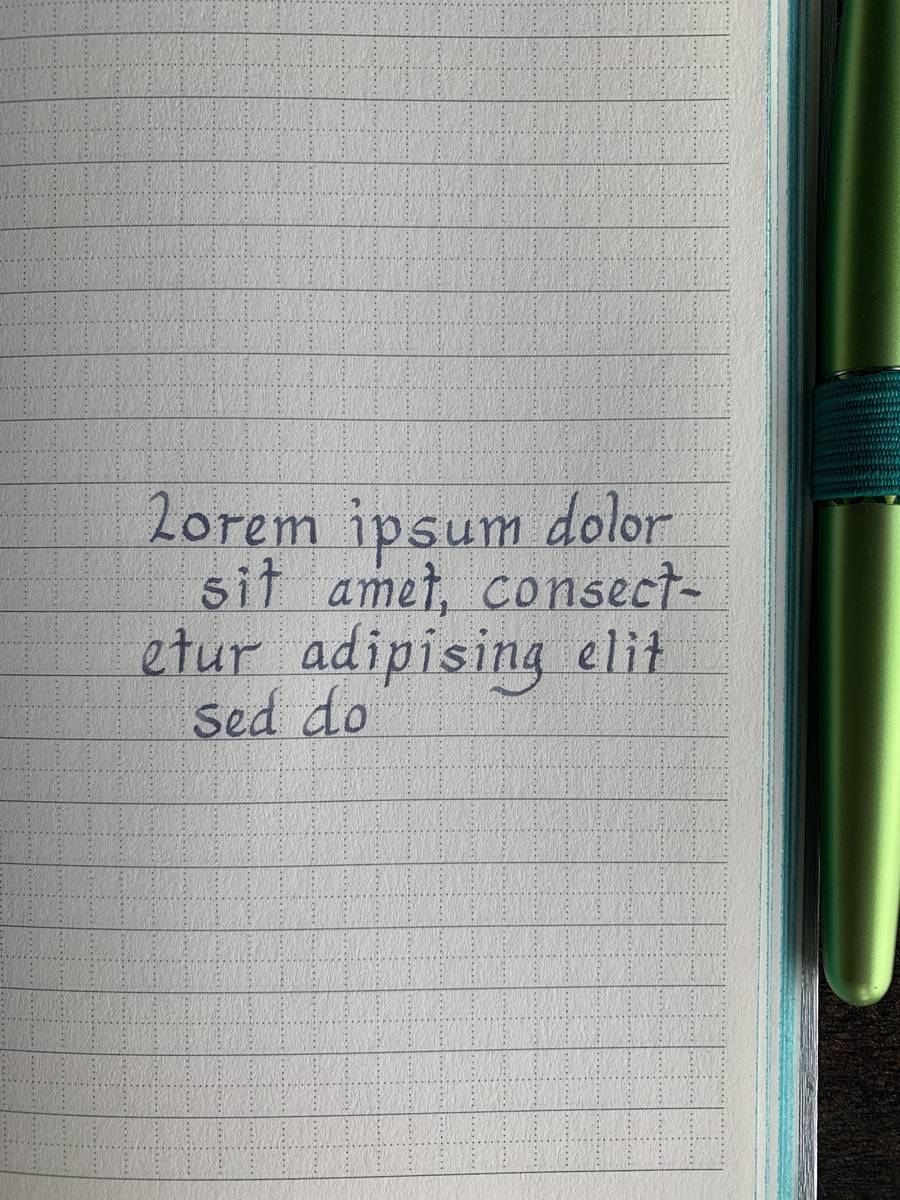
What hardware do you use?
When I'm off the clock, I use a 12-inch MacBook from early 2016 docked to an HP 727n G2 monitor. This is largely because I really don't like the touchbar, and I prefer not to upgrade a computer until it's absolutely necessary. Ergonomics are very important to me—which is how I came to use the ErgoDox and then Moonlander—so I also use a Poppin monitor riser and Magic Trackpad, which is so much more comfortable than any mouse I've tried. My keyboard shortcut game is strong, but I've never been able to go fully without some kind of mousing device. My gear is set up at a small manual (that is, it's not motorized) sit/stand desk and a refurbished Aeron chair. You'd be surprised how economical a home office setup can be if you buy refurbished!

And what software?
My software choices are fairly focused. When I'm programming, I like to use VSCode since it's lightweight and easy to use in any language; the GUI doesn't come between the code and my mental model of what the code is doing, but I still get the nice features of an IDE, like jumping to a function's definition and easy unit test initiation. I also work in Python and have recently started working with Go, so being able to use the same editor for all my projects is really nice.
A friend recently introduced me to an open source note management application called Obsidian that takes notes that I make in text files and using Markdown, then renders them as a graph chart so I can create visual mappings among the concepts I'm writing about. I love it because my notes are just text files, so I can use Git to track changes and send my data to whichever repository service I trust. I never need to worry about my text file being end-of-lifed or UI redesigns making my notes hard to retrieve.
I also use Steam, although gaming wasn't the main motivator for getting my Moonlander. Ever since I was a kid, we were a Nintendo household, and most of my gaming is still console-based these days.
What’s your keyboard setup like? Do you use a custom layout or custom keycaps?
My keyboard setup isn't too fancy, but it does make me happy. I use the Astrolokeys keycap set and really only use layer 0 and layer 2 for quick music controls. Since my main uses for my keyboard are at work (so coding, writing documents and Slack), I am able to get most of what I need from my keyboard with the top layer. I had an ErgoDox EZ originally but have very small hands, so when the Moonlander came out I jumped right on it. With the ErgoDox I used the tenting kit rather heavily to get the ergonomic fit just right, but have been very surprised how comfortably I type with the Moonlander lying flat! The raised thumb wings and built-in wrist rests have been exactly what my small hands needed.
When I have to move house, one of the nice benefits amidst the stress and inconvenience is that it gives me the opportunity to reflect on how I interacted with my previous space, and use that information to rearrange things in the new apartment with that information. Changing teams or changing codebases can somewhat be like moving house, but for my layout. I've recently joined a new team that uses more Go than I'm used to (most of my work has been in Python or Ruby, with a dash of Java), so I'm noticing some subtle changes to how I use my keyboard and will likely make some small layout edits soon. This is where I love having a paper notebook: when I notice something irking me about the layout, I can quickly note it on paper, and then reprogram the layout when I'm no longer in a work groove.
Oh, and there's a funny note about my layout! For years I used a Microsoft Sculpt keyboard with wrist braces before getting my current keyboard. Pulling my thumb inward to hit the space bar was so deeply settled in my muscle memory that it was impeding my ability to learn the ErgoDox/Moonlander setup. I reprogrammed several keys to be spacebars, reasoning that I can relearn all the other key placements if that one thing was the same. And honestly, that was the one thing I needed to help me learn the ortholinear ergonomic typing style. Otherwise, I'd have gotten too frustrated to relearn to type. Those extra space bar keys are still there, though I may work on repurposing them soon.
What would be your dream setup?
Gosh, I'm honestly pretty close to my dream setup. Once I find a good location for the curly braces and a better spot for the 'toggle layer' keys, (I sometimes toggle a layer on accident), I'll be golden. And find a better docking mechanism for my work and personal laptops; either something like a KVM switch to toggle between my personal and work laptops or a dock that fits both my personal and my professional laptops. I may need a slightly larger desk for that, unfortunately, but such is city life.






